
The No. 1 challenge facing sales pros today? Standing out in a sea of aggressive, equally attractive competitors — when every single part of the sales process counts, starting with your sales pitch.
Creating a sales presentation in 2019 is more than just summarizing the main features and benefits of your product or service. With the B2B buying process becoming more and more complex, competition constantly growing, and buyers more educated than before, much of it boils down to catching and keeping your prospect’s attention.
The ubiquitous sales deck is often your first chance to hook your audience and ensure your company and products are more memorable than the competitor walking into the door after you. It can also be an opportunity to move prospects from an introduction to a conversion.
On the flip side, a stale or boring sales deck can reflect poorly on you and your company and, even worse, cost you a deal. Consider these seven tips to help you refresh your deck and make you feel more confident when delivering your information.
Step 1: Tailor your presentation to establish trust
Never, ever recycle a generic presentation that you keep on your computer and show to every potential buyer. This also includes inserting their name into a placeholder and calling it customized. Just don’t do it. Take at least a couple of hours to research your prospective customer: their unique problems, product frustrations and industry challenges — then tailor the presentation to them. Use their brand colors, import their logo and borrow their brand messaging. All of these things help to establish trust. Only then can you create that true, authentic connection between your product and the prospect that is key to making the process – and the outcome – successful.
Step 2: Turn the table on your audience
Keep in mind that by the time your potential buyer is viewing your presentation, they have probably already gone through the first couple of stages of the buying process (need recognition and information search) and are at the evaluation stage. That is, they are already aware of their needs and the options out there.
It can be tempting to begin your presentation by telling them all about your products and how great they are, but resist the urge and instead focus on the business that you’re pitching. Demonstrate first that you’re very familiar with their challenges. Ask questions and be sure to highlight them at the front end of your presentation. Show them how you can solve those challenges quickly, easily and cost-effectively.
When you do get to the part where you’re sharing the details of your products or service, remember to focus more on the benefits and positive outcomes rather than the features. Tell the customer exactly what they’ll be getting from you that they wouldn’t get from your competitors.
Step 3: Tell a story
Forego the usual intro to your presentation, which may typically include a sales pitch or rundown of your product’s features – and instead tell your prospects a story. It’s one of the most powerful ways to build a connection with them off the bat, and will stick in their mind after the facts and figures fade from memory. When people listen to stories, their brain is more fully engaged and retains more information than when the information is presented in bullet points or other mundane ways. It could be your company story, a personal story, one of your customer’s stories or the “why now?” story, which answers the question, “why hasn’t someone done this before?”
Step 4: Marie Kondo your slides
People are busier than ever, and their attention spans are getting incredibly short. Like all of us, your prospect is bombarded with information every day, every hour of the day. If you make them read through big chunks of text that you copied and pasted onto your slides, you’re guaranteed to see their eyes glaze over. Make sure that only the key points are stated on your slides — ideally one message per slide and no more than six lines of text. If you’re delivering the presentation verbally, having uncluttered slides that only state the key points will allow you to better connect with your audience face to face.
Step 5: Find opportunities to turn data into visuals
Visuals are more than just fun to look at, they’re impactful. Statistics show that people only remember 10 percent of what they hear after three days, but if a relevant image is paired with the information, retention rises to 65 percent. If you have a number of data points, avoid the default of inserting them into a chart or listing numbers. Instead, try using a single image or single piece of data. You’ll find it’s more impactful.
Step 6: Have your clients speak for you
Nothing is more convincing than real stories of past or current clients who have seen success with your product or service. Proactively include client references and testimonials as part of the initial pitch, particularly ones that come from clients who have similar needs to that of your potential buyer. It is especially beneficial if the client behind the testimonial is willing to be referred to by name. This will immediately send a signal of confidence and transparency that your prospective buyers will appreciate.
Step 7: Add a professional touch
A subpar-designed presentation can reflect poorly on you and your company, so make sure to use high-quality presentation software to give your deck a professional feel. There are several alternatives to PowerPoint, even free ones, that are worth investigating. Ensure that your presentation deck’s style follows your company's brand guidelines, and place your company logo at the top. You should also avoid quirky animations and other distracting features that may take your audience back to the 1990s.





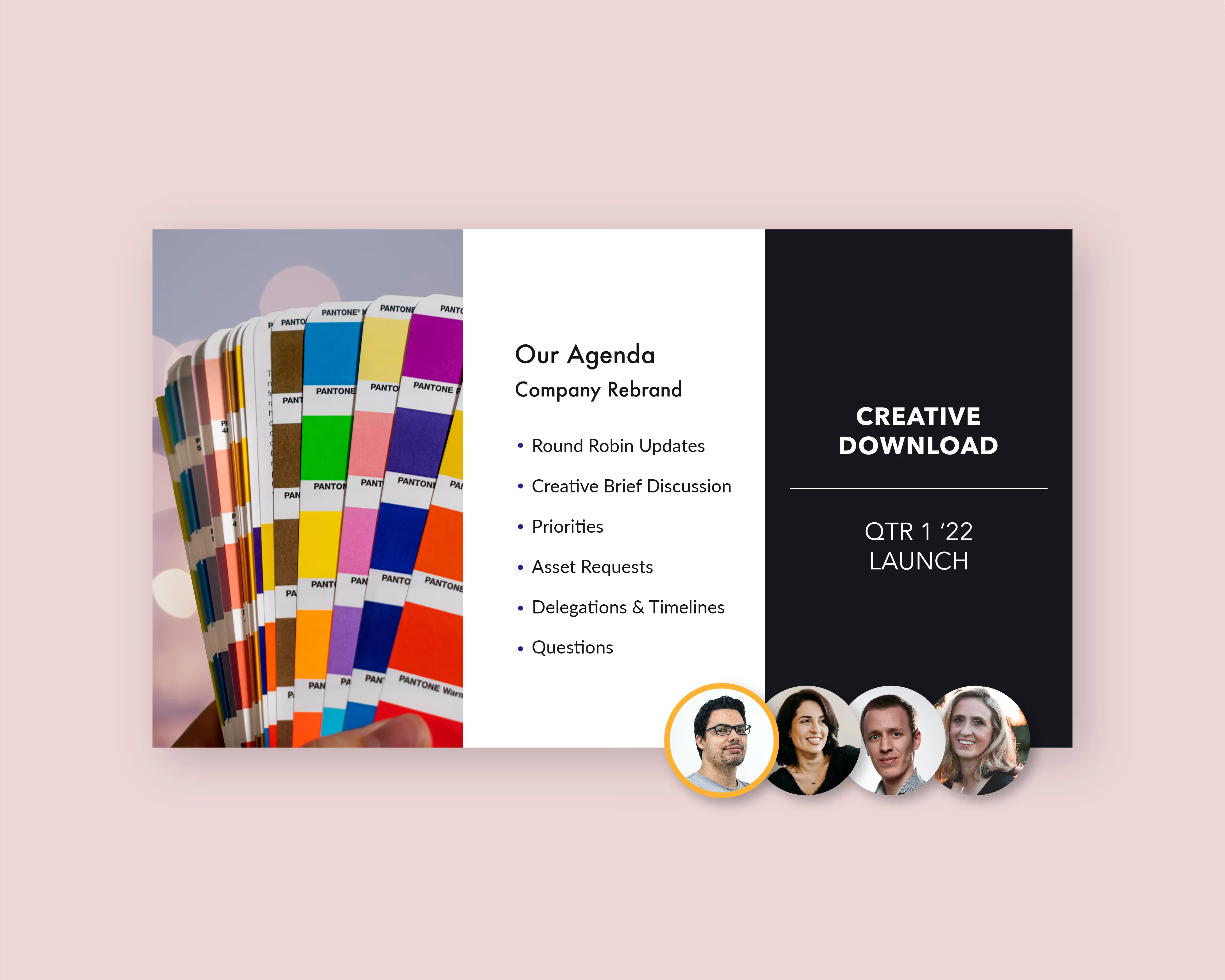
.avif)

