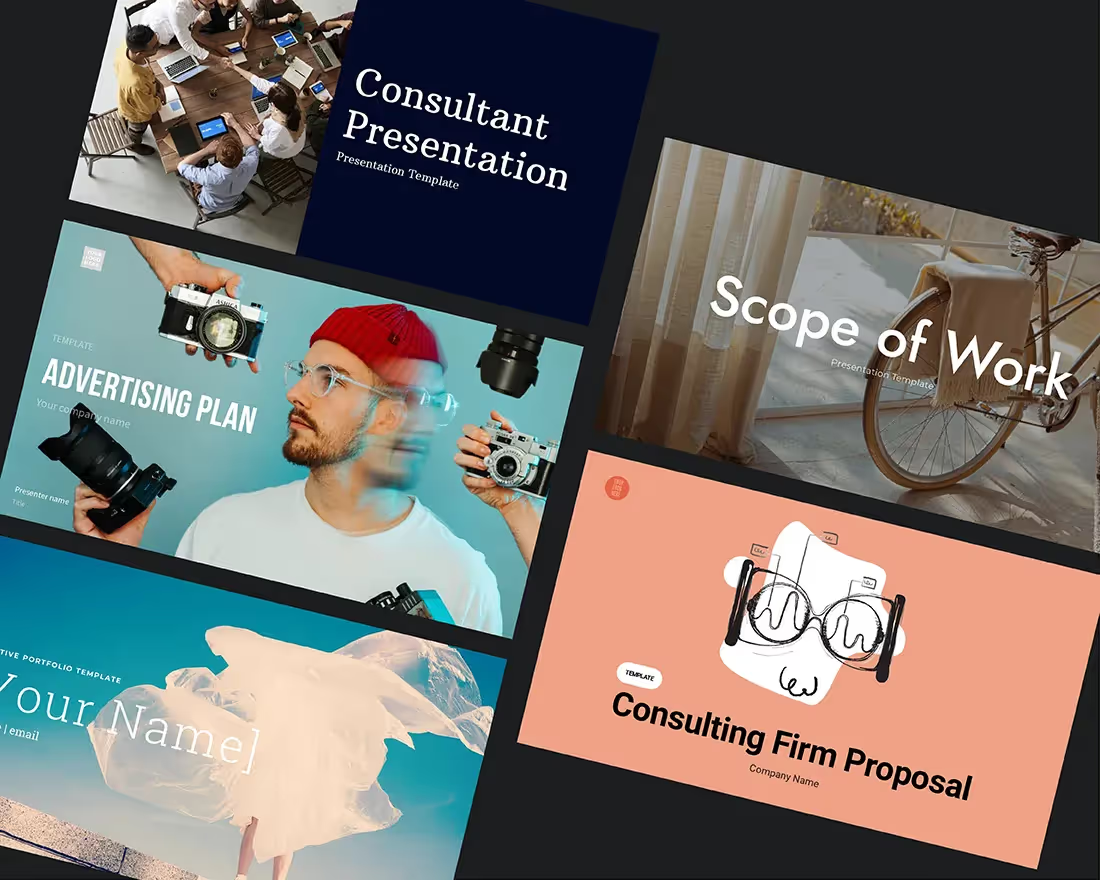AI Templates for More Impactful Presentations
Impactful presentations in today’s fast-paced, visually-driven world can be the difference between winning the deal and leaving money on the table. Cluttered slides and inconsistent designs distract from the main message, making it hard for your audience to take action after the fact.
But in traditional presentation software—like PowerPoint— good design often means hours of formatting only to end up with a mediocre deck. Luckily, presentation software has evolved since the early 2000s. Now tools like Beautiful.ai harness the power of artificial intelligence to optimize the presentation design process, making it easier, faster and more accessible.
AI-powered templates are the modern solution for innovative teams looking to work smarter.
What are AI-powered presentation templates?
AI templates leverage artificial intelligence to automate the repetitive, tedious aspects of presentation design—like aligning text boxes on a slide. AI templates are dynamic and contextual to further optimize your content as you go, while traditional templates are static and require design skills to get it over the finish line.
Beautiful.ai leverages AI to streamline the design process so teams can get from idea to impact faster than ever. The AI assistant acts as a collaborative partner throughout the brainstorming process giving life to your best ideas. With AI, you can get fully baked decks relevant to your content at the speed of thought—alll you have to do is prompt it.
The benefits of using AI templates
AI-powered presentation templates offer a faster, smarter way to create professional slides without the design guesswork. By automatically adjusting layouts, formatting, and visual hierarchy, these templates ensure everything looks polished and consistent—freeing up time for users to focus on their message, not the margins. This means even non-designers can produce visually compelling presentations that align with brand standards.
Beyond design, AI templates also help structure your content more effectively. Whether you're presenting data, telling a story, or pitching an idea, AI can suggest slide types, streamline information flow, and offer content prompts tailored to your topic. The result? More engaging, impactful presentations that communicate clearly and confidently—without hours of manual effort.
How to use Beautiful.ai’s AI templates for maximum impact
In Beautiful.ai you can tap AI to help you create a presentation, or slide, from scratch. With a single prompt, the technology will generate a fully-designed, customizable first draft to get you started. This unlocks a way to get a more personalized presentation template if you’re stuck staring at a blank slide, wondering how to structure your content.
Once AI has created your template, you can leverage Beautiful.ai’s Smart Slides to refine the design. The magic is in the technology. With Beautiful.ai’s Smart Slides, you don’t have to be an experienced graphic designer to create a beautiful, engaging, and impactful presentation. Simply add your content and the slides will automatically adapt and adjust using principles of good design as the north star. Yep, you read that right. As you plug in your content, the text boxes and visual elements will resize and auto-align themselves to ensure a professional design, every time.
Your finished design— built with AI and polished with Smart Slide’s intentional guardrails—can then be turned into your own template to save and reuse in future decks.
Use cases for AI templates
There is no limit to what AI templates you can create. From business proposals to a non-profit deck, AI gives you access to what you need—when you need it. Take a business proposal for example.
A business proposal template can help introduce your project to stakeholders, clarify overall objectives and goals, or identify your target audience. Crafting an impactful business proposal has never been simpler. Whether you’re pitching to investors, seeking new partnerships, or securing project contracts—Beautiful.ai’s business proposal example showcases your professionalism, expertise, and brand with very little design lift.
If you’re seeking more personalized business proposal examples, you can ask AI to generate one specific to your company, industry, or product. An AI template generator—like Beautiful.ai— will give you an example of a business proposal complete with a layout, assets, and relevant content that you can then tailor to fit your story.
Tips for making your presentations even more impactful
Keep these 5 presentation design tips in mind to make your AI template even more impactful.
- Keep it simple: less text, more visuals.
- Tell a story.
- Use transitions and animations thoughtfully.
- Narrate it with a video bubble.
- Leave room for conversation.

.gif)
.gif)