

Beautiful.ai vs. Visme: Which Is Better for Your Team? [Updated 2026]
.png)
Choosing the right presentation software is a key decision for any team looking to improve its communication. You need presentation tools that help you create stunning presentations efficiently. Both Beautiful.ai and Visme are excellent cloud-based platforms designed to produce high-quality, professional-looking slide decks, but they serve different purposes and are built on different philosophies.
Beautiful.ai is a specialized, AI-powered presentation maker that uses automation to ensure a polished presentation design every time. It streamlines the workflow for creating engaging presentations with remarkable efficiency. In contrast, Visme is a general-purpose design tool that handles a wide range of visual content, including infographics, reports, and social media graphics. It is a platform for broad content creation, where presentations are one of many available formats.
This guide will compare Beautiful.ai and Visme on the criteria that matter most to modern teams: ease of use, templates, AI tools, collaboration, pricing, and more. By exploring their distinct approaches, you can determine which of these presentation tools is the ideal fit for your team's specific workflow and goals.
Tool Overviews
What is Beautiful.ai?
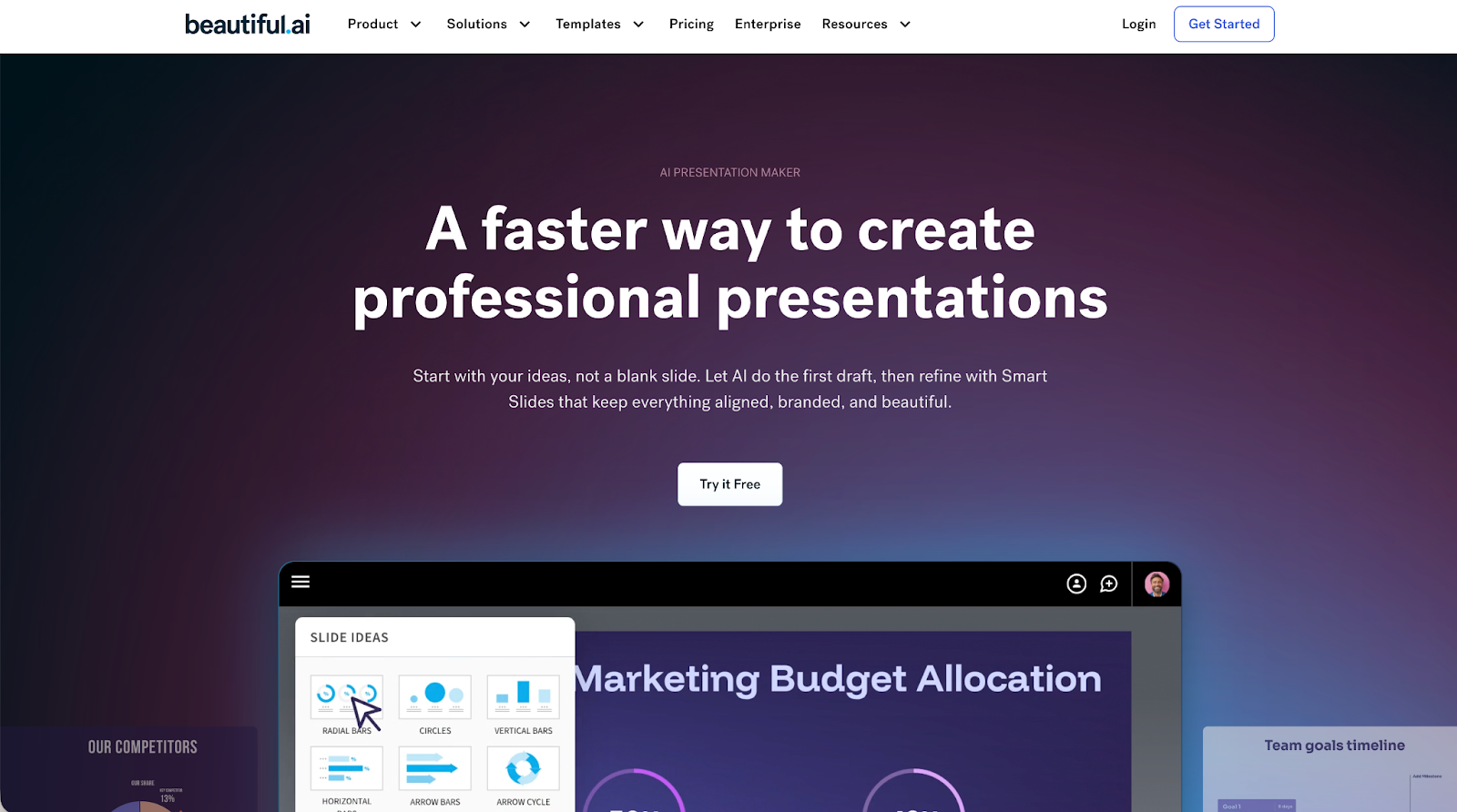
Beautiful.ai is a web-based presentation software that uses artificial intelligence to automate the design process. The core of its functionality is its Smart Slides technology, which intelligently adjusts slide layouts in real-time as you add content. This makes the platform exceptionally user-friendly, particularly for non-designers. The goal is to empower teams to create professional presentations at scale while maintaining brand consistency, offering a modern alternative to Microsoft PowerPoint or Google Slides.
What is Visme?
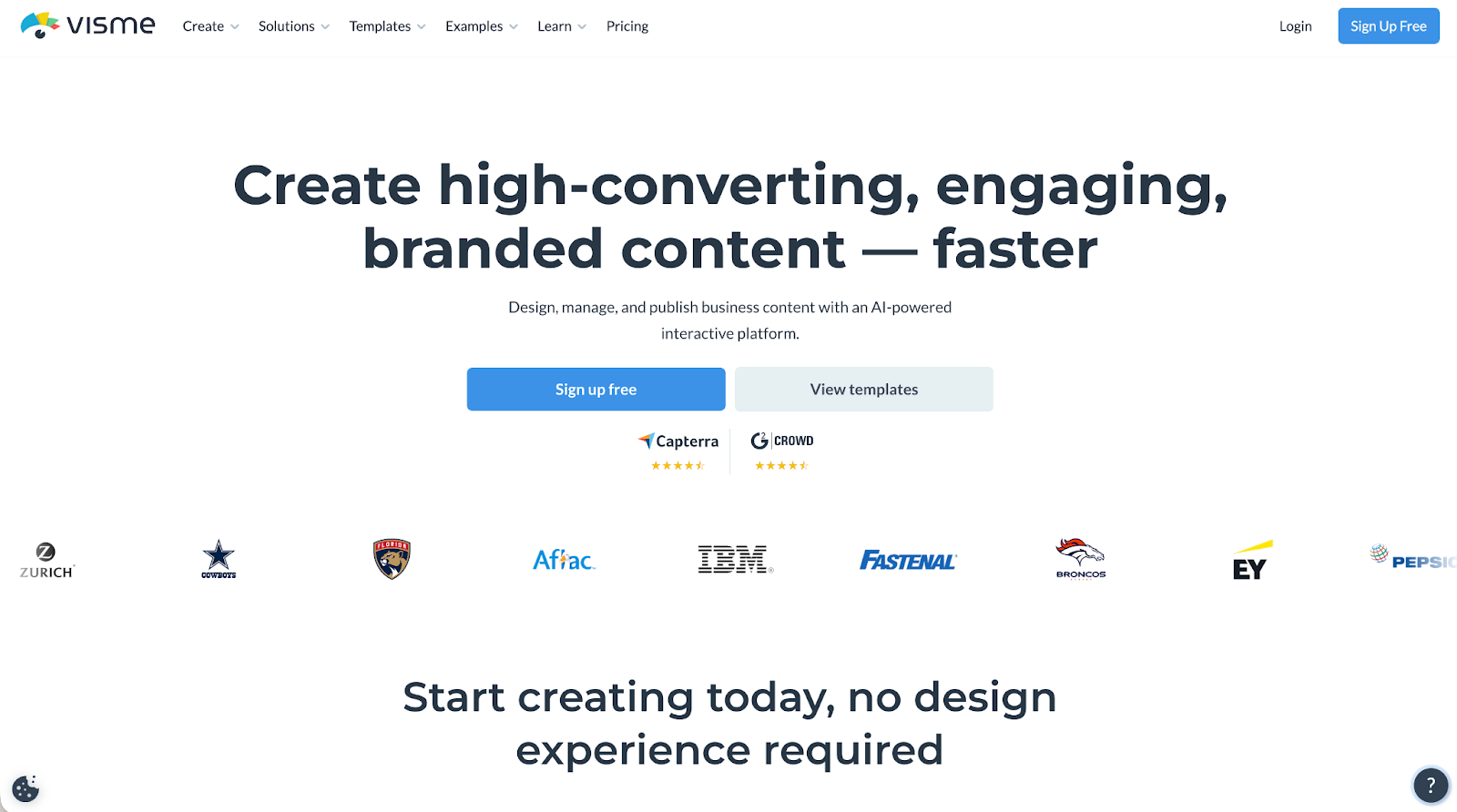
Visme is a cloud-based platform that allows users to create a variety of visual content. While it includes a presentation maker for building a slideshow, its functionality also extends to infographics, charts, and social media assets. Visme offers a large library of templates and a drag-and-drop editor that gives users manual control over design elements, similar to what is found in Canva. It is a design tool for teams whose content creation needs go beyond slide decks, such as creating data visualizations with graphs from Excel data.
Key Comparison Criteria
When comparing Beautiful.ai and Visme, the choice comes down to focused automation versus all-in-one creative freedom. Beautiful.ai provides a guided, efficient path to creating stunning presentations, while Visme offers a comprehensive toolkit for a wider range of creative projects, Here's a look at how they compare.
Usability & Learning Curve
Beautiful.ai is known for its significant ease of use. It is designed to be highly user-friendly by automating the difficult parts of presentation design. The platform’s smart automation handles layout and alignment, so users do not need a design background. Most people can begin creating a professional-looking slideshow quickly, and a knowledge base and tutorials are available for support.
Visme has a more involved learning process due to its extensive feature set. While its drag-and-drop interface is familiar, the number of tools and options requires time to learn. This depth is a source of its capability, and Visme provides a knowledge base and tutorials to help users learn its system. It is an option for those who prefer a rich toolkit.
Templates & Asset Library
Beautiful.ai provides a library of customizable templates that are also intelligent. These are not just static, pre-designed templates; they are dynamic slide templates that automatically adapt to your content. This ensures your fonts and layouts remain consistent, which is a major benefit for brand management. The library is curated for business needs, making it simple to find an appropriate starting point.
Visme contains a large library with thousands of templates for many types of content creation. Whether you need slide templates for a pitch deck or a layout for an infographic, the options are numerous. These customizable templates offer a flexible starting point, but the user is responsible for manually adjusting elements to fit their vision.
AI & Automation Features
Beautiful.ai is built on a foundation of AI-powered automation. Its AI tools work in real-time to adjust layouts, apply animations, and ensure the presentation design is cohesive. The platform also includes a generative AI image generator, allowing you to create custom, AI-generated visuals. This deep integration of artificial intelligence makes the creation workflow exceptionally efficient.
Visme has also integrated helpful AI tools, such as an AI presentation writer and an image generator. These features are designed to assist the user, helping to kickstart the creative process or generate assets quickly. The generative AI in Visme complements a more hands-on design process, offering assistance when needed rather than automating the entire workflow from start to finish.
Customization & Design Control
In Beautiful.ai, customization is managed through a system of smart design rules. You can set your brand’s colors and fonts, and the software applies them consistently. This approach prioritizes brand consistency and speed, making it ideal for teams and non-designers who need to produce high-quality work efficiently.
Visme is an option for users who require granular design control. It operates like a traditional design tool, giving users the freedom to manually place and adjust every element on the canvas. This level of control is useful for creating highly custom visuals but also places the responsibility for design consistency on the user.
Collaboration, Integrations & Team Workflows
Beautiful.ai is built for teamwork. It offers a shared workspace with real-time collaboration, allowing multiple team members to edit projects simultaneously. Its integrations with popular business tools like Slack and CRMs help streamline the workflow for various departments.
Visme also supports team members with its workspace for real-time collaboration and commenting. It features a wide array of integrations as well. Because the platform is so versatile, teams can collaborate on many different types of projects, from presentations to infographics, all in one place.
Export, Formats & Platform Support
Both platforms are web-based and provide flexible export options. Beautiful.ai allows you to export slide decks to editable PPTX formats, which is useful for sharing with those who use Microsoft PowerPoint. You can also embed presentations on websites, keeping their dynamic animations intact. The platform supports various multimedia formats.
Visme also exports to PPTX and PDF and offers an offline HTML5 format. You can embed Visme projects, too. Given its broader scope, it supports a wider range of file formats, including those for professional printing. This is a key advantage for teams creating both digital and physical visual content.
Pricing
In terms of pricing, Visme offers a free version, which can be an entry point for individuals or a startup. This free plan has limitations but allows users to explore the basic functionality. Beautiful.ai does not have a free plan, instead offering a 14-day trial of its full-featured premium plans. The pricing for paid tiers on both platforms is competitive, so the decision may come down to your budget and whether a free version is a priority.
Ideal Use Cases
Choosing the right tool can make a big difference in how your team creates and shares content. Here’s a detailed look at the situations where each platform truly excels and why one might fit your needs better than the other:
When Beautiful.ai is the best fit:
- Your team's primary focus is creating engaging presentations on a regular basis.
- Ensuring brand consistency across a large team of non-designers is a top priority.
- You value an AI-powered tool that automates design, allowing for a fast and efficient content creation process.
- Real-time collaboration focused specifically on presentations is essential to your workflow.
When Visme is the best fit:
- You need a single, all-in-one tool for a wide variety of visual content, not just presentations.
- Your team includes designers who want detailed, manual control over their creative projects.
- You frequently create data-heavy infographics and interactive reports that require advanced data visualization with graphs.
- A free plan is important for getting your team started and exploring the platform.
Limitations & Trade-offs
Beautiful.ai is intentionally focused. It’s a premier presentation software, and it excels at that job. This means if you need to design a print brochure or a complex infographic, you would use another tool. Its guided design, while a benefit for consistency, offers less manual freedom than tools like Canva or PowerPoint.
Visme’s main trade-off is its breadth. Because it does so much, it presents a vast array of choices that can be less direct for users who only want to build a slideshow. For teams focused purely on presentation speed, the sheer number of options requires a clear vision to navigate efficiently.
Summary & recommendation
Choosing between Beautiful.ai and Visme depends on how presentations fit into your team’s broader content strategy. Both platforms help teams create polished visual content, but they are built with different priorities in mind.
Beautiful.ai is presentation software designed for speed, structure, and consistency. Its AI-powered slide system automatically manages layout, spacing, and visual hierarchy as content is added, allowing teams to produce professional presentations with minimal manual design work. For teams that create presentations regularly and want a focused, efficient workflow that supports brand consistency, Beautiful.ai offers a streamlined solution built specifically for slide decks.
Visme is a general-purpose design platform that supports a wide range of visual content, including presentations, infographics, reports, and social media graphics. Its drag-and-drop editor provides users with manual control over design elements, making it well suited for teams that need flexibility across many content types. Visme works best when presentations are just one part of a broader visual communication workflow rather than the primary focus.
Final Recommendation
If your team needs a powerful, focused, and highly efficient presentation software, Beautiful.ai is an outstanding choice. It is expertly designed for businesses that prioritize speed, brand consistency, and ease of use. Its advanced AI-powered automation and intelligently designed templates empower anyone to create stunning presentations.
Visme is an excellent and highly capable platform, particularly for those who need a single solution for all their visual communication needs. It shines as an all-in-one design tool. However, for the specific, recurring task of creating high-quality, engaging presentations, Beautiful.ai offers a more streamlined and specialized solution. It's a strong alternative to both traditional tools like Prezi and other modern platforms, built to perfect the art of the slideshow.

Choose Beautiful.ai if you want:
- A presentation-first tool built for speed and consistency.
- AI-powered automation that handles layout and formatting automatically.
- Smart templates that maintain brand alignment across teams.
- A streamlined workflow optimized for recurring business presentations.
- An easy-to-use platform suitable for non-designers and large teams.

Choose Visme if you want:
- An all-in-one design platform for presentations, infographics, and reports.
- Full manual control over layout and visual elements.
- Advanced tools for data visualization and interactive content.
- A broader creative toolkit beyond slide decks.
- Access to a free plan for experimentation or small teams.
Final Recommendation
If your team needs a powerful, focused, and highly efficient presentation software, Beautiful.ai is an outstanding choice. It is expertly designed for businesses that prioritize speed, brand consistency, and ease of use. Its advanced AI-powered automation and intelligently designed templates empower anyone to create stunning presentations.
Visme is an excellent and highly capable platform, particularly for those who need a single solution for all their visual communication needs. It shines as an all-in-one design tool. However, for the specific, recurring task of creating high-quality, engaging presentations, Beautiful.ai offers a more streamlined and specialized solution. It's a strong alternative to both traditional tools like Prezi and other modern platforms, built to perfect the art of the slideshow.
Why customers are switching to Beautiful.ai
Beautiful.ai is an AI-powered presentation platform that helps teams create polished, on-brand slides in a fraction of the time, without design skills or manual formatting.
- Design automation built in. Whether you're building pitch decks, reports, or internal presentations, Beautiful.ai’s Smart Slides automatically format content so you never worry about spacing, alignment, or layout again. Add your content, and the design adjusts instantly.
- ️No design experience required. Create professional decks without touching text boxes or manually arranging elements. Choose from Smart Templates and let the AI handle layout decisions, visual hierarchy, and consistency across the entire deck.
- Branding? Already handled. Keep every slide on-brand with your fonts, colors, and logos applied automatically. Beautiful.ai ensures every team member creates presentations that look like they came from a dedicated design team—without extra work.
- Real-time collaboration & team controls. Collaborate directly on the same deck, leave comments, manage permissions, and maintain consistency across team presentations. Perfect for growing teams and cross-functional workflows.
- Faster workflows, fewer revisions. Jump from rough outline to polished presentation in minutes, not hours. Beautiful.ai reduces back-and-forth edits by enforcing on-brand design rules and helping you iterate faster with AI-assisted slide creation.

