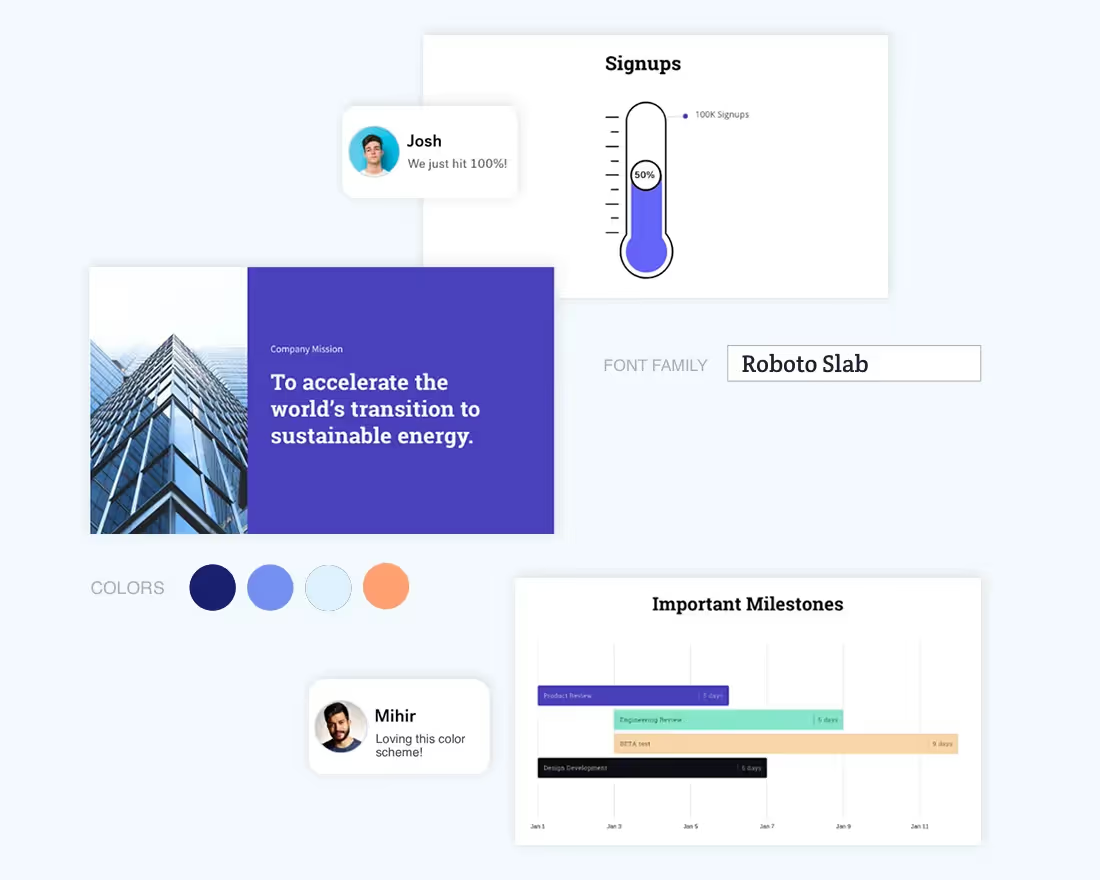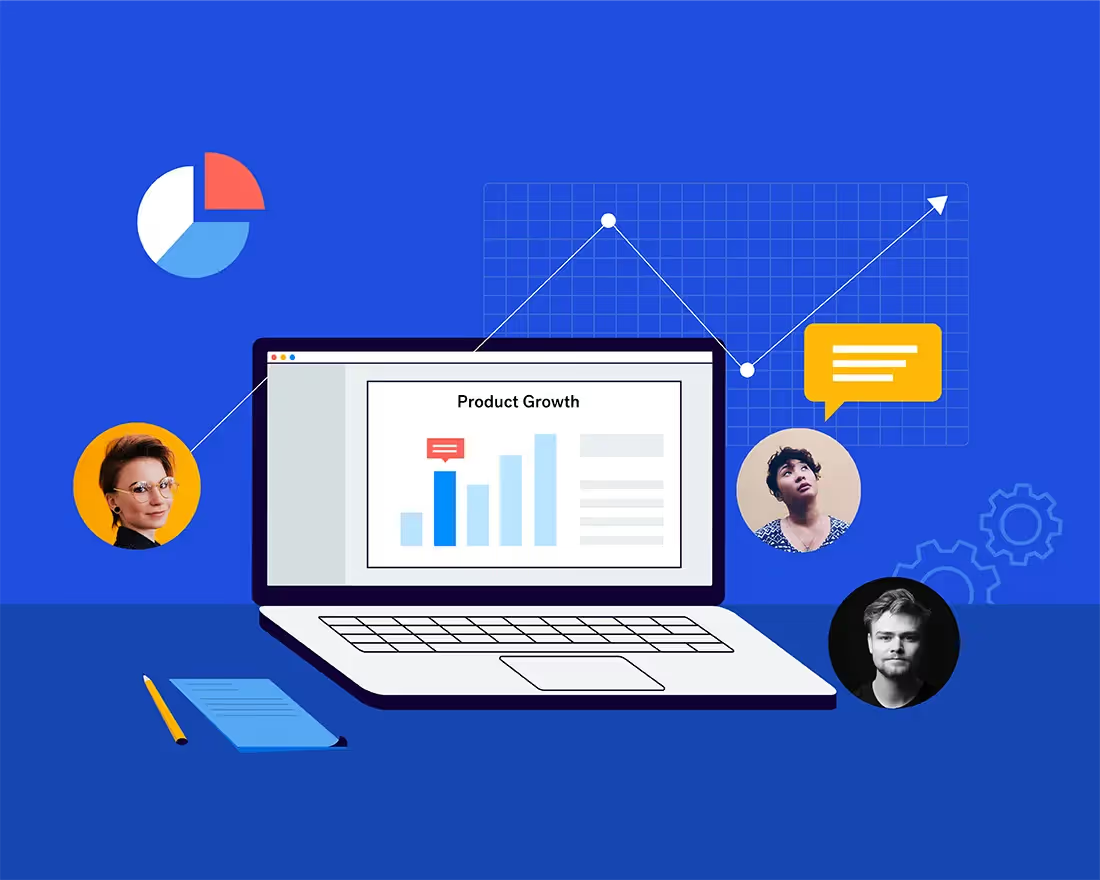Being able to communicate easily with coworkers matters more than ever. When you can’t be in the office for instant feedback, communication can be the difference between a successful project and one that falls short. When team members aren’t aligned on details things tend to fall through the cracks. Communication is especially important in a remote workplace when you need to collaborate on projects, meetings, or presentations. Remote presentations can be challenging, but using a presentation to share your story is more valuable than ever. With teams relying heavily on virtual communication, a presentation allows you to share project updates, agendas, pitches, or information in a clear and concise way.
Nailing a remote team presentation requires communication, collaboration, and the right online presentation maker to keep you connected. Beautiful.ai makes team collaboration a breeze. Working in sync with colleagues on a single presentation is easy with the ability to invite collaborators, add instant feedback, and receive notifications when any changes or comments are made on a slide. We help teams feel more connected, and like they’re working beside each other in real time. But with collaboration comes the responsibility of content management, branding control, and security. With the Beautiful.ai Team Plan you can remove things that kill efficiency from the presentation process. With new features like Shared Slides, Shared Themes, single sign-on, team administration and advanced controls, it makes it easy for your team to design decks quickly, collaborate remotely, and stay on brand—all under one account. Your company’s most productive days start right in your browser.
Beautiful.ai is the only presentation maker designed for remote and distributed teams. Here’s how we can help you crush your next remote team presentation.
Keep everybody on brand
When you’re not in the office, and you’re relying on email, it could take days to receive the company assets you need for your presentation. The lack of branding can result in a variety of frankendecks across teams. Frankendecks are cringe-worthy presentations that aren’t on-brand, or consistently designed, and oftentimes require countless revisions. Nobody has time for that.
With the Team Plan you can easily lock in the right logo and brand elements across your entire organization. Shared Slides and Shared Themes give teammates guardrails to stay visually consistent from pitch to pitch. You can even control who can create templates, and who can access sensitive slides. This is especially helpful for remote teams who don’t have a presentation designer on staff (as most don’t). Our creative presentation maker gives teams the design skills necessary to present their best work yet.
Nail remote collaboration
When you’re collaborating on a presentation with a remote team, the review process can be overwhelming. If you’re relying on lengthy email chains for each round of revisions, feedback can easily get lost in the mix. Waiting hours, or even days, for your boss to sign off on a slide can quickly kill team efficiency. And we all know that time is money.
The Team Plan allows you to sync up and get sign off in real-time, right from your browser. Our advanced collaboration tools let you invite people—inside or outside your team—with one click. Once collaborating, you can work in sync in our creative presentation maker to design a deck in a fraction of the time. And forget about versioning issues and lost feedback. Everything’s on the cloud, so everyone’s always working on the same slide and deck, at the same time.
Keep every slide up to date
When you’re working remotely, it’s hard to ensure that every team member is working with the most up to date content at any given time. A simple lag in communication can be the difference between correct information and outdated data. When your company’s story, and success, is at stake it’s important to keep every slide up to date across the entire organization.
The moment new data comes in, you can easily push it live to multiple decks. With a single click, you can update old reports and save coworkers hours of editing every week. The Team Plan enables changes saved in the cloud to be instantly applied to any shared presentation, anywhere, anytime. Give edit control to team leaders so they can ensure information stays accurate across all presentations, always.
The Beautiful.ai Team Plan allows you to create all the beautiful presentations your organization needs: remotely, securely, and without putting other work on hold. We centralized everything in our online presentation maker from branding to billing, so you can scale beautifully. Create a killer presentation together, even when you can’t physically be together. Get started today with the Beautiful.ai Team Plan.





.gif)