
After months of gathering valuable user feedback, we are proud to announce that a better, more flexible version of Beautiful is now live. We have progressed pretty far since our launch in February 2018, so thanks for your patience with our “stiff” page layouts while we worked out some of the kinks. While much of the work on this new release was reworking the code underneath the hood (so we can more easily add new templates and features in the future), we did manage to sneak some pretty cool stuff in — much of it based on your input. So here goes:
MORE FLEXIBILITY WITH IMAGES
We realize it's sometimes been challenging to get your images to look good, so, with this release, we are dramatically improving the flexibility of how you can position, size, and frame images on your slides.
Fit vs Fill. Previously, images were always contained within a fixed frame which made it tricky to make them look good if you wanted to see the entire image and not crop it's edges. Now you can quickly choose whether your images are treated as "fit" or "fill" - whether it's a single image on a slide or a collage of images.
Image Styling. By popular demand, we now let you turn on and off that weird (we admit it!) drop shadow that would appear when you scaled an image below it's frame. Plus you can now choose different layout types for your collage, turn on/off the gutter between images and make your images full-bleed.
Headline Slide. Our new headline template makes it easy to have a big headline alongside one or more images in a grid layout. Or if you want to have multiple text boxes along side your images, you can still use the ImageGrid template. You can even make all the text match sizes now.
Resizable Images. Now when you add images to a headline or to any existing slide, you can quickly resize them along with your primary content.
Multiple Images. Previously, you could only add a single image to an existing slide but now you can add up to 8 image or text boxes and have control over gutter, position, text styling and layout.
MORE FLEXIBILITY WITH TEXT
One of the most common requests we get for Beautiful.AI is adding additional text boxes to a slide. In this release, we've exposed a bunch of additional layout options so you can add secondary text boxes to a slide AND we've amped up the styling options.
Styling Text. Previously, you were limited to only a label and description on your headline text. Now you can add multiple blocks of text using numerous different formatting styles and rearrange or position them as needed. You can even add an icon or divider line to your text block.
Adding Text Boxes. We've made it super easy to add text boxes at the bottom or inline with your slide content from the new Slide Layout menu at the bottom left.
Autosizing Text. Beautiful.AI's goal is that you don't need to make design decisions and can just focus on your content. That's one of the reasons why we don't provide traditional font sizing options. But we recognize that sometimes it can be frustrating when your text doesn't fit on a slide. While we aren't quite opening up manual font sizing just yet, you'll now find that many slides are more responsive in automatically sizing your text so it looks good.
Chart with Bullet Points. Now with our flexible text boxes and text styling options, you can add lots of different types of text alongside most of the slides - including the frequently requested feature - bullets and charts.
IMPROVED USER EXPERIENCE
We are always looking at how we can improve our user interface to better expose important features and make it even quicker for you to create your slides. Here's some of the biggest changes in this release:
Slide Layout Menu. We've moved the layout button from the left to a new super-powered Slide Layout menu at the bottom-left of the screen. When you want to change the overall layout of a slide or add or remove additional elements like headers, text boxes, images, or the footer, you'll find those options quickly here.
Click To Select. You may not really notice this change but now selecting an element like a text box or image on a slide is triggered by clicking instead of just hovering your mouse over it. As much as we loved not needing to click, this just makes it a lot easier when you have a lot of close or overlapping stuff you need to select.
Edit Theme. Editing a theme used to be kinda hidden in the Color panel. You can now directly access the Edit Theme dialog from this button in the left side bar. We definitely encourage you to play with the Edit Theme dialog. That's where you can easily change the fonts, colors, and styles that are used in your presentation.
ODDS AND ENDS
And we snuck in some other great stuff in this release. Some highlights:
Logos on Title Slide. Huge demand for this feature! Now you can add a logo (or even multiple logos) to your title slide and position them. In fact, there are a bunch of new layout options for title slides to play with.
Infographic Icons. Now you can pick any of the icons from our icon library for your pictorial charts.
Header on the Left. Depending on your content, some slides might just look better with the header on the left so now you can make the choice. Plus you can add an additional label to slide headers.
MOST IMPORTANT NEW FEATURE YOU WON'T SEE
The most important feature in this release is something you can't actually see. We've completely refactored how Beautiful.AI works underneath to make it quicker and easier to add additional templates and features. So that means we are going to finally be able to release those pesky "Coming Soon" templates like Tables, Org Charts, Diagrams, and Maps really soon!
And again, thanks so much for your feedback and support!
- The Beautiful Team

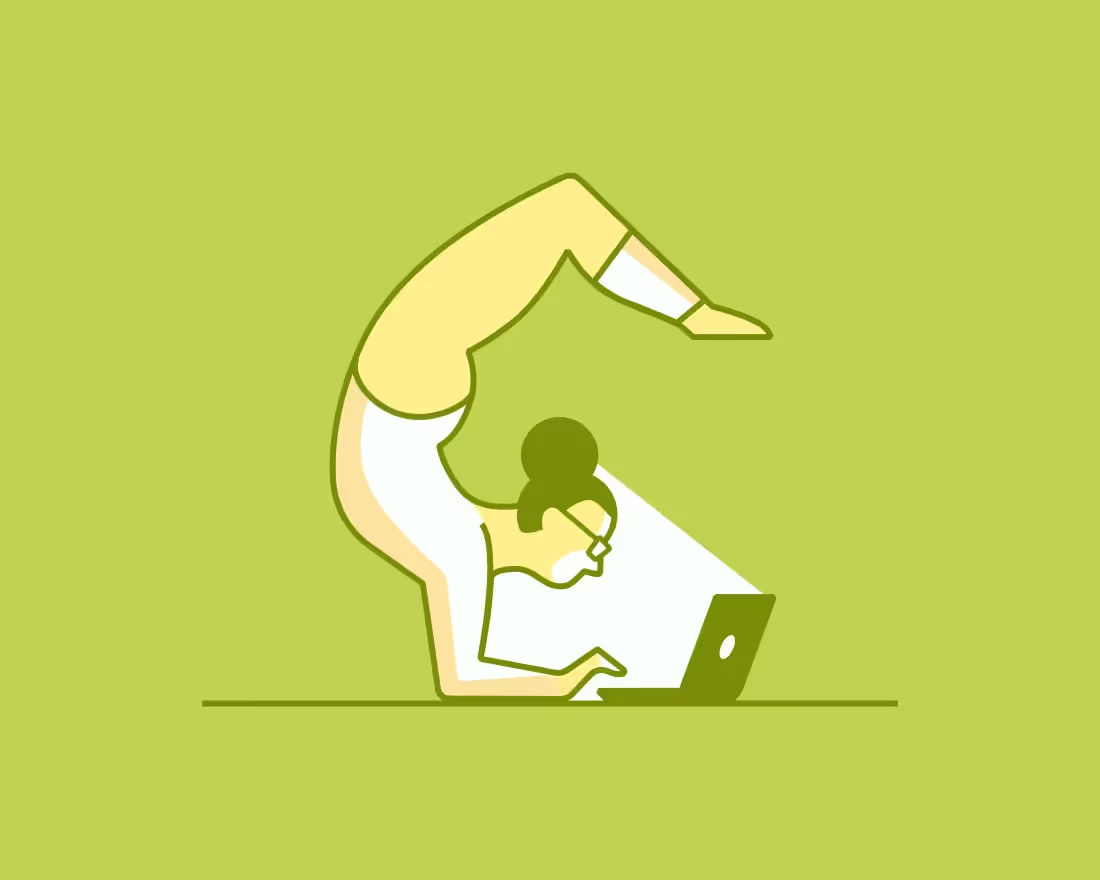




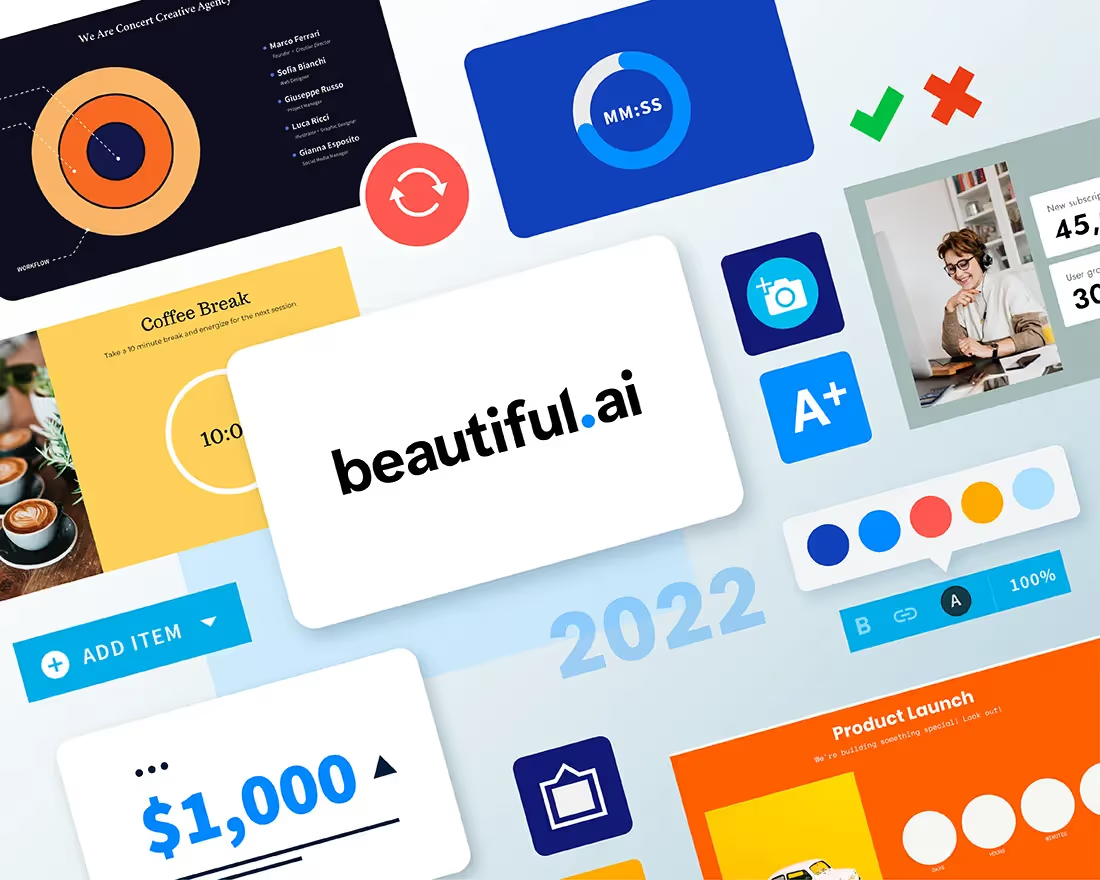
.avif)