
Whether you’re pitching to investors, leading a team meeting, or sharing quarterly results, the software you use to build your presentation matters. The right platform can mean the difference between slides that bore your audience and visuals that inspire them.
So, what is the best presentation software? The truth is—it depends on your needs. From AI-powered design automation to classic slide editors, here are seven of the top tools to consider.
1. Beautiful.ai – Best for Smart, AI-Powered Design
Beautiful.ai stands out as a leader for anyone who wants professional, polished slides—without spending hours fussing over layouts.
- Smart Slides: Auto-adjusts layout and design as you add content, keeping things polished and aligned—so you can focus on the message, not the formatting.
- Themes: With Theme Builder, brand consistency takes care of itself. Set your colors, fonts, icons, and styling once, then apply it to any deck.
- AI Assistance: Generate content or speaker notes, summarize key points, or simplify text to sharpen your story.
- Pre-Built Templates: Professionally designed templates help you start faster and structure presentations for reporting, pitching, or storytelling.
It’s perfect for teams who want design-level quality without hiring a designer for every deck.
2. Microsoft PowerPoint – Best for Flexibility and Familiarity
PowerPoint is the long-standing champion of presentation software, known for its depth and flexibility.
- Strengths: Vast customization, robust offline access, and integration with Microsoft 365 tools.
- Best for: Users who want full creative control or work in organizations already standardized on Microsoft.
Its major drawback? It can be time-consuming to make slides look great without design expertise.
3. Google Slides – Best for Collaboration
Google Slides is the go-to for teams that live in Google Workspace and value real-time collaboration.
- Strengths: Multiple users can edit simultaneously, with automatic saving and easy sharing.
- Best for: Remote or hybrid teams that want cloud-based convenience in their existing tech stack.
Design features are more basic compared to Beautiful.ai or PowerPoint, but for simple collaboration.
4. Canva – Best for Creative Templates
Canva has gained massive popularity by making design accessible to everyone.
- Strengths: Thousands of creative templates, drag-and-drop simplicity, and access to photos, icons, and graphics.
- Best for: Marketers, educators, or creatives who want highly visual slides without advanced technical skills.
While Canva offers a wide library, keeping presentations consistent across teams may require more manual oversight.
5. Prezi – Best for Non-Linear Presentations
Prezi takes a different approach with its zoomable, dynamic presentations.
- Strengths: Engages audiences with movement and non-linear storytelling.
- Best for: Presenters who want a fresh, interactive format instead of traditional slides.
Its uniqueness can be a double-edged sword—dynamic motion works great for some audiences, but distracting for others.
6. Keynote – Best for Apple Ecosystem Users
Keynote is Apple’s answer to presentation software, combining design elegance with ease of use.
- Strengths: Sleek templates, smooth animations, and intuitive interface.
- Best for: Mac, iPhone, and iPad users who want a native Apple experience.
However, sharing Keynote files outside of Apple’s ecosystem can create compatibility hurdles.
7. Visme – Best for Data-Driven Visuals
Visme is designed with infographics and data visualization in mind.
- Strengths: Tools for charts, infographics, and interactive elements that go beyond basic slides.
- Best for: Educators, marketers, or analysts who regularly present complex data.
Its breadth of features can be overwhelming, but it’s powerful for storytelling with numbers.
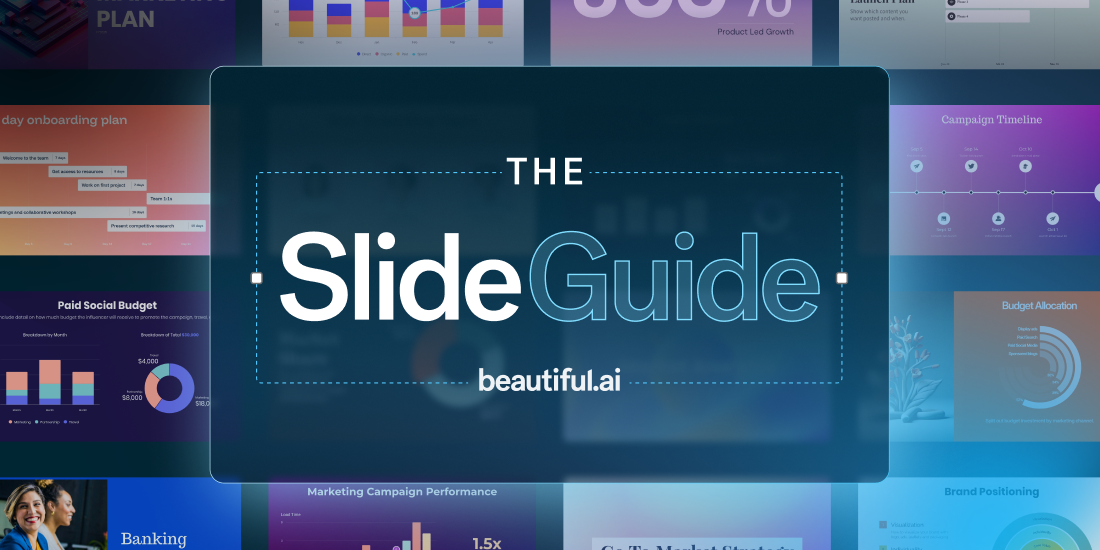
.png)





