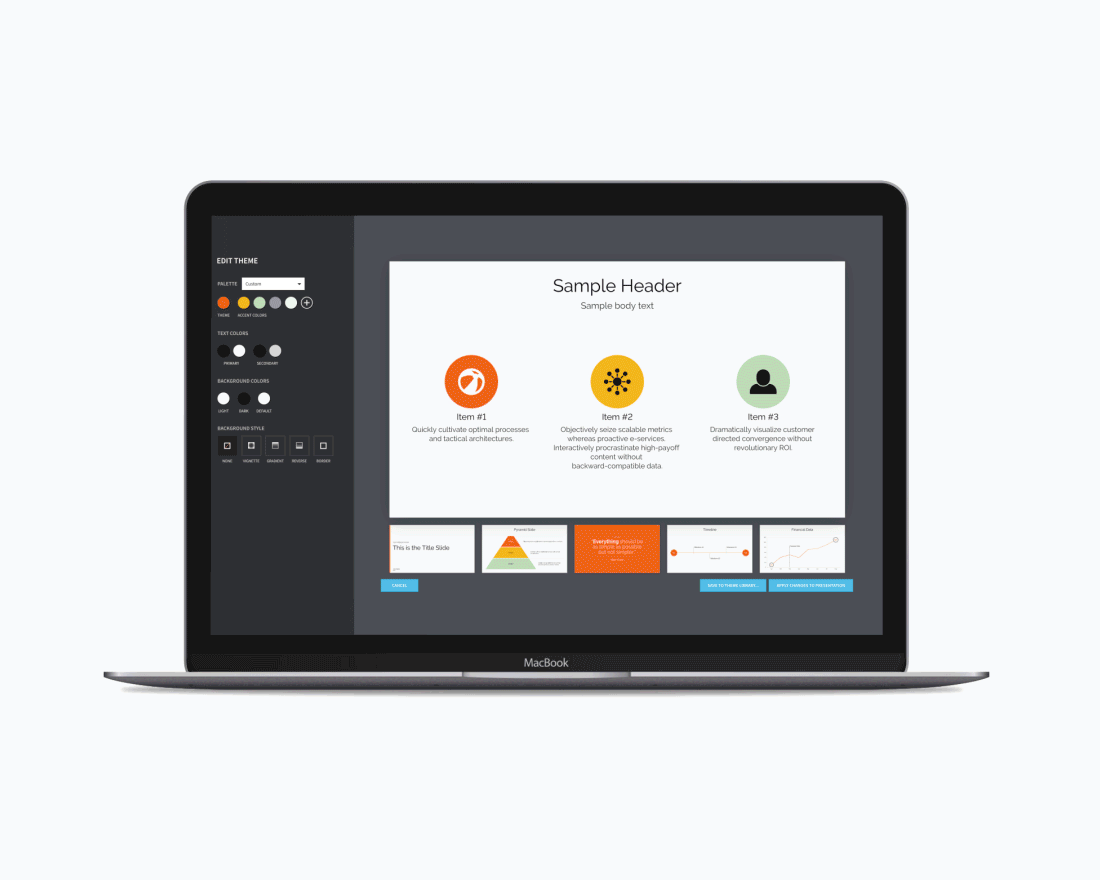
Welcome to our changelog. We're making it super easy to keep you updated on the latest releases, bug fixes and product updates.
Login NowKeep your work moving and track progress seamlessly by selecting a slide status: To Do, In Progress, On Hold, or Done.
Stay in sync with your collaborators and receive notifications whenever your slide status changes. Customize your notification settings in the collaboration menu for each presentation.
Effortlessly manage your tasks from To Do to Done.

Create custom gradients right in Beautiful.ai to use as slide backgrounds.

Ensure legibility by choosing whether the gradient background is treated as light, dark or color. Smart Slides will automatically adjust text to be light on dark backgrounds, dark on light backgrounds, and will avoid using color on color.
Go from an idea to a finished deck faster with AI. Simply input a prompt, and our AI will intelligently select words to create a dynamic word cloud. Our Word Cloud Smart Slide layout engine seamlessly integrates these into your deck, ensuring a swift, sleek finish.

Generate a Smart Slide with relevant content from a placeholder in a single click.
Don't let an incomplete idea block your flow. Placeholder slides are the perfect way to pin an idea while you build your story arc. Simply jot down your thoughts and return to them later. With this latest addition to our generative AI toolkit, transforming that note into a beautiful slide is even easier. Click the 'Generate' button below your placeholder slide, and let AI select a Smart Slide and begin populating it with content based on your notes.


We've improved and expanded the functionality of our AI text editor to help you get to a more impactful message, faster.
In addition to rewriting your text, you can now generate new text. The AI will use the text on the rest of your slide as added context to give you the most relevant results. Try prompts like "a title for my slide" or a "conclusion with key takeaways".
Easily iterate with the help of AI. Choose from a few suggestions or tweak your prompt and generate new options. Recent rewrite prompts are saved so you can quickly and easily adjust your tone as you work—helping you stay consistently true to your brand voice.
Try it out by clicking the bot icon in the text toolbar on any slide.
