A thermometer slide template uses a thermometer to show the percentage of a value. A thermometer graphic looks like a classic thermometer. Essentially, it’s a vertical graph with numerical values instead of degrees. The “temperature” is the shaded part in the thermometer graphic, which usually represents a defined value.
A fundraiser thermometer graphic might display the progress of a current campaign or program. For example, if you have a fundraiser goal of $5,000 and the current amount raised is $1,500, the thermometer graphic would display a “temperature” of 30%.
Use our thermometer graphic to:
- Show progress in a current task
- Display the percentage completed in a campaign or project
- Portray numerical data in a simple graphic
Pro Tips for a Thermometer Slide Template
Create a thermometer graphic slide easily with these tips.

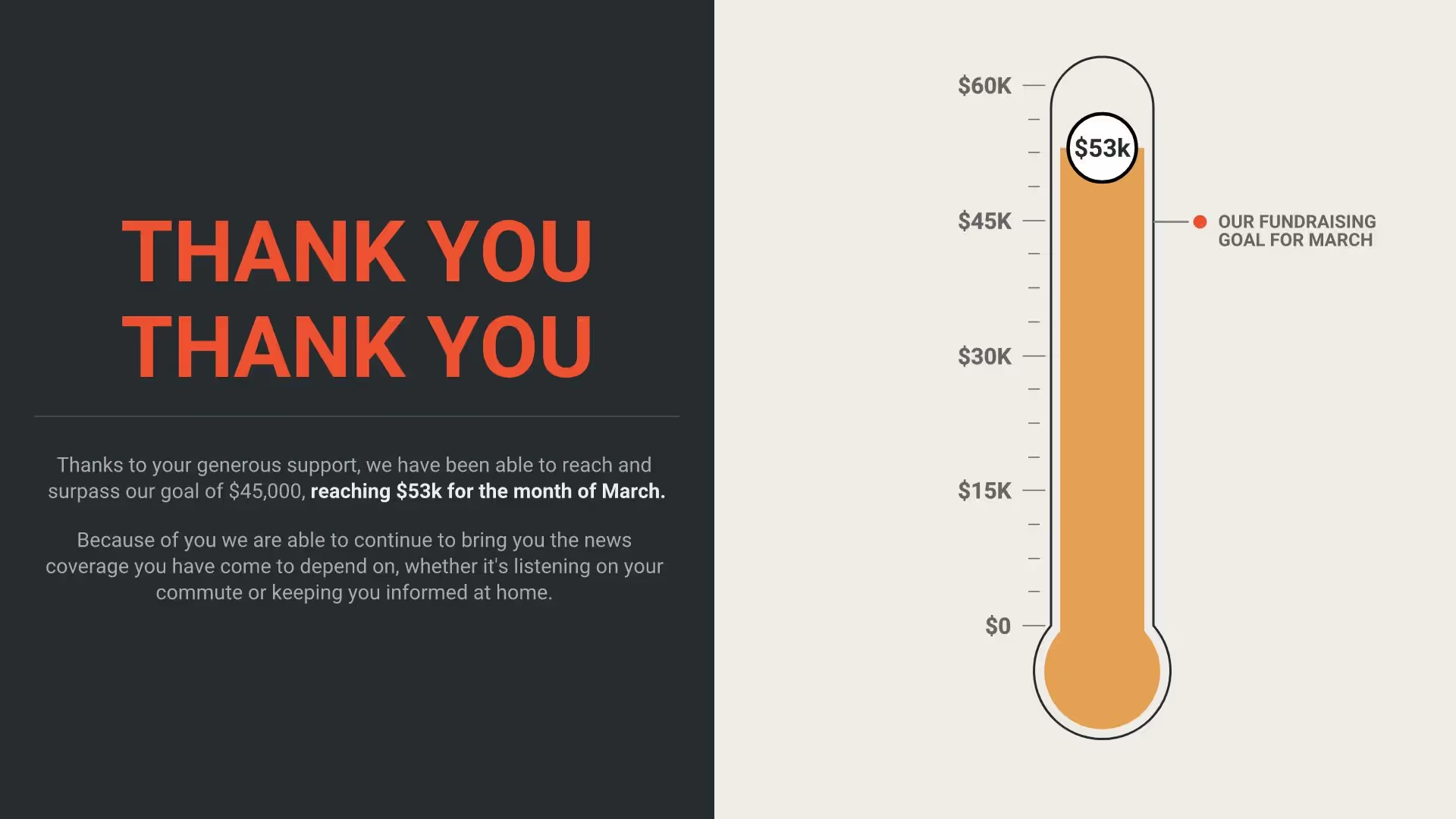
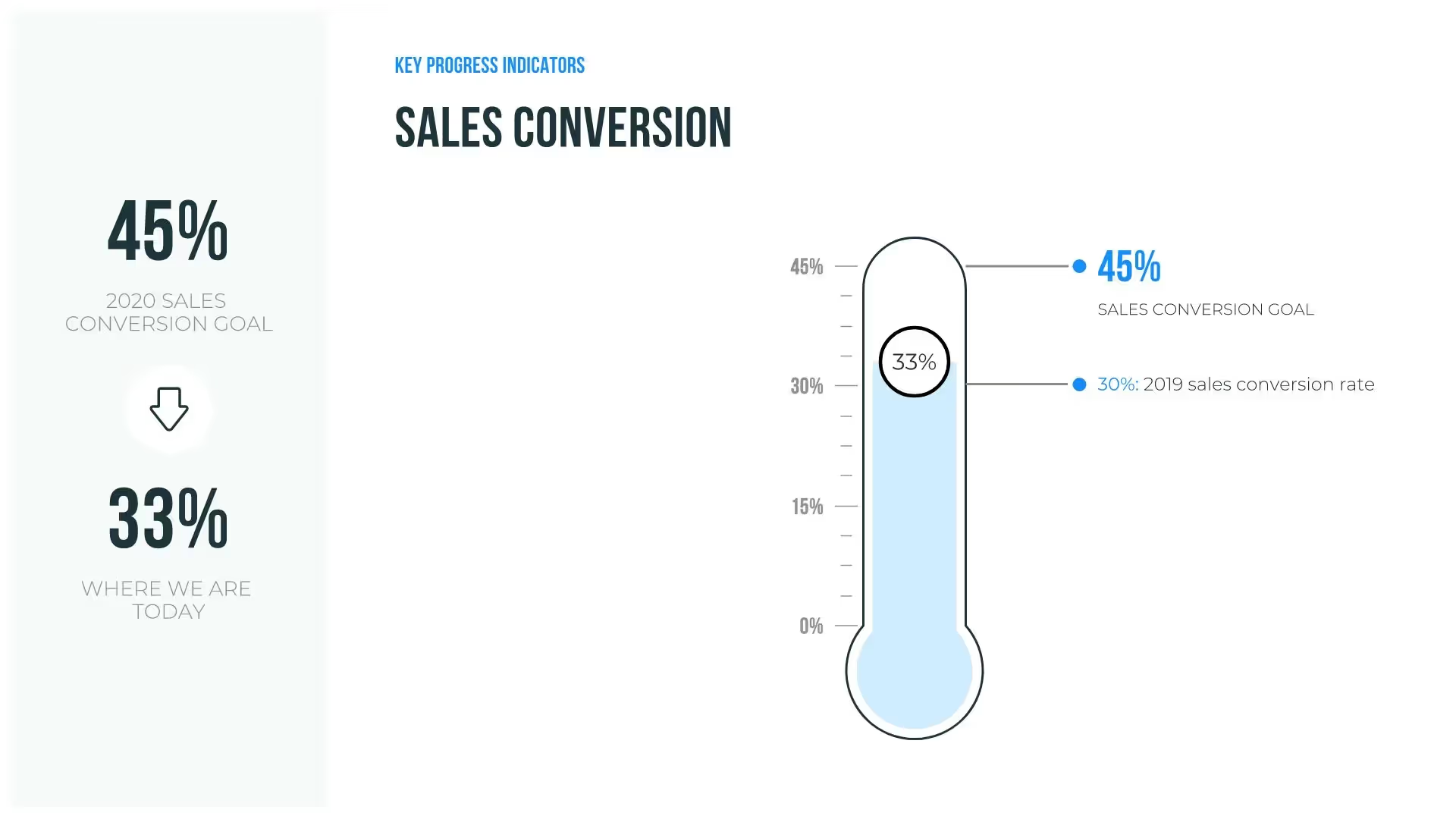
Play with the design of your graphic
A thermometer graphic is simple and straightforward, but it doesn’t have to be boring. Play around with the fill colors, fonts, or size of your graphic to make it interesting.
Properly calculate your percentages
To display accurate data in your thermometer slide template, you need to calculate your numbers correctly.
Combine sets of data
Need to display two sets of results in a thermometer graphic? Consider adding a second column to your chart.
Don’t overload one graphic
A twin thermometer chart is great for comparing the progress of two teams or campaigns. If you have more than two sets of data, however, break them out into individual thermometer graphics.

SIMPLE INTUITIVE CONTROLS
Change the value up or down on your thermometer slide with just one click.
CREATE CALLOUTS EASILY AND DRAG THEM AROUND
Customize your slide with text boxes, shapes, and images. Move them wherever you want on your slide.
More Popular Templates
With Beautiful.ai, getting started comes naturally. 60+ smart slide templates guide you and suggest ideas along the way, so you never have to face a blank page.


.svg)


