
Working from home can be difficult for bosses and employees alike. Maintaining an open line of communication is key to making things run smoothly when you’re missing that physical facetime in the office. With teams working remotely, it’s critical to be even more proactive in communicating project status and progress. Oftentimes, that requires a presentation or shared document so team members can easily update one another and collaborate on projects.
We’re here to help set you up for success. These 5 slide templates will showcase your productivity and keep your boss and coworkers informed wherever you are working from.
Gantt Charts
When you’re working from home it’s easy to get distracted. Set up a designated workspace and prioritize your tasks. Our Gantt chart template makes project management easy, even if you can’t be in the office.
Gantt Charts are popular project management tools used to track tasks and milestones.
Pro Tip: Our intuitive controls allow you to add and adjust task length easily.
Timeline Slide
The timeline of your day should remain the same as if you were going into the office. Wake up at the same time you normally would, create a task list, and stick to your deadlines.
You can easily share your task list and deadlines with your colleagues and boss by using our timeline template. Reflect historical milestones and future deadlines with a Timeline Slide.
Pro Tip: Reorder milestones easily, with a simple click and drag to reposition.
Target Slide
To help your mind stay fresh and sharp, make sure to take breaks for coffee, a walk around the neighborhood, or to fix a lunch. A quick mental break here and there can help make it easier to hit your targets and cross things off of your to-do list.
Stay focused and use a Target slide to visually represent a goal, success, or optimal outcome.
Pro Tip: Create customized text boxes and drag them anywhere on your slide with Elements.
Table Slide
When you’re working from home, create a pattern of productivity. Set up a makeshift desk, listen to music, and do whatever you need to do to get into a consistent workflow. Communicate important patterns in your work with a table slide.
Our table template can be used to highlight trends or patterns in the data and to make information more readable.
Pro Tip: Use icons like Harvey balls or check marks to highlight strengths and weaknesses.
Line Chart
Don’t skimp on your standing meetings just because you’re out of the office. Running reports and sharing important metrics are crucial while the team is remote so that everyone is on the same page. Create a line chart to show how your sales or product performance is trending over time.
Pro tip: Don’t forget to label each axis with the numeric value or unit of measurement that you’ve used.
Bonus: Quadrant Slide Template
You may miss cues by not being able to talk through a task or project in person, so it’s important to over communicate. Use a quadrant slide template to show your product’s strengths and weaknesses. And recognize areas of improvement.
Pro Tip: Don’t use a background. The circles in this diagram should be the only focal point.

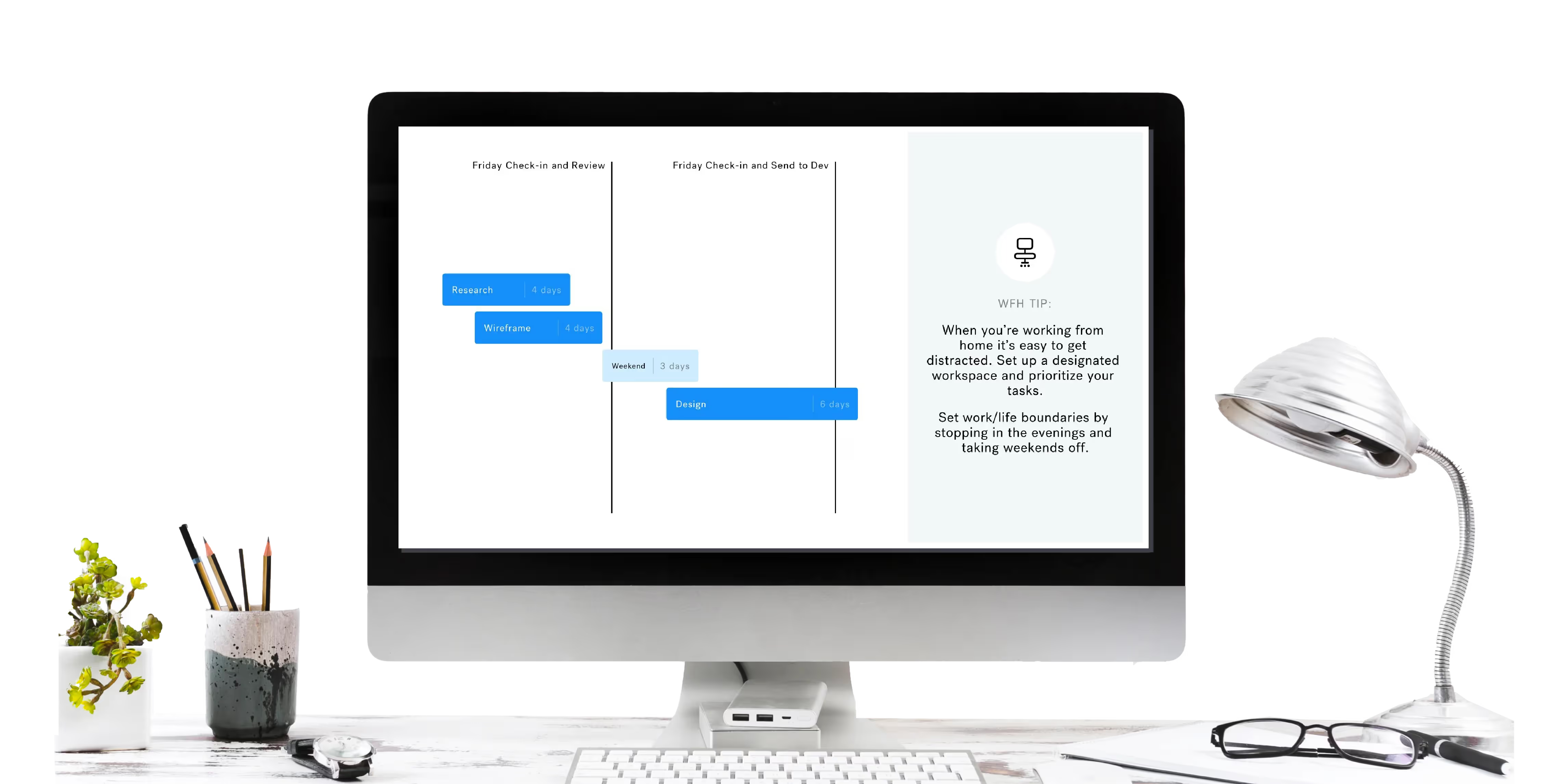



.gif)
.gif)
.gif)
