
The goal of Beautiful.ai has always been to handle all of the design for you, to make it incredibly simple and easy for you to create beautiful presentations regardless of your design skills. This required us to take strong opinions on how slides are designed and built, but we realize that sometimes those opinions limit your flexibility. So after valuable feedback from our over half million users, we are excited to announce a better, more flexible version of Beautiful.ai.
Introducing: Elements
Using Beautiful.ai, we’ve all run into the case where a Smart Slide just didn’t get us exactly to where we wanted our slide to be. Whether it’s some extra text, a call-out or annotation, or another graphic — sometimes you need some way to customize beyond what our Smart Slides might allow. Elements let you position different types of text, shapes and graphics anywhere on a slide, which gives you flexibility to craft your message exactly the way you want. Now you can easily create slides like this:

But remember, with great power comes great responsibility.
Beautiful.ai has never been about building another PowerPoint where it’s up to you to make every design decision, align every shape or text box, and pick every font and color. Elements gives you an escape valve to add that extra piece of information or an additional graphic to better tell your story. But it also gives you the ability to jam too much information on a slide or make things messy and complex. It’s our hope that you’ll use Elements sparingly and try to maintain best practices of keeping your slides simple, clean and on a single message. Your audience will thank you!
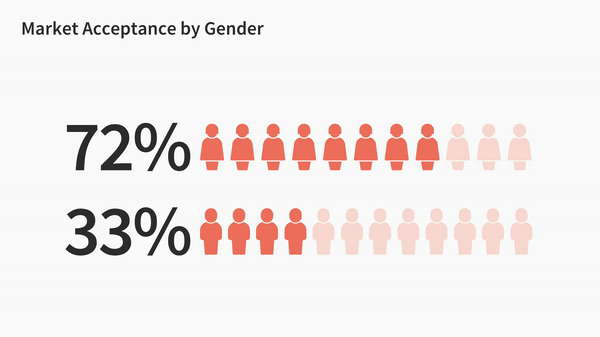
It’s important to note that the Elements are smart themselves, and are built with the same intelligence as our Smart Slides. They have automated design components to make the design process seamless. The new Elements allow you to intelligently create connectors and call-outs while they size and style themselves. They’ll adapt to your content, too. The only difference is that you now have more flexibility to put them wherever you want. Learn more about Elements here.
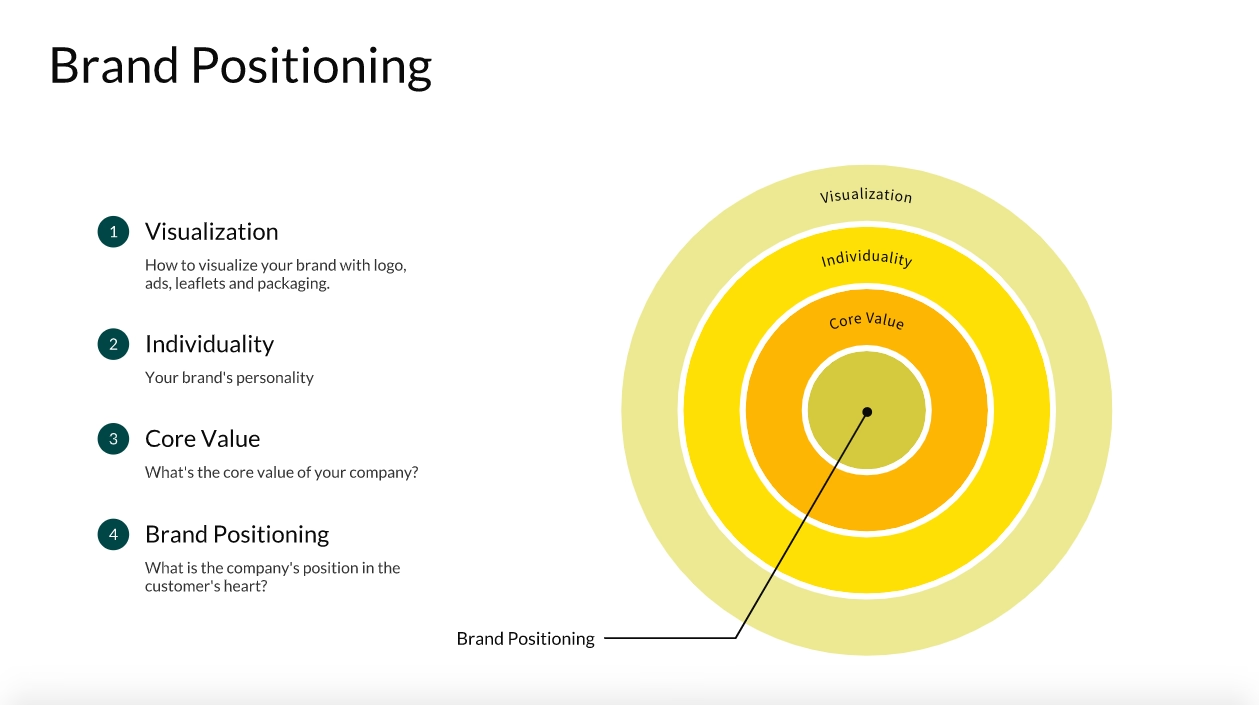
Don’t worry, we are continuing to improve our library of Smart Slides (in fact, we just added 4 great new templates: Flow Chart, Gantt Chart, Radial Bar Chart, and Targets to this latest release) and we’re confident that they will meet your needs much of the time. Elements is not where you start your slide, it’s where you end it.
We are excited to see how you use this new, more flexible Beautiful.ai and, as always, we truly appreciate your feedback and support. Show us how you use Elements, let us know what you think or what you’d like to see next at support@beautiful.ai.

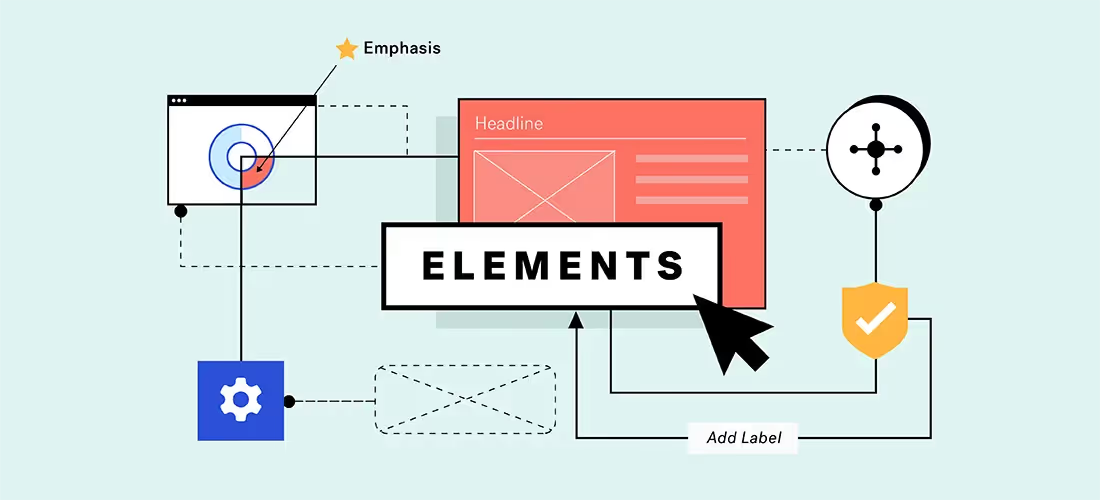




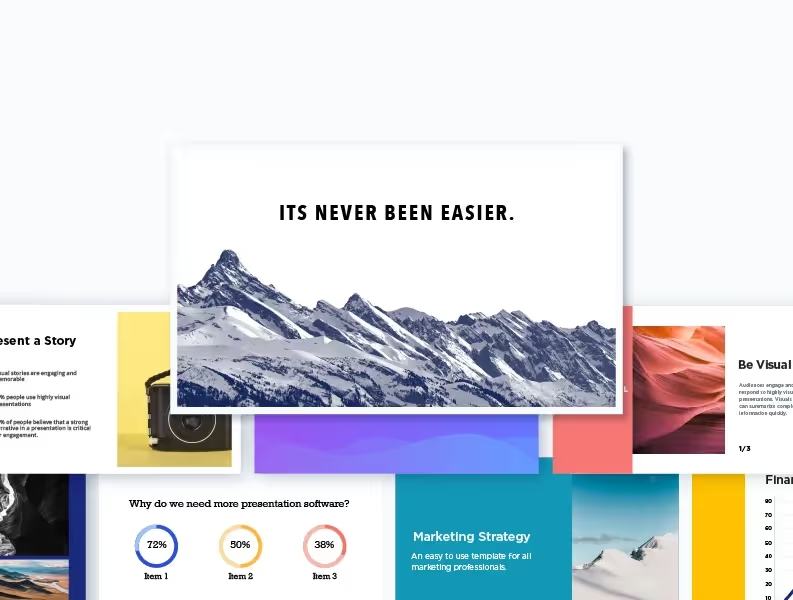
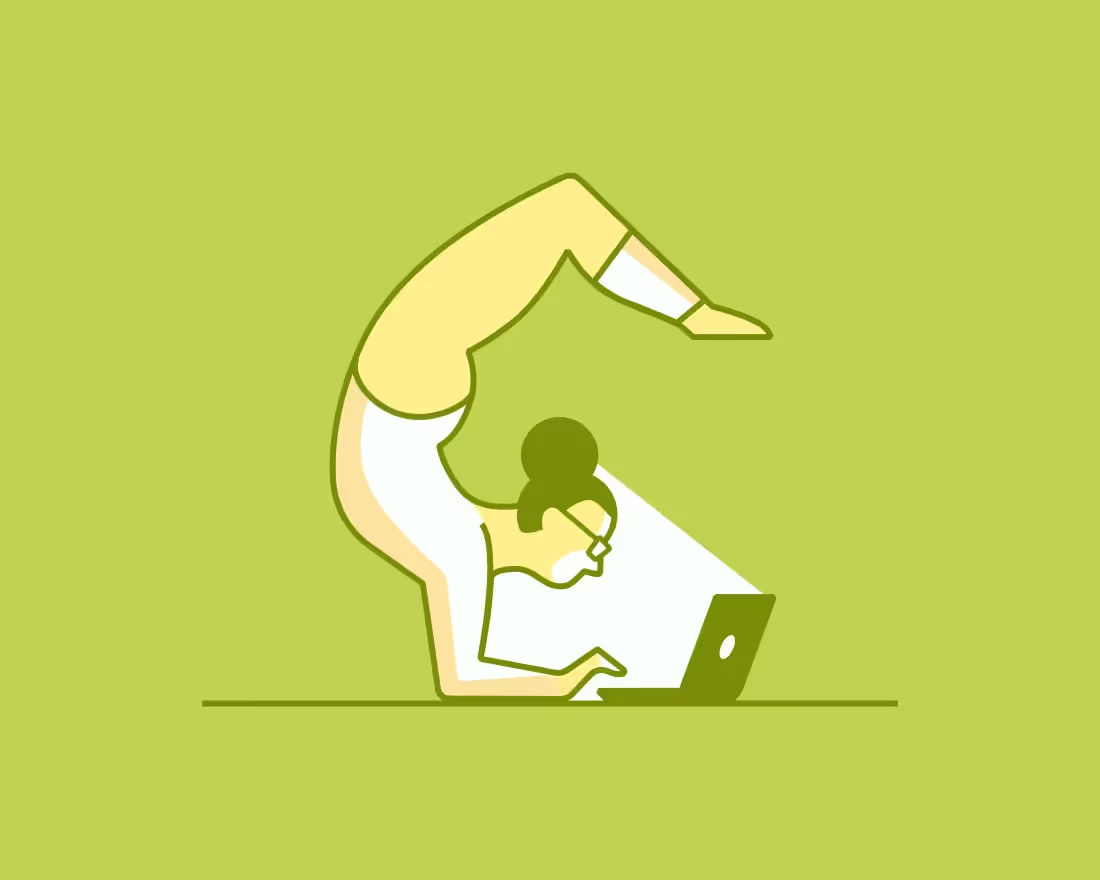
.avif)