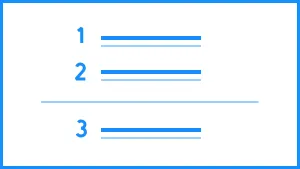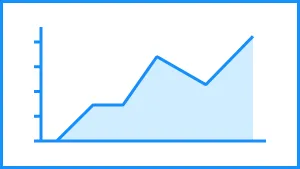A hub and spoke gets its name from its layout, which looks like spokes on a wheel. Hub and spoke diagrams are typically used to display smaller components that make up a larger idea or finding.
For example, a hub and spoke diagram about integrated marketing would have connected circles that include distribution channels for marketing: email, social media, display ads, affiliate, etc.
Use the hub and spoke template to:
- Explore cause and effect
- Show features of a product or service
- Layout smaller parts of a whole concept
Pro Tips for Hub and Spoke Templates
Our hub and spoke template can help you showcase information in a whole new way. Just make sure to follow a few best practices.



Experiment with color.
To make your hub and spoke template pop, try making the hub, connectors, and surrounding circles different colors.
Don’t include too many spokes.
The more spokes you add to your central hub, the more crowded and potentially confusing your diagram becomes.
Experiment with text placement.
If you can’t fit all your text in the spoke circles, try bringing the label and explanatory text outside of the circles instead.
Add more hubs if needed.
If necessary, create a larger network of hubs and spokes by branching off into smaller, connecting diagrams.

ADD IMAGES EASILY
Choose from our library of thousands of free images and we’ll add them to your slide—instantly. No need to worry about formatting, either; we’ll do it for you
NEW LAYOUTS IN SECONDS
Switch between Hub and Spoke, Looping Process, and Straight-Line Looping Process Charts with just one click.
More Popular Templates
With Beautiful.ai, getting started comes naturally. 60+ smart slide templates guide you and suggest ideas along the way, so you never have to face a blank page.

.svg)