Showcase partners, investors, and customers seamlessly with a logo grid template. A logo grid is an effective way to highlight the brands you’ve collaborated with or served, making recognizable logos stand out and impressing your audience. Instead of adding logos individually, this template ensures a consistent and polished look throughout your presentation.
Use Beautiful.ai’s logo grid template to:
- Highlight partners, investors, or customers
- Showcase your company’s experience and credibility
- Organize logos without disrupting the presentation's design
Discover AI capabilities for a logo grid
With these AI-powered features, you can create a custom, on-brand logo grid slide in just a few clicks.
Generate an AI logo grid with a prompt
Generate an AI photo grid slide in just a few clicks. Simply prompt the AI assistant with the type of logos you’re looking to add to the grid and watch it come together automatically.
Collaborate with AI on a headline
Give your image slide a headline. Collaborate with AI to generate an impactful headline that grabs the attention of your audience.
Add supporting copy
Need to add text to your logo grid slide? The AI assistant can help create new copy with a prompt, re-write existing copy, and expand or shorten text length.
Use AI to create speaker notes
Collaborate with the AI assistant to craft the perfect narrative for logo grid slide. The technology can generate speaker notes from scratch pulling from the content on your slide.
How to Create a Logo Grid Slide
Here are some things to consider when using our Logo Grid slide template.
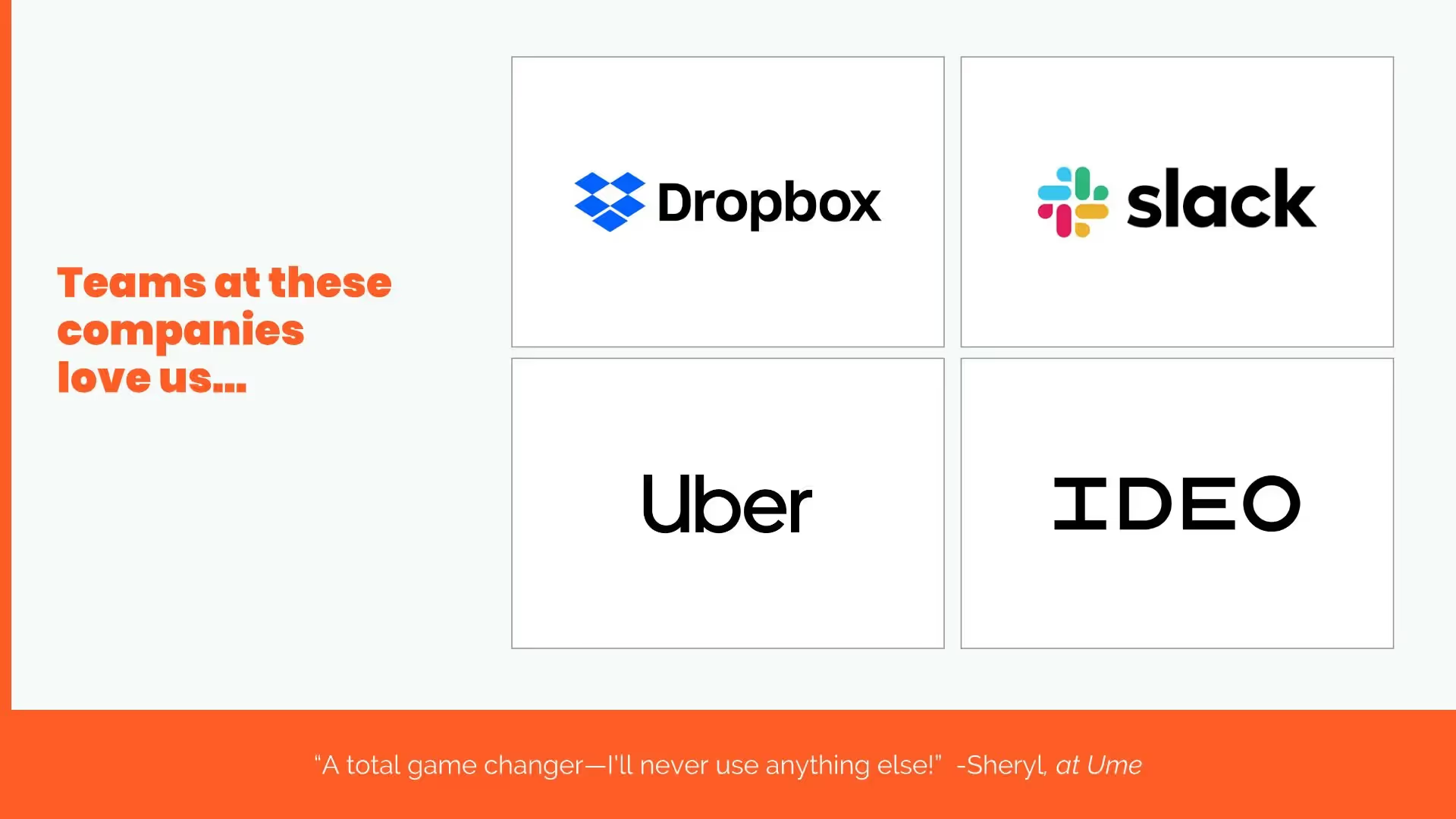

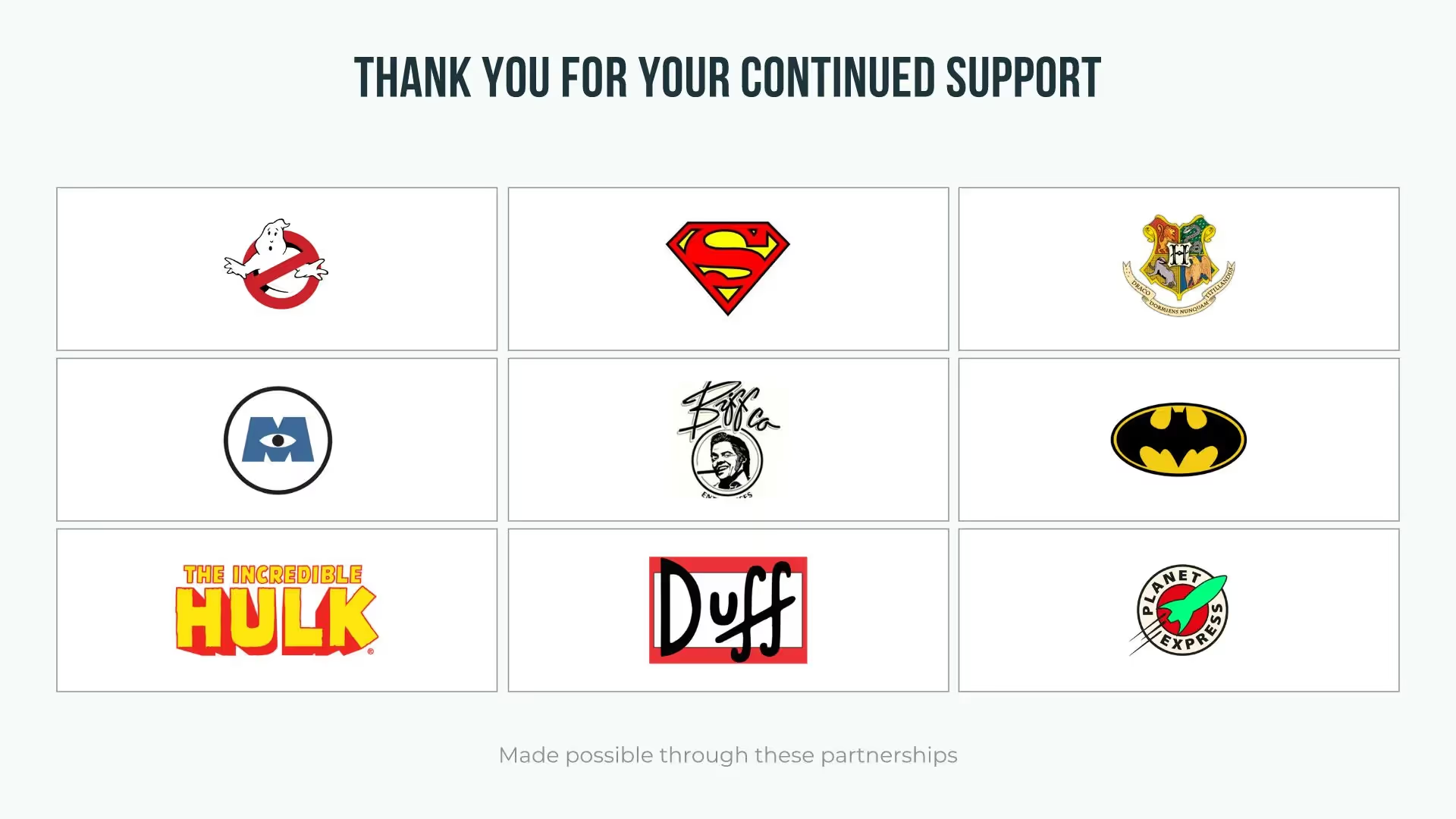
Add logos to each slide.
Your presentation will look cohesive when logos are present on all slides.
Keep logos small but readable.
You don’t want your logo grid to distract viewers from your presentation. Keep them small and discreet, but make sure they’re big enough to read.
Use the template for perfect alignment.
Avoid adding logos individually, which may not line up perfectly and can look sloppy. Our templated logo grid helps you keep them organized.
Use simpler versions of your logos.
You probably have a variety of logos for different uses. Stick to logos that are neat and simply designed for your presentation.

REORDER WITH EASE
Want to change the order of your logos? Just drag an item into place on the grid template and we’ll take care of the rest.
ADD IMAGES EASILY
Upload your logos to our image library - instantly. No need to worry about formatting, either; we’ll do it for you.
More Popular Templates
With Beautiful.ai, getting started comes naturally. 60+ smart slide templates guide you and suggest ideas along the way, so you never have to face a blank page.


.svg)


