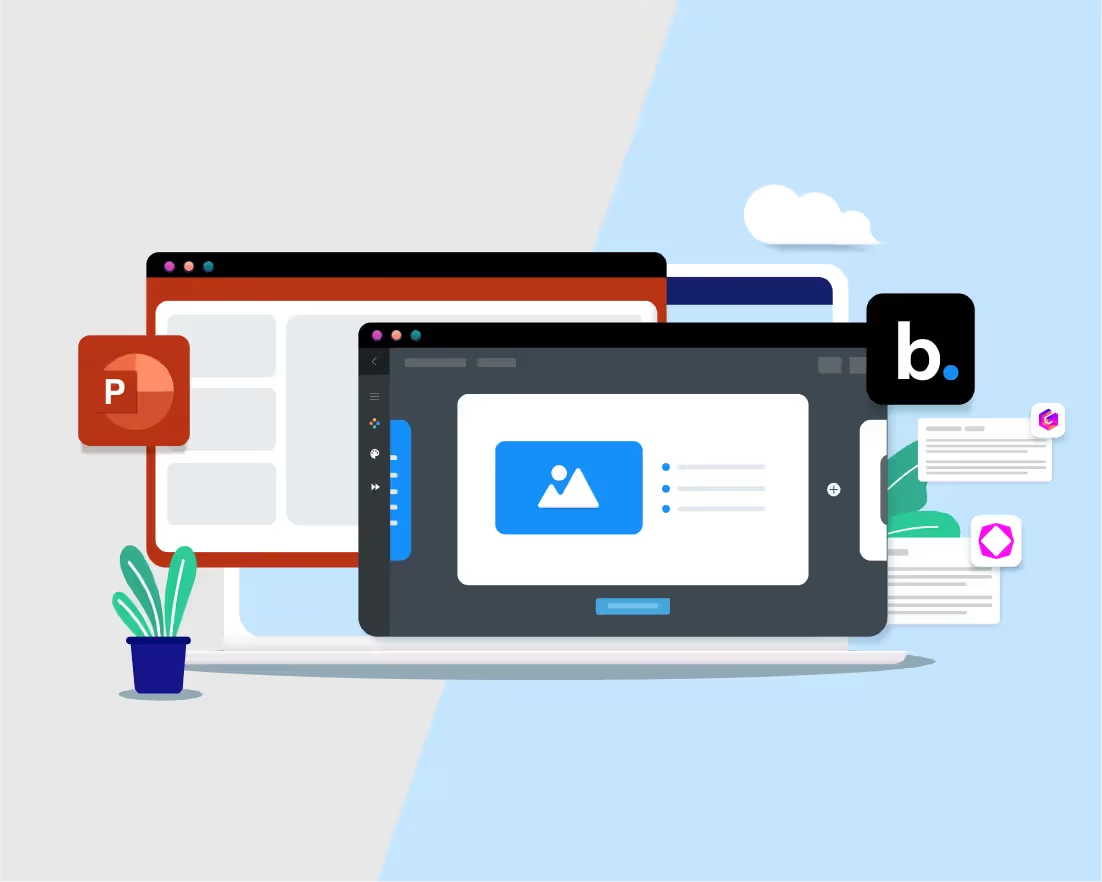Video is a force to be reckoned with. From TikTok, to live-stream conferences and webinars, video content is one of the most effective ways to get your message across. In general, videos are an effective tool for helping an audience retain information because they engage multiple senses simultaneously. The combination of hearing information and seeing visuals such as images and text helps to create a more immersive experience, making the content easier to understand and remember. In many cases, videos allow audiences to go at their own pace, or rewatch something that resonates with them, which keeps them more engaged.
Using a video in a presentation isn’t groundbreaking. But what we’re seeing more of is video bubbles— an added element to the corner of the presentation slide— that help bring presentations to life.
If you're looking for creative ways to spice up your next presentation deck, consider using a video bubble. Here are five ways you can incorporate this feature into your Beautiful.ai presentation.
1. Introduce yourself
Start your presentation by introducing yourself with a short video bubble. This helps put a face to your name and adds a human element to the presentation. Instead of a simple slide with your photo and a short bio, try adding a video bubble to the slide to say hi and introduce yourself personally. This will make the audience feel more connected to you, and your presentation, right out of the gate.
2. Explain complex concepts
If you're trying to explain a complex concept, use a video bubble to help break it down in layman's terms. A video bubble allows you to narrate a slide, and get into more detail, without bogging down the slide design with lengthy text blocks. You can use this to explain an overarching idea, or add color to a more complex chart or graph.
3. Narrate a remote presentation
Sometimes you can’t be there to present live, but you still need to narrate each slide as if you were in the room with the audience. A video bubble allows you to present to the recipients of the deck without calling a formal meeting. This is helpful for remote meetings, clients in different timezones, or sending presentations as a leave behind for people to view on their own time.
4. Provide customer testimonials
Use video bubbles to include customer testimonials in your presentation. For example, the video bubble could be a pre-recorded video of a client sharing feedback on your offering or service. Testimonials and social proof add credibility to your claims and help build trust with your audience. But sharing a video testimonial takes it a step further and makes it more engaging than a simple quote slide.
5. Showcase a new product
If you're presenting a new product, you might include a video bubble that shows the product in action as an anecdote to informational text or data on the slide. You can opt for a video bubble instead of using a full-bleed video on the entire screen if you want to use it to draw the audience's attention to the slide’s other content. This can help give your audience a better understanding of what the product does and how it works, while reading key takeaways.






.avif)
.avif)