
Tell Your Story Through Hub And Spoke Imagery
Between imagery, video, and data visualization, there are countless ways to tell your story in a presentation. It’s our job to provoke you to think of new ways to format your story to make it more engaging and effective. With our signature Smart Slide templates, we help inform new thought processes and generate new ideas that you might not have thought of otherwise.
Data visualization charts can be a powerful tool in helping you format ideas in new ways. People are visual learners, so using a diagram to break down complex information and make it more digestible for your audience can make your presentation more successful. The beauty in Beautiful.ai (see what we did there) is that it’s risk-free to toggle between different graphs and diagrams to test new formats and structure your ideas in new ways. All you have to do is add your content, and our Smart Slides do the heavy lifting to bring your story to life.
One of the most underrated data visualization slides? The hub and spoke model. In this blog we talk about hub and spoke imagery and how it can help you tell your story.
What is the hub and spoke model?
A hub and spoke gets its name from its layout, which looks like spokes on a wheel. Think of a grocery store hub. There’s one centralized location where the delivery trucks pick up food to distribute to different vendors and stores. It’s a similar idea for the hub and spoke model with a centralized idea feeding into sub-ideas or secondary information. Hub and spoke diagrams are typically used to display smaller components that make up a larger idea or concept. For example, a hub and spoke diagram about integrated marketing would have connected circles that include distribution channels for marketing: email, social media, display ads, affiliate, etc. The main idea— the marketing strategy— will be in the center, while the supporting elements— the different marketing channels— will fan out. At a quick glance, your audience will be able to tell what the key point of the slide is and all the things that contribute to it.
Tell your story through hub and spoke
Like any infographic, hub and spoke is another way to format your story in a more digestible way. A hub and spoke diagram helps you map out conceptual ideas with multiple parts, aspects, or results. The diagram should have an obvious narrative and should flow accordingly. You might use a hub and spoke to tell your audience the cause and effect of your business, the features or benefits of your product or service, the characteristics of your customer persona, or the different components of your upcoming marketing campaign.
By using hub and spoke imagery, you’re avoiding unnecessary fluff on the slide. The key points should be obvious to your audience within the first three seconds of them looking at the screen. Anything else you need to add, you can narrate verbally to provide more context to the story you’re trying to convey.
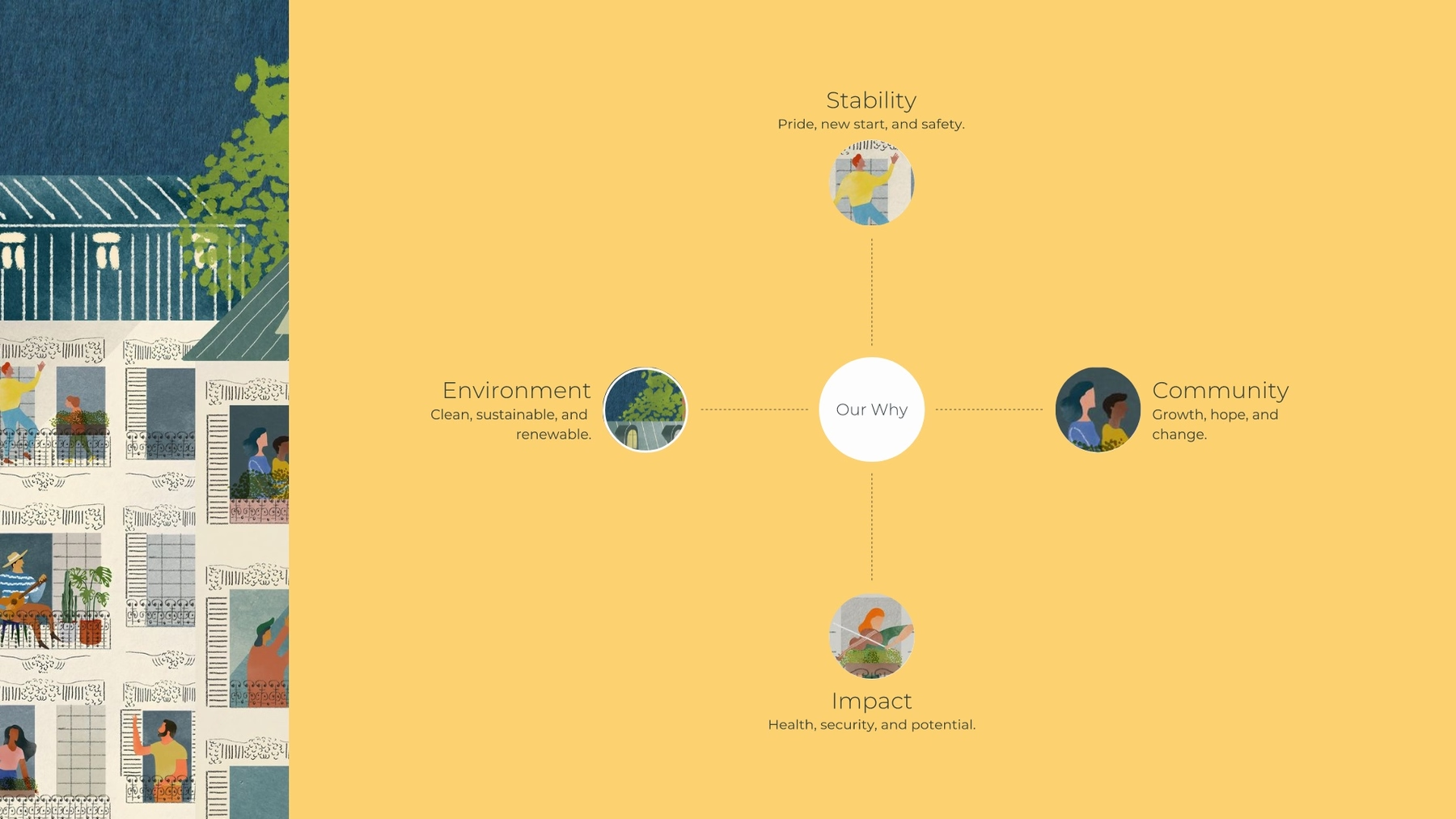
Hub and spoke tips and tricks
If you don’t know where to start, that’s okay. Beautiful.ai has a pre-built Hub and Spoke template to help spark your creative juices. Simply choose our hub and spoke Smart Slide template, peruse our inspiration gallery, and customize it with your own content.
To help you nail the delivery, we’ve rounded up a few design tips so you can create your best hub and spoke slide yet.
Experiment with color
To make your hub and spoke template pop, try making the hub, connectors, and surrounding circles different colors. These colors should align with your overall presentation theme, which you can customize and set before diving into your deck.

Don’t include too many spokes
The more spokes you add to your central hub, the more crowded and potentially confusing your diagram becomes. Less is more, especially if you expect your audience to retain any of the information that you’re presenting to them. Only include the most pertinent, meaningly information on the slide.
Experiment with text placement
If you can’t fit all your text in the spoke circles, try bringing the label and explanatory text outside of the circles instead. Just remember that the whole point of data visualization is to say more with less. Let the hub and spoke imagery do the talking, and only include text where absolutely necessary.
Add more hubs if needed
Don’t be afraid to add more than one hub. You can create a larger network of hubs and spokes by branching off into smaller, connecting diagrams to paint a bigger picture. Just make sure that the diagrams flow, and aren’t confusing to an unfamiliar eye.

.avif)
.avif)


.gif)

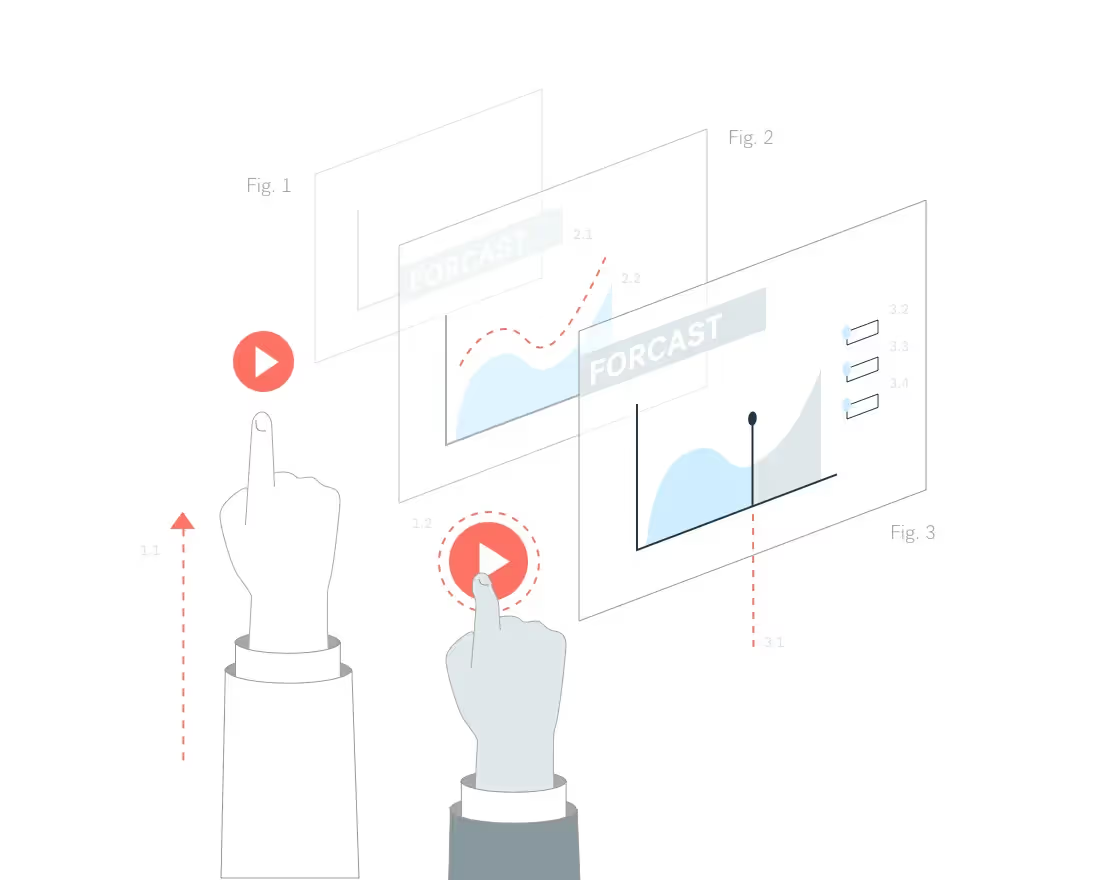
.avif)