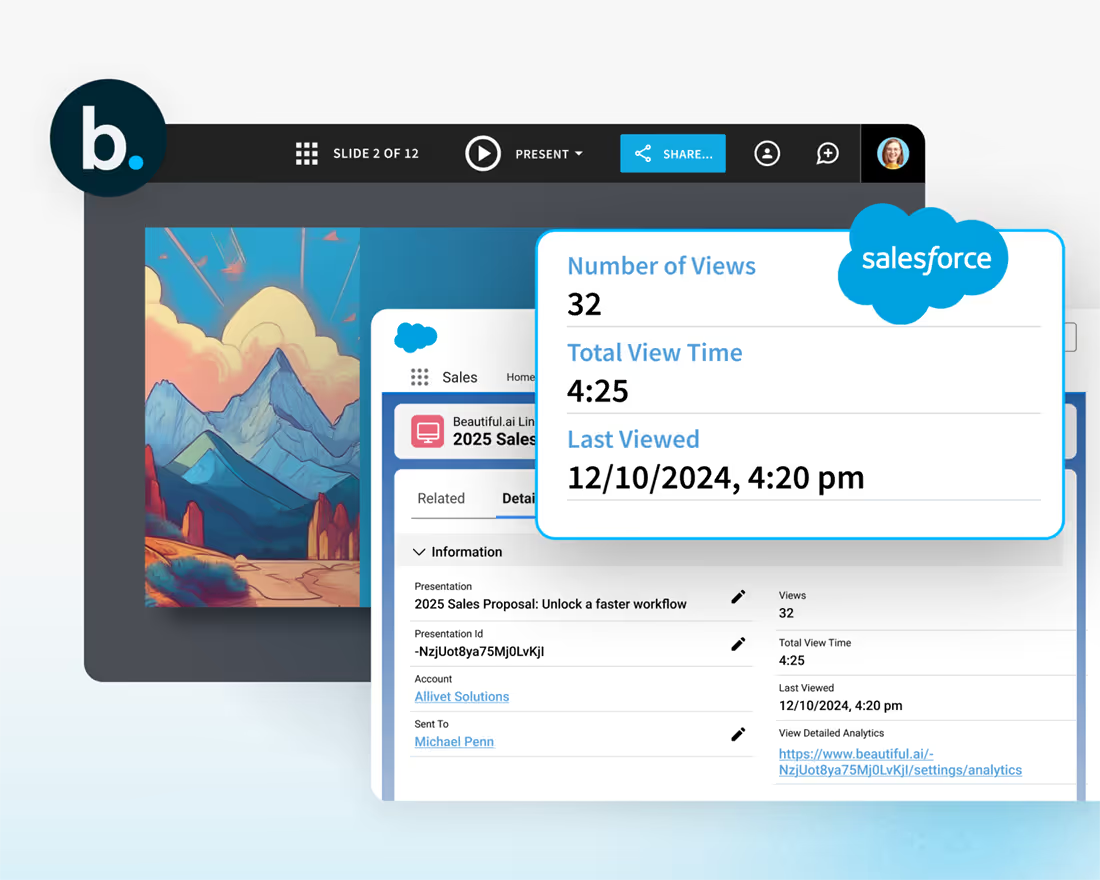This year was hard, but your presentations don’t have to be. In an effort to make the presentation process more efficient and seamless for you and your team, we’ve been busy in 2020. As most businesses adopted a work-from-home culture, presentations became an even more important piece in company communications. As such, we’ve worked hard to add a handful of new features and tools this year to help you tell your story better.
In case you missed it, here’s a round-up of the top five Beautiful.ai features released in 2020.
Audio recording
Forget the days of recording and re-recording audio tracks and meticulously organizing all of your mp4 files to upload to your slides. We built an audio recorder directly into the app, so you can narrate your story faster and easier.
Add a voice-over to each slide and tell your audience exactly what you want them to learn from your presentation. Even if you can’t present live, you’ll still be able to add personality and context to your deck.
Comments and notifications
To support easier collaboration and increase team efficiency, we rolled out comments and notifications. Now Pro users can communicate edits, feedback, and ideas on any slide in real-time. The comments can be reviewed slide-by-slide if you're viewing within the presentation or in aggregate if you're viewing from the comments panel. You'll be notified whenever a comment or edit is made to your slides with both an in-app and email notification (don’t worry, you can turn the notifications off if you want).
Using comments, you can have a dialogue about the content and storyline of your presentation without leaving the app. Comments allow you to leave messages on slides for your teammates (or yourself!).
Integrations: Dropbox & Slack
We’re doing the work to integrate Beautiful.ai with your existing workflows so that you can continue to build and manage the best presentations alongside your other documents. Our first step: Dropbox and Slack.
Dropbox
We recognize that many teams already use tools like Dropbox to manage and share their documents, so it made sense to include that in the presentation design process. If you use Dropbox to share company images and logos across your team (or just with yourself), they’ll now be just a click away from adding to your slides.
We've made it easier than ever to grab the media you need for your slide directly from your Dropbox account. When adding an image to your slide, just choose Dropbox as the source, and voila! You can peruse your Dropbox folders and integrate that content directly into your Beautiful presentation—all without leaving the app.
Slack
To help streamline your Beautiful.ai presentation process we added a slack integration. Many teams are familiar with Slack, and use it to communicate internally, but now they can use it in their presentation workflow, too. Beautiful.ai Bot helps you collaborate on presentations by sending you realtime updates about your presentations directly in Slack! Just add the app to Slack to get started.
Teams
You asked and we listened. Finally, an effortless way to keep everybody on-brand and every slide up-to-date: the Beautiful.ai Team Plan!
We designed our Team Plan to remove things that kill efficiency from the presentation process. With new features like Shared Slides, Shared Themes, single sign-on, team administration and advanced controls, it makes it easy for your team to design decks quickly, collaborate remotely, and stay on brand—all under one account.
Check out some of the ways we're making it easier to manage your team's presentations:
- Shared Slides: Design a slide once, and allow your team to use it infinitely. Push updates to all presentations in a single click.
- Shared Theme: Lock in the right logo and brand elements for use across your team, staying visually consistent from pitch to pitch.
- Team Administration: Manage user roles and permissions, centralize billing, and structure your team for simple sharing and collaboration.
Thermometer slide template
We brought the heat this year— literally. Our brand new thermometer smart slide template has been released into the wild! Use it to track and report on progress toward a goal. Intuitive controls allow you to easily adjust the fill of the thermometer, customize the reporting units, and add informational callouts. Try it here.

.avif)
.avif)


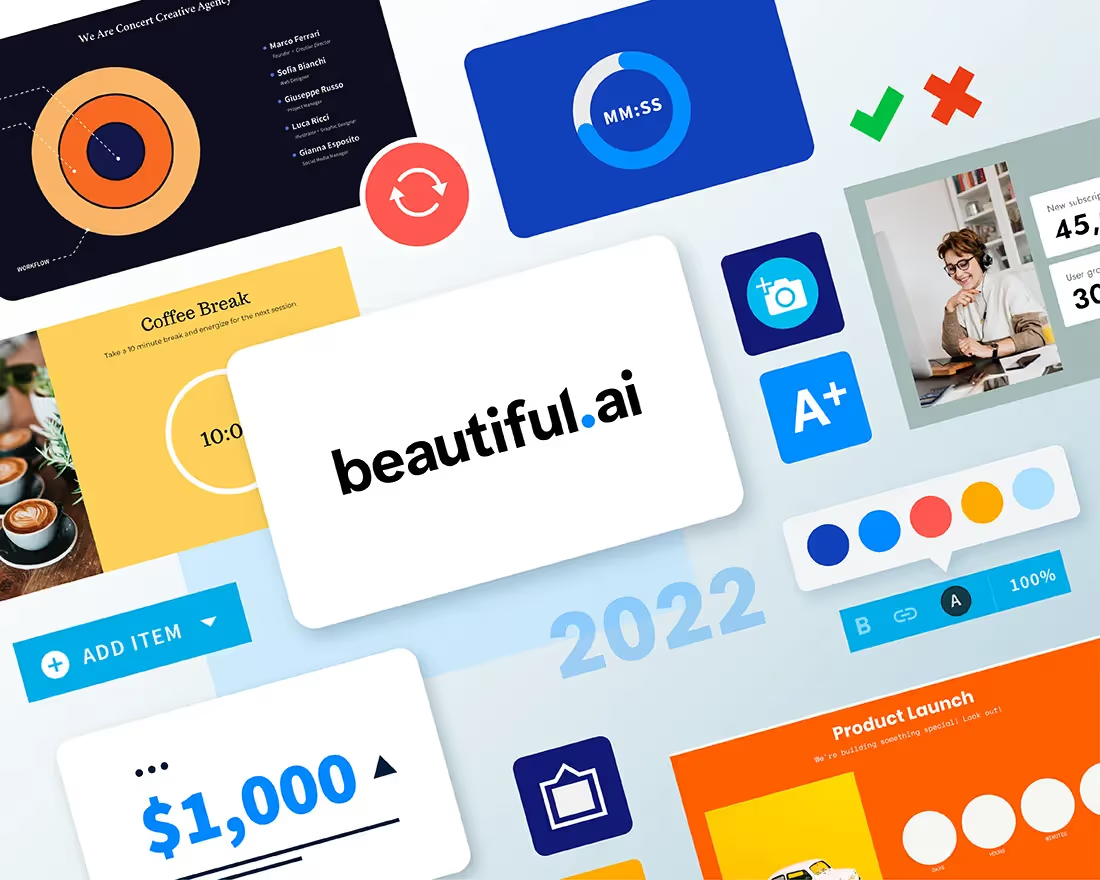
.gif)