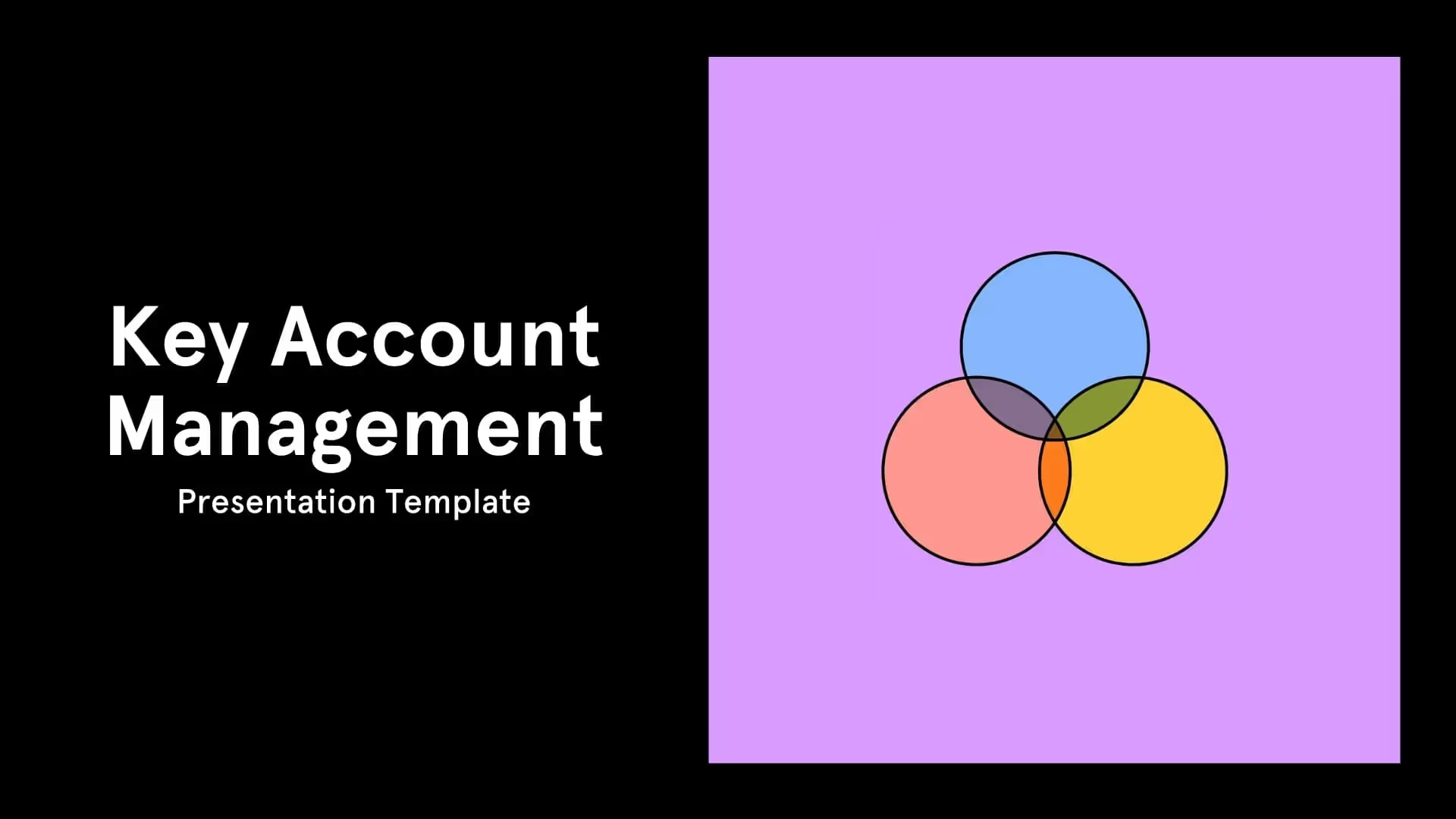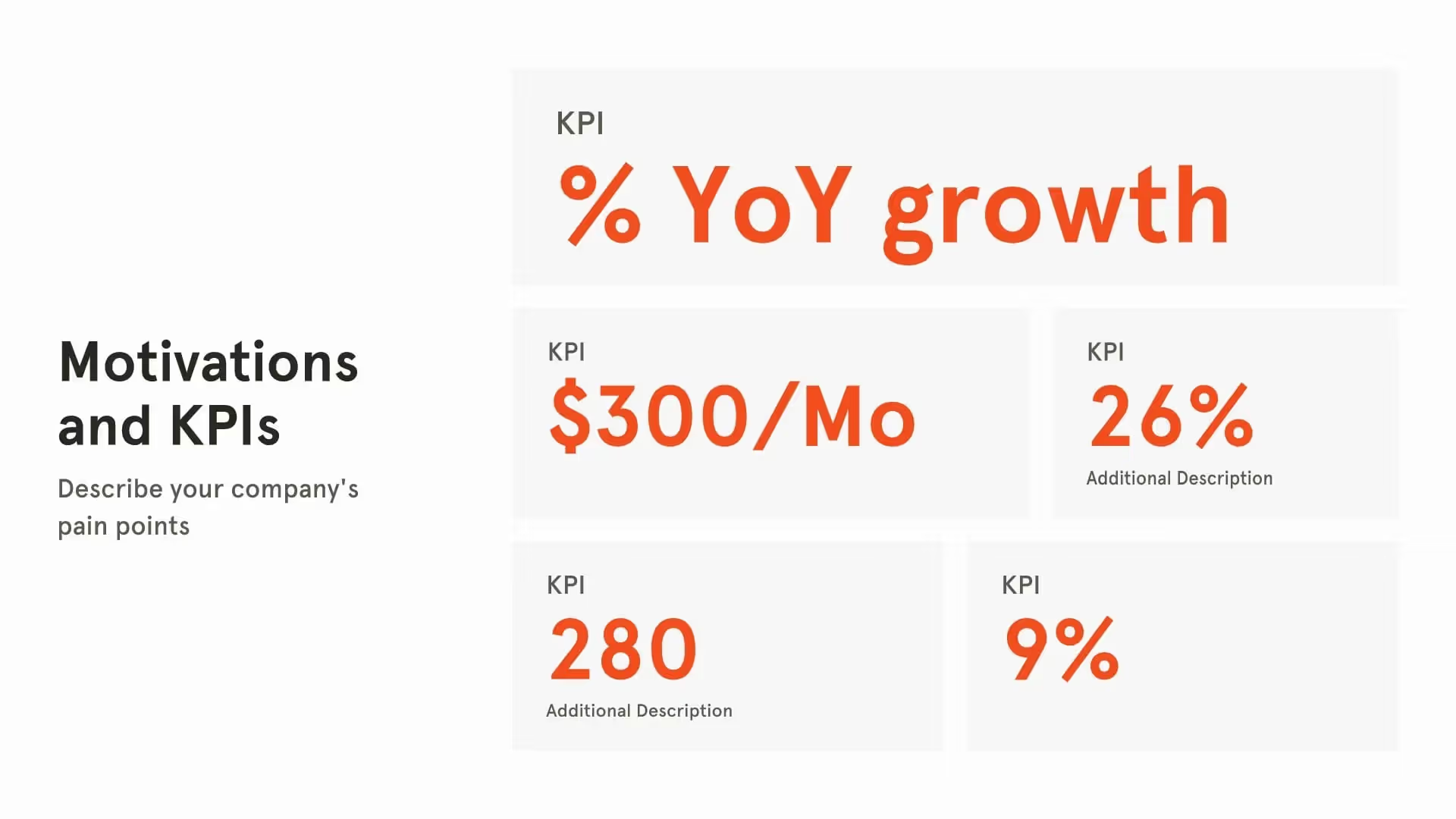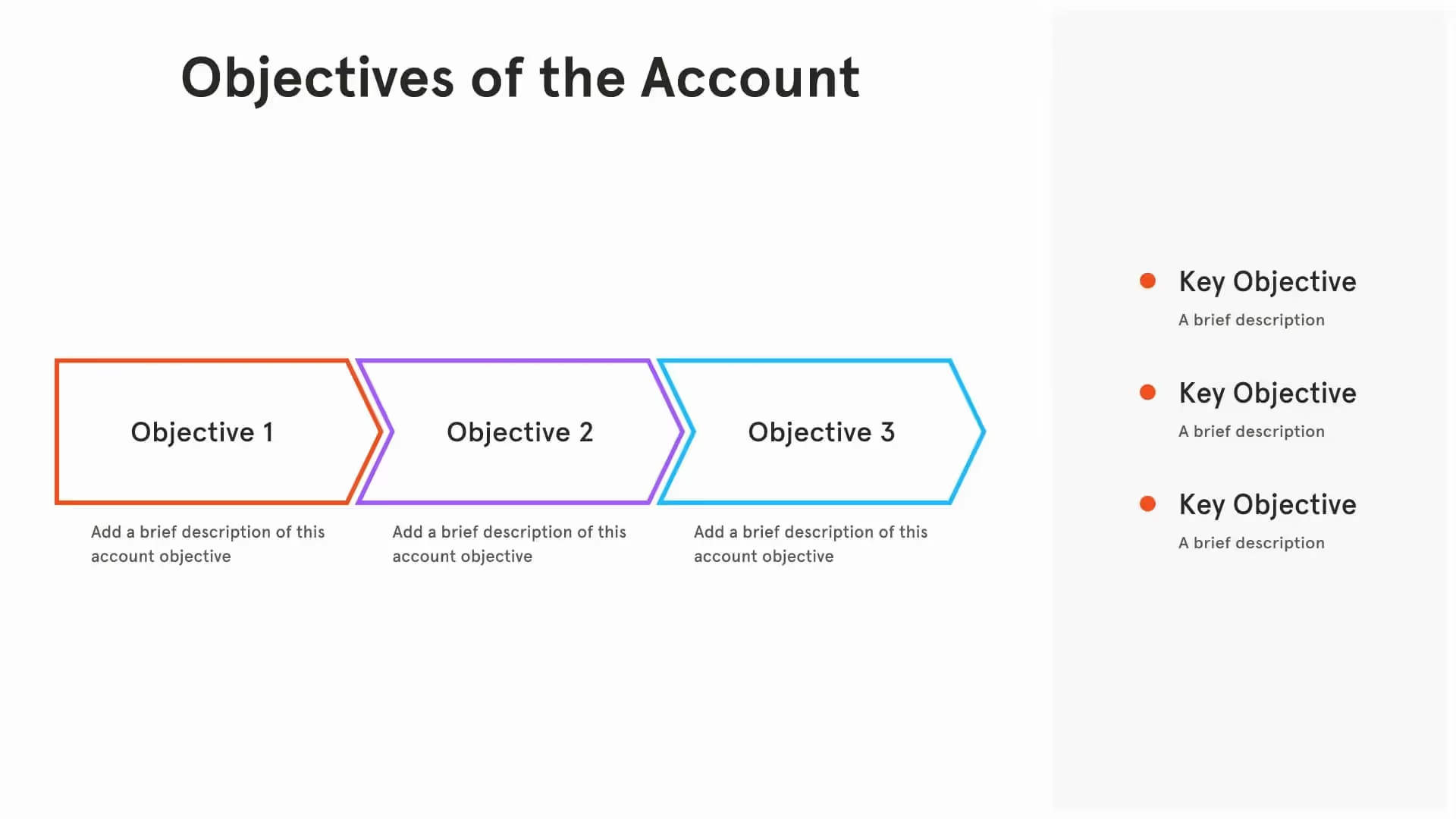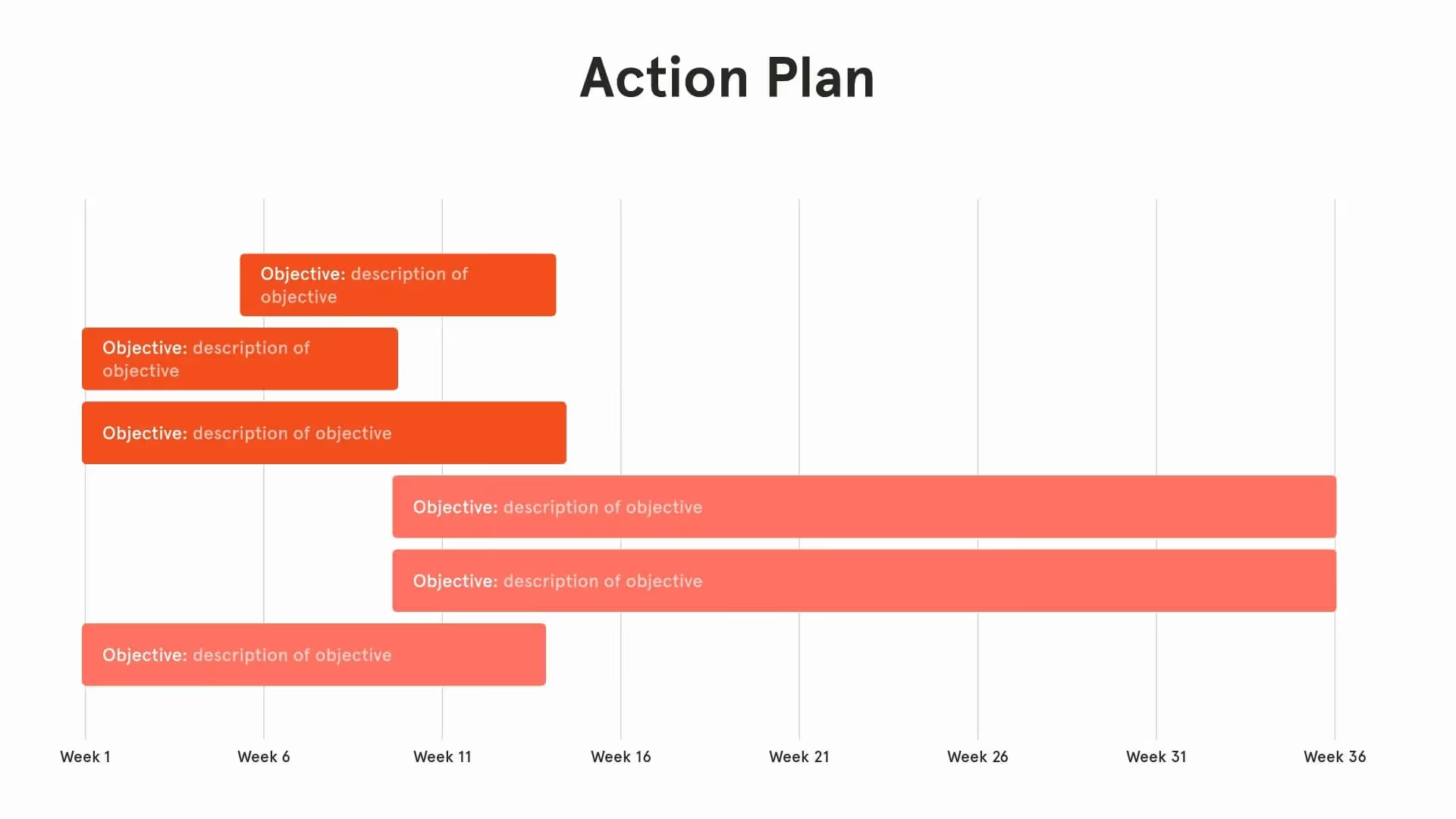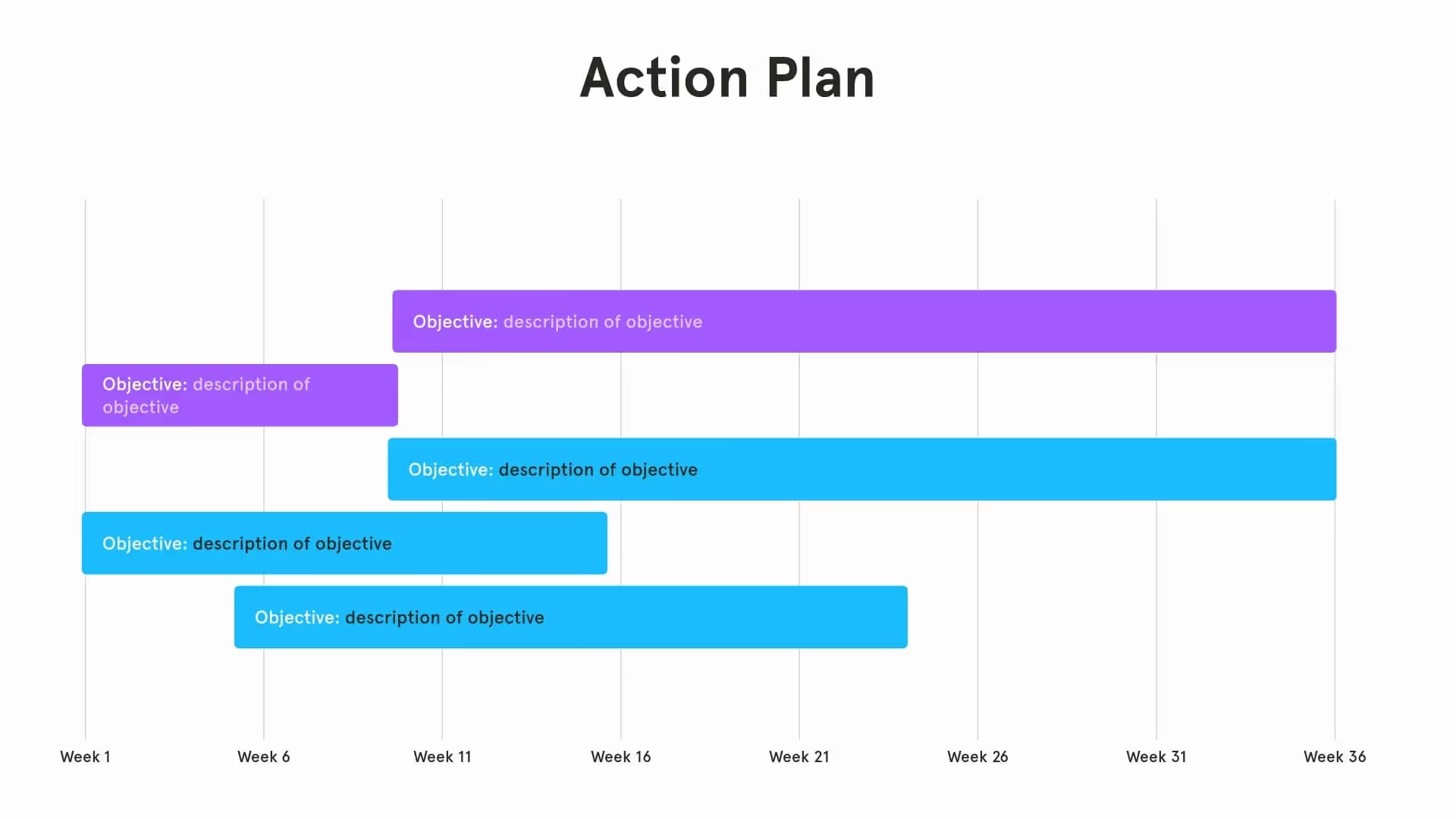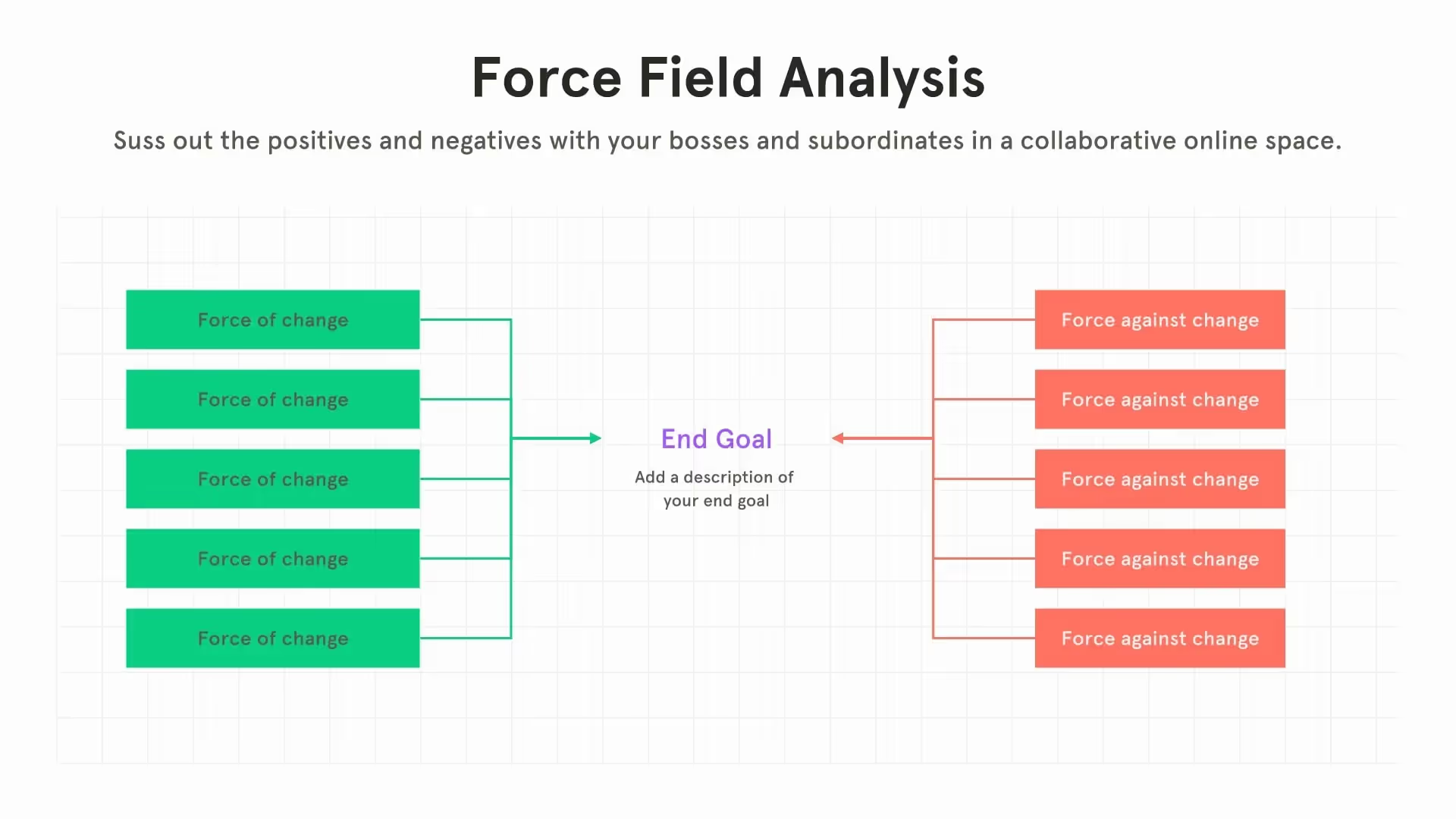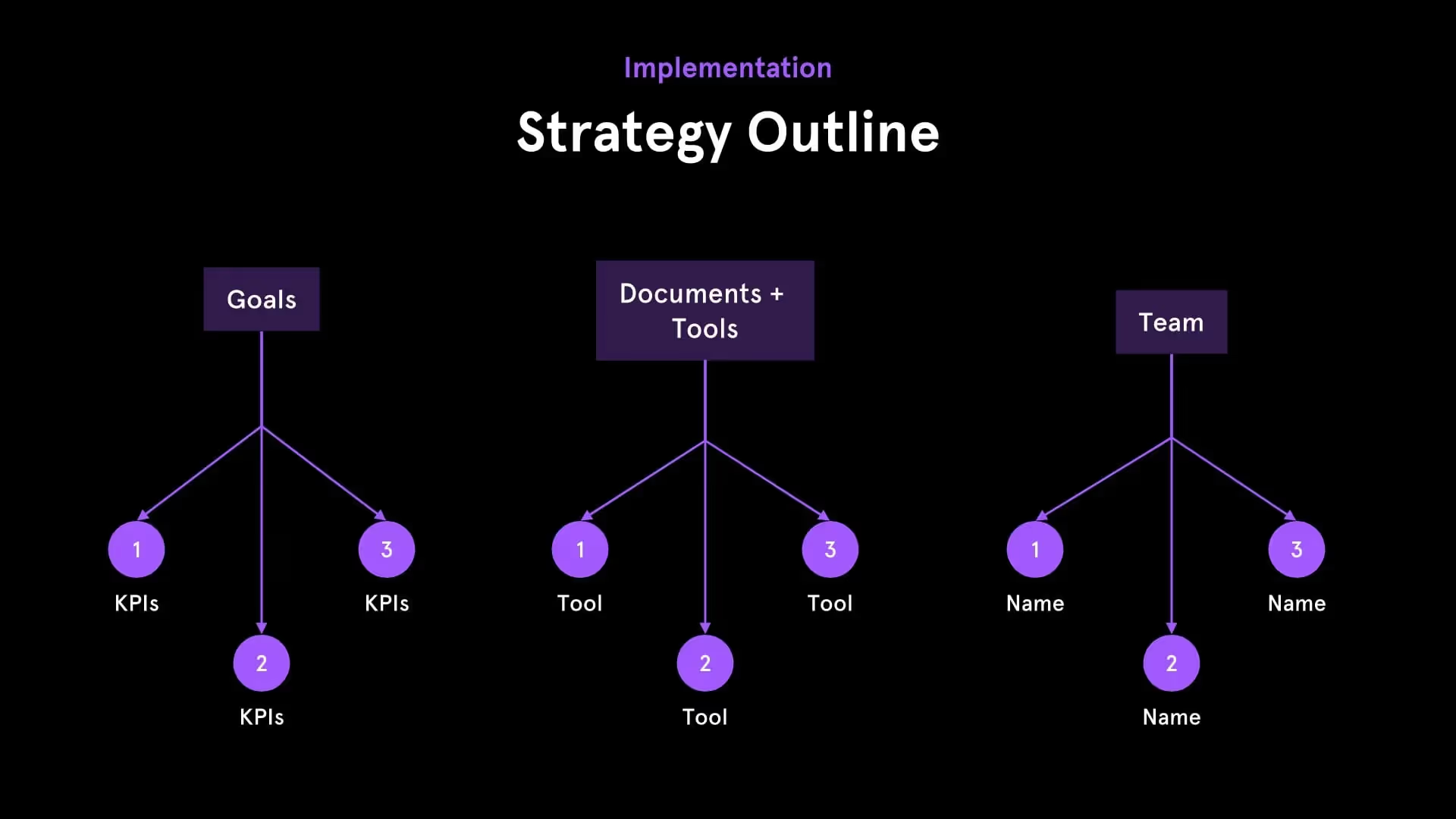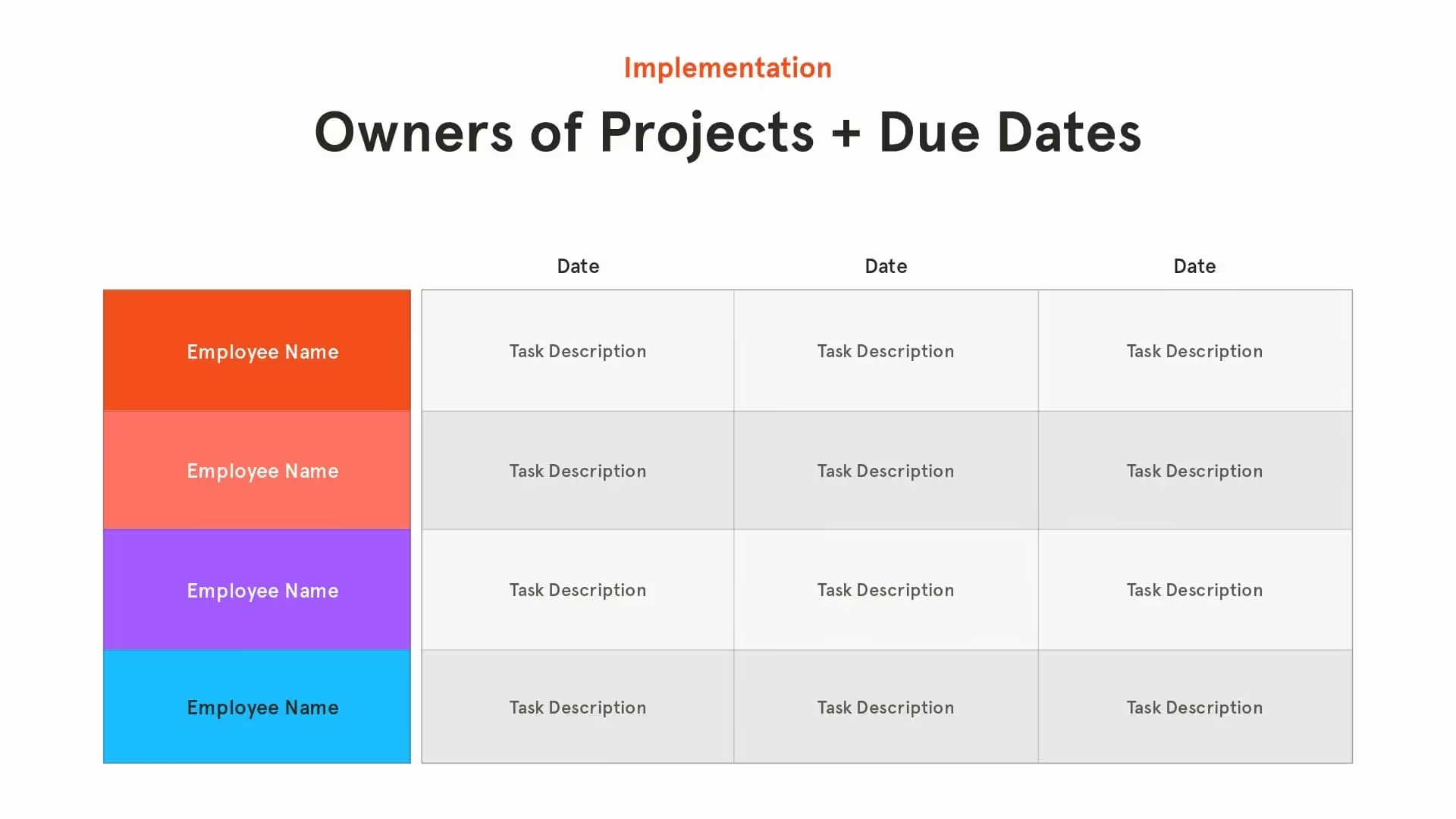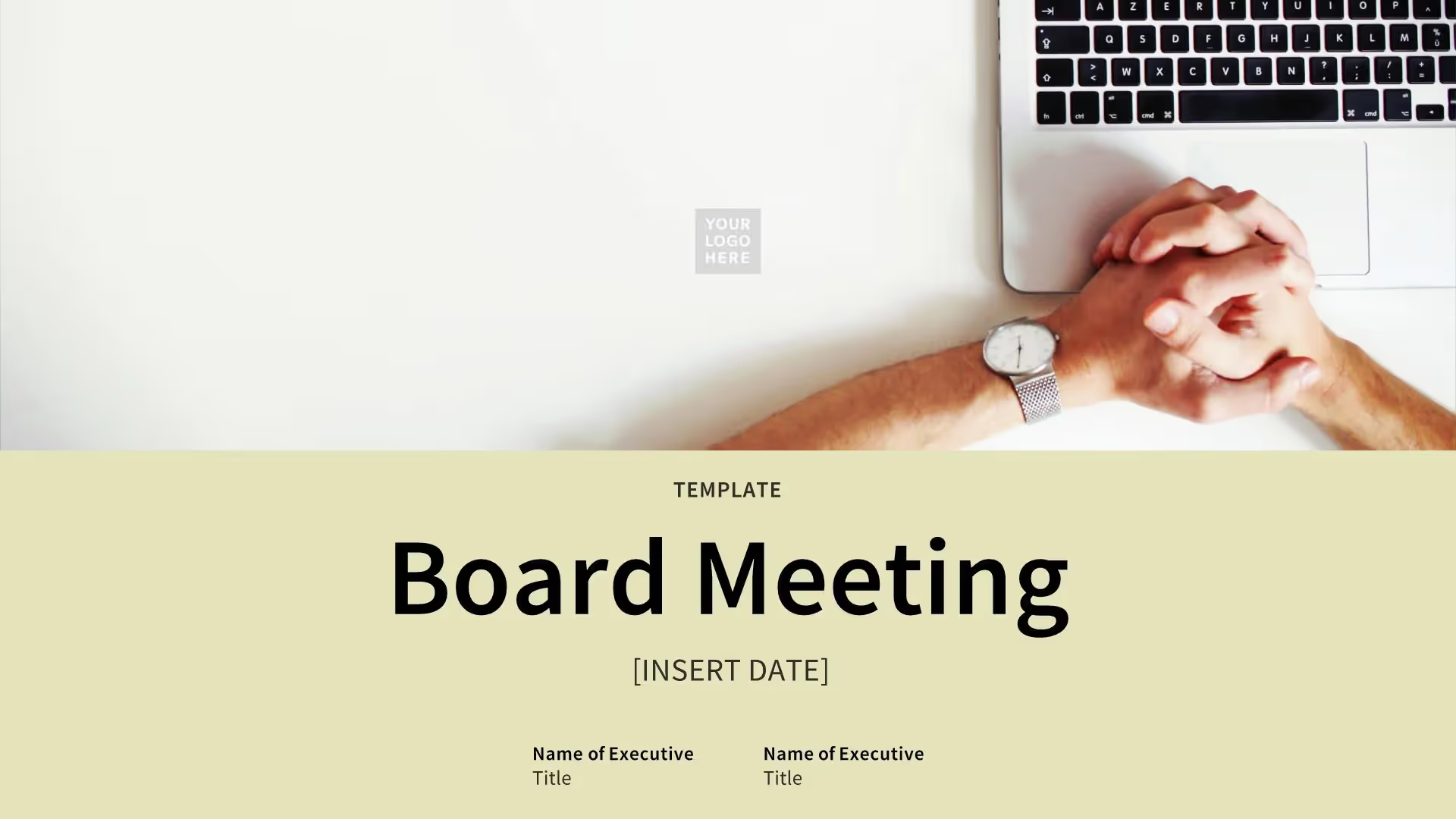Key Account Management (KAM) Template
Not all of your clients provide the same value to your business. Your key accounts should have a low cost-to-revenue ratio with opportunity to grow in the future. A key account management (KAM) presentation helps teams identify their key accounts and nurture those relationships to their full potential. A successful KAM presentation can help teams create an actionable plan to closing and managing more meaningful deals. Teams can tell their story better with Beautiful.ai’s KAM presentation example.
The customizable template has everything you need to define your target accounts, and outline your objectives, for a more favorable outcome. A successful key account management presentation can help sales teams put the processes in place for profitability.
Our KAM template can also help you:
- Focus sales efforts more effectively
- Build better relationships with high-profile clients or customers
- Optimize sales team results and increase revenue growth for the business
Use our key account management presentation template to create an effective investor presentation
A KAM presentation helps teams increase long-term customer value. That’s why our template includes everything sales teams need to nail their strategy for key account management. Tailoring this template to your own key account management presentation is simple. Whether you need to define your key accounts or outline an action plan, you can bring your visions to life with slides such as:
Pro tips to create your own KAM presentation
As you use this template to build your own KAM presentation, keep these do’s and don’ts in mind:
Showcase your key account’s information with pictures and data visualizations. Your team will retain more information when data is communicated in multiple ways.
There can’t be any wins if the goals aren’t clear from the beginning. Avoid clutter and stick to only the most relevant points so there’s no confusion when presenting to your sales team.
Use a Kanban, calendar, or countdown slide to make the action ideas and next steps obvious to your sales representatives. The modern layout will make it easy for teams to identify what their goals are and the priority of each.
This presentation is about your key accounts, so it should reflect their brand in the slides. Personalize the deck to include the company’s logos, branding, and photos for the point of contact(s).