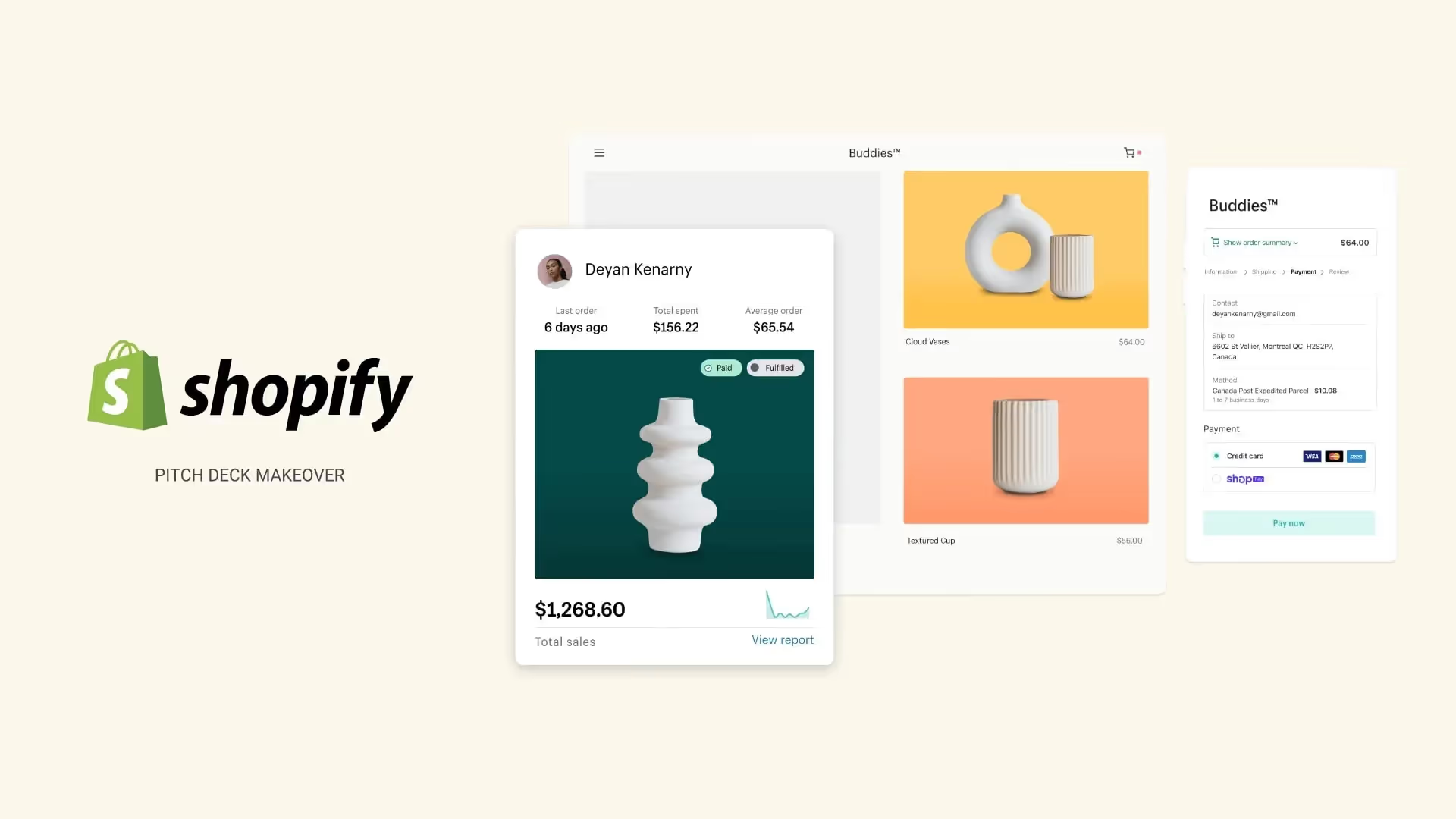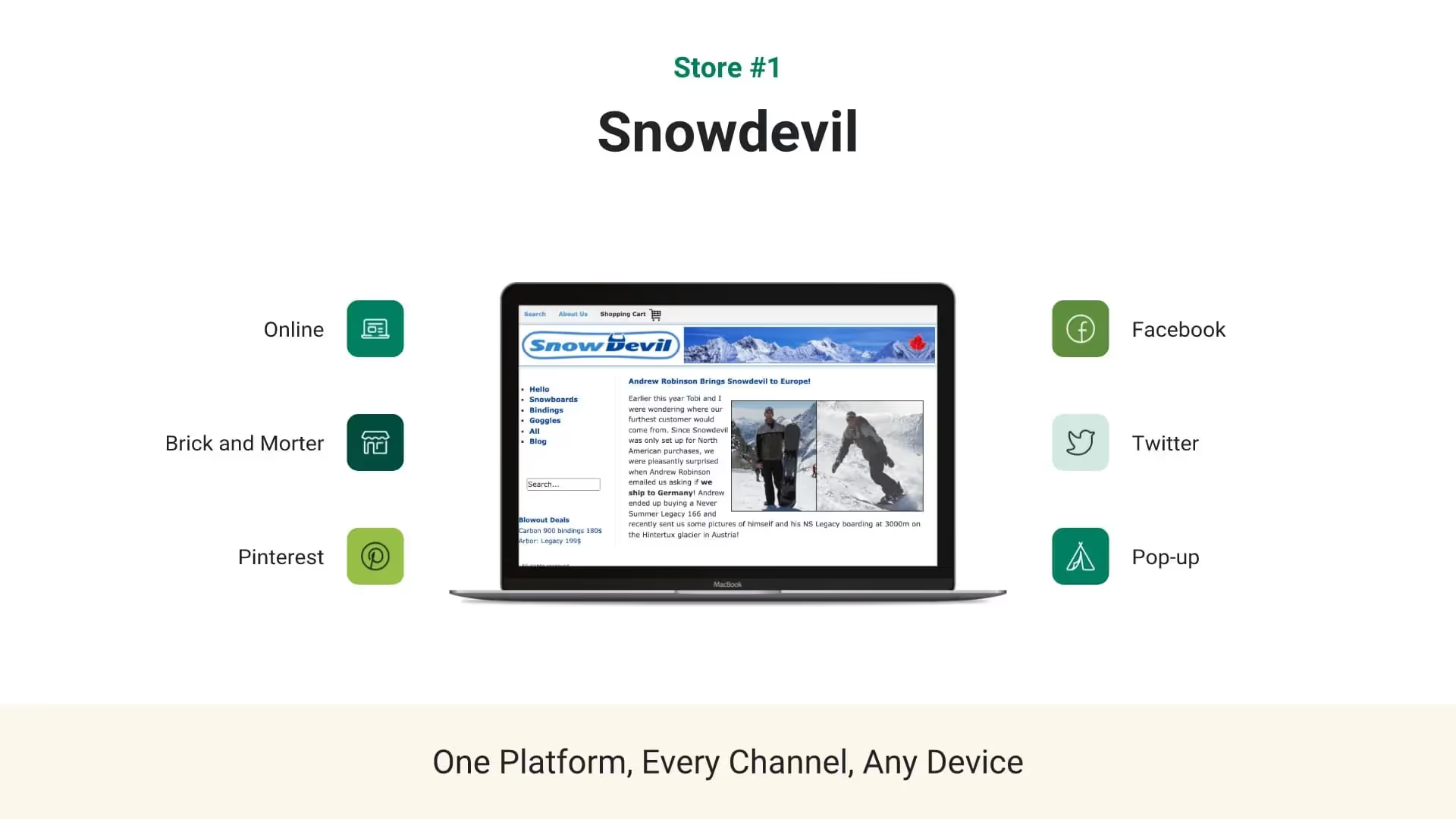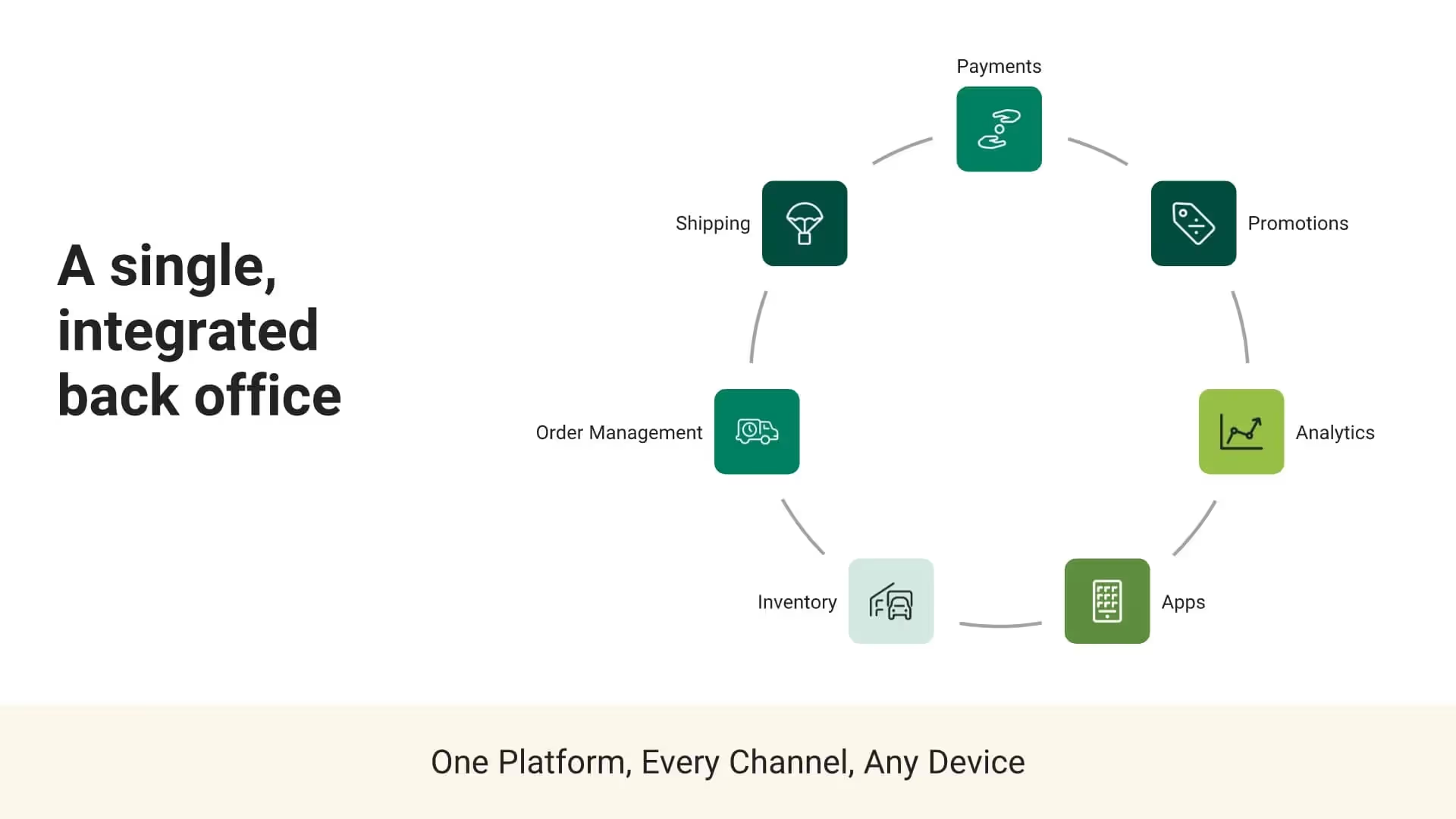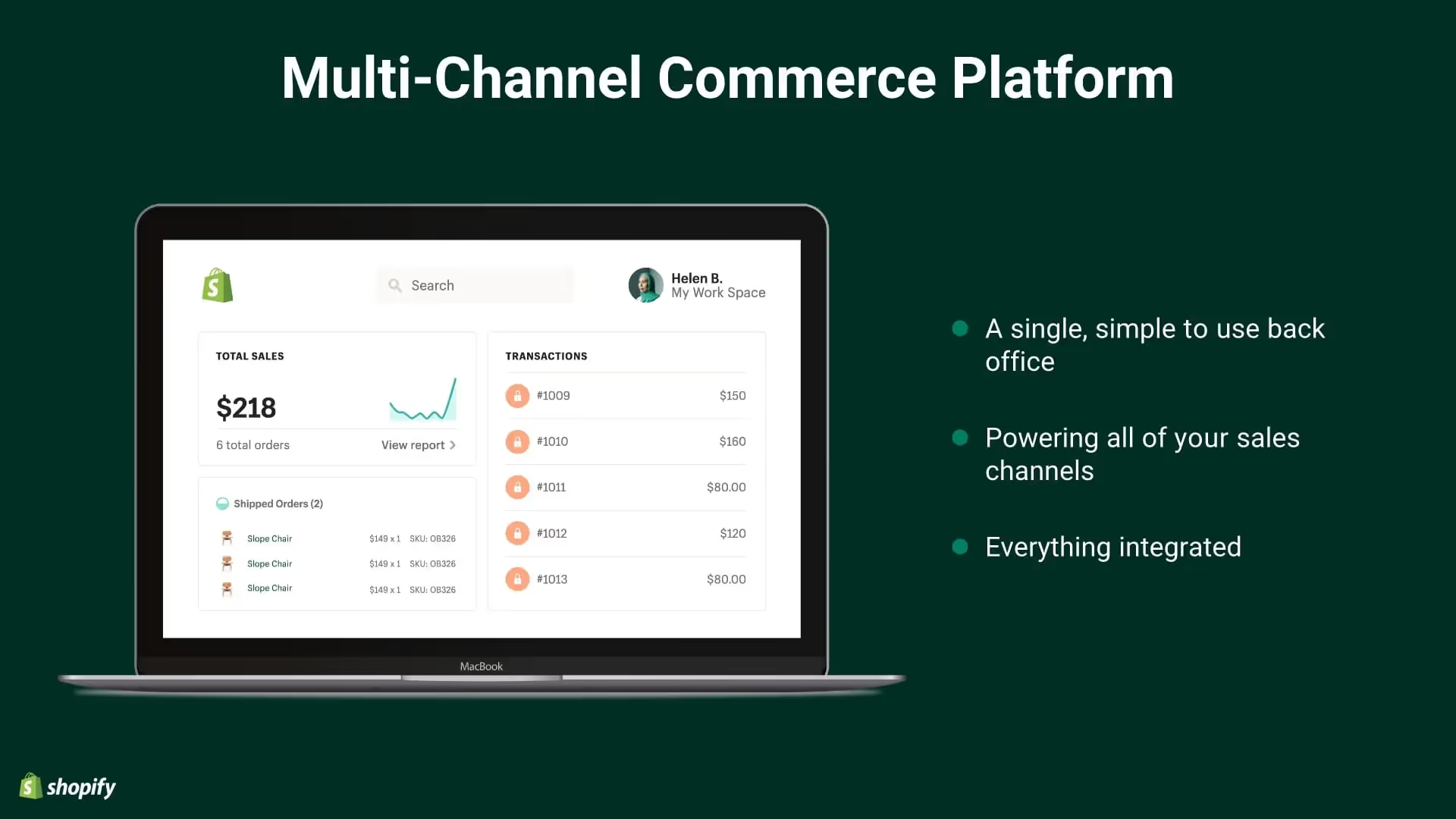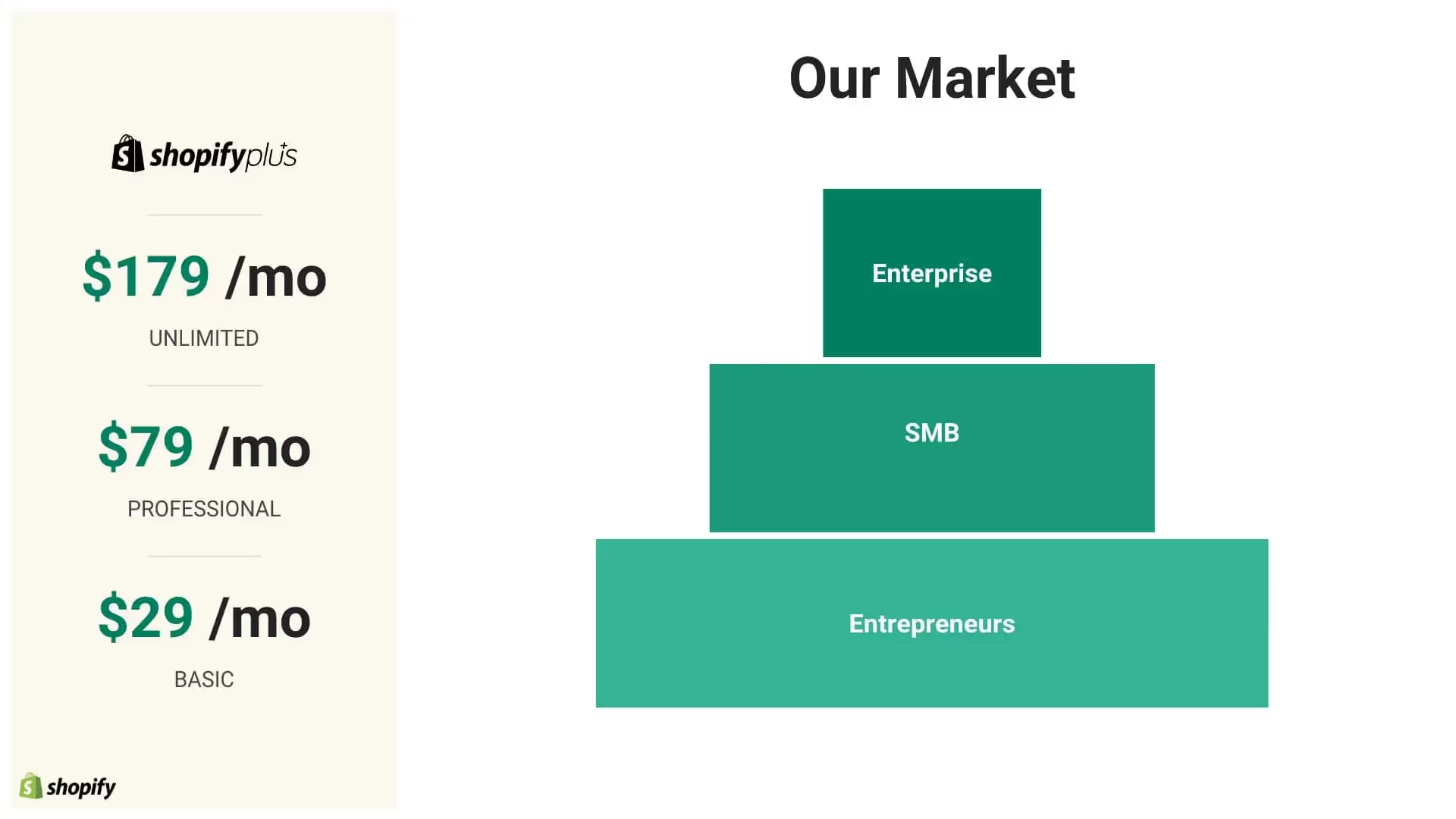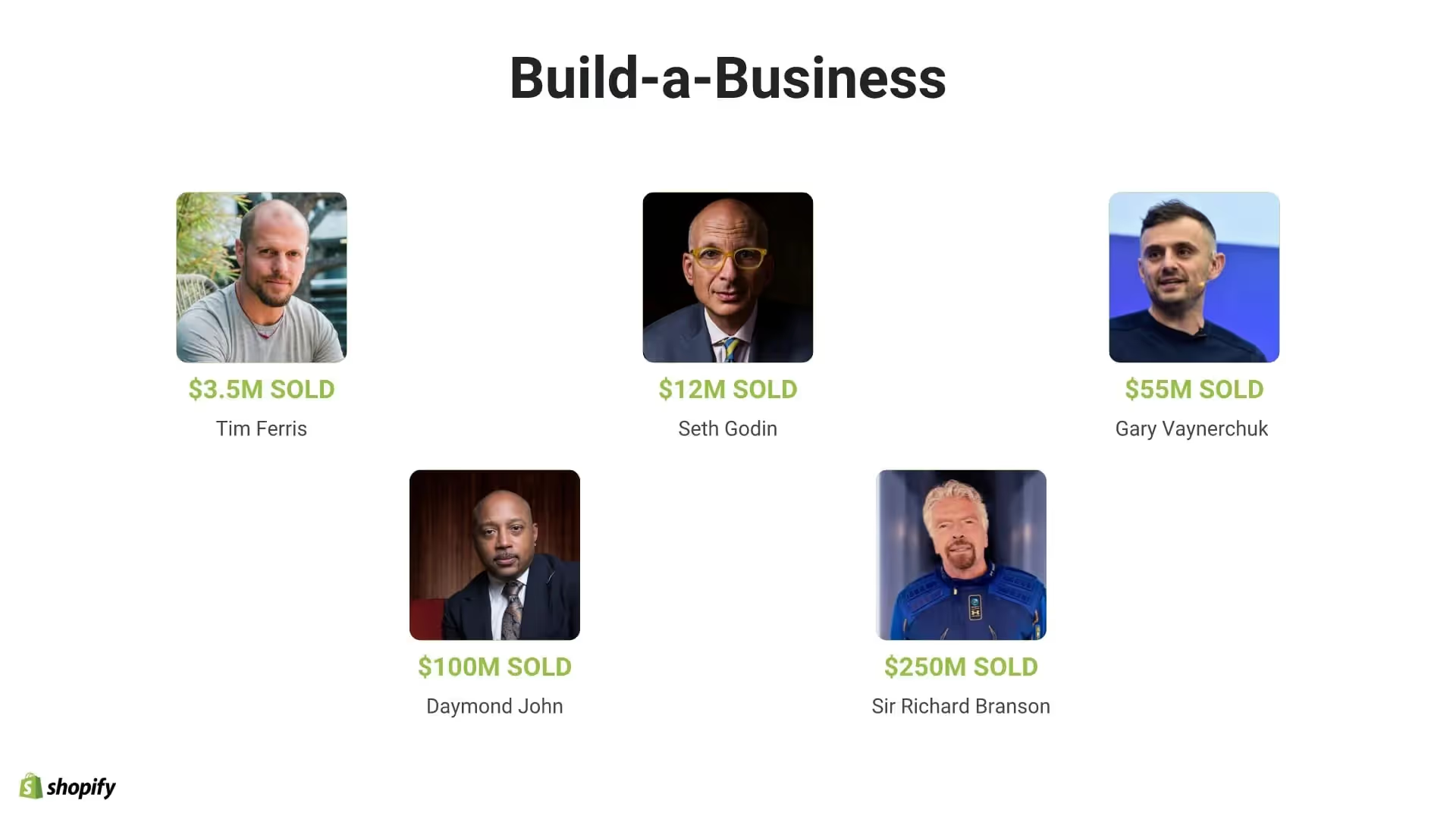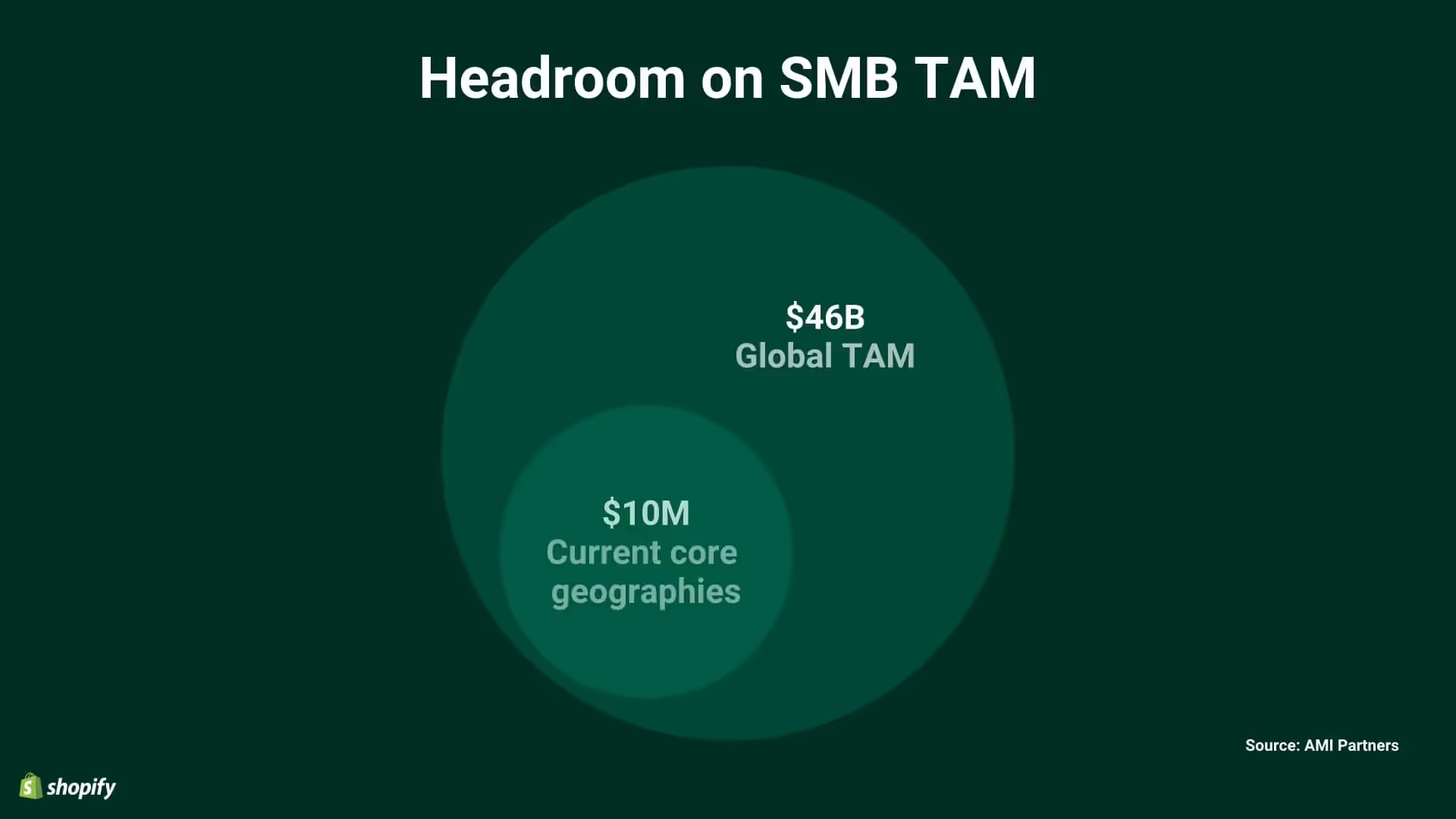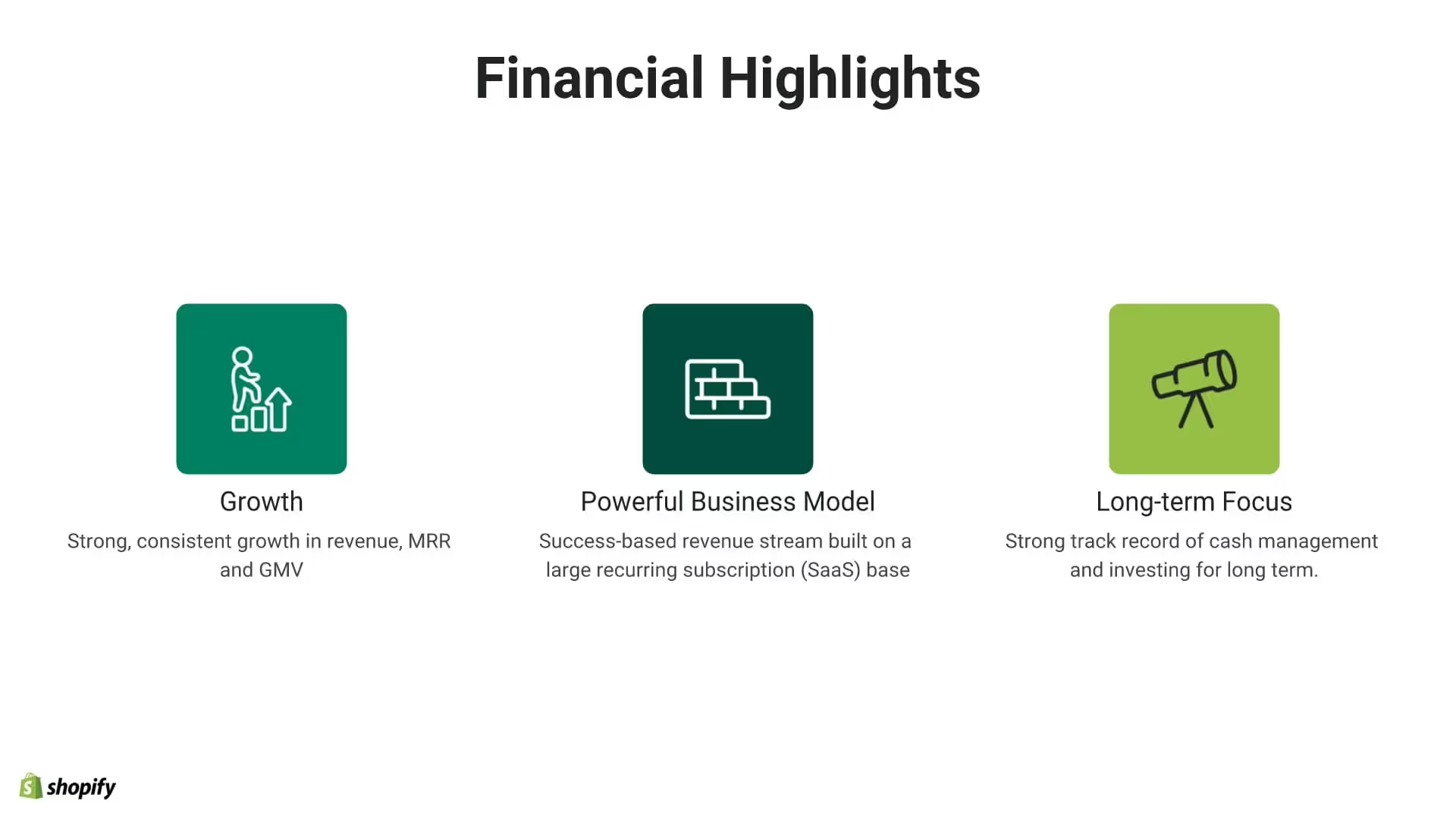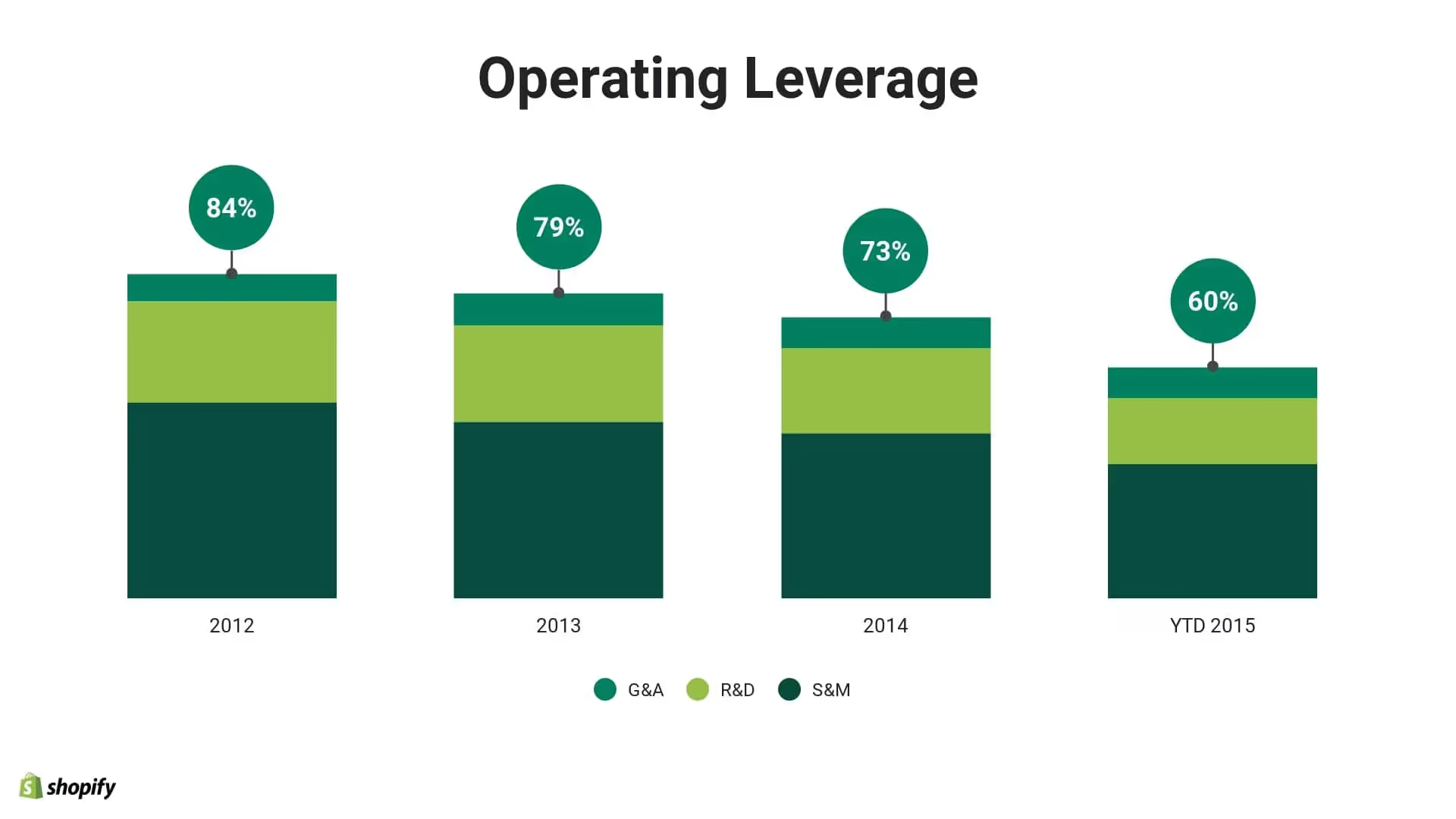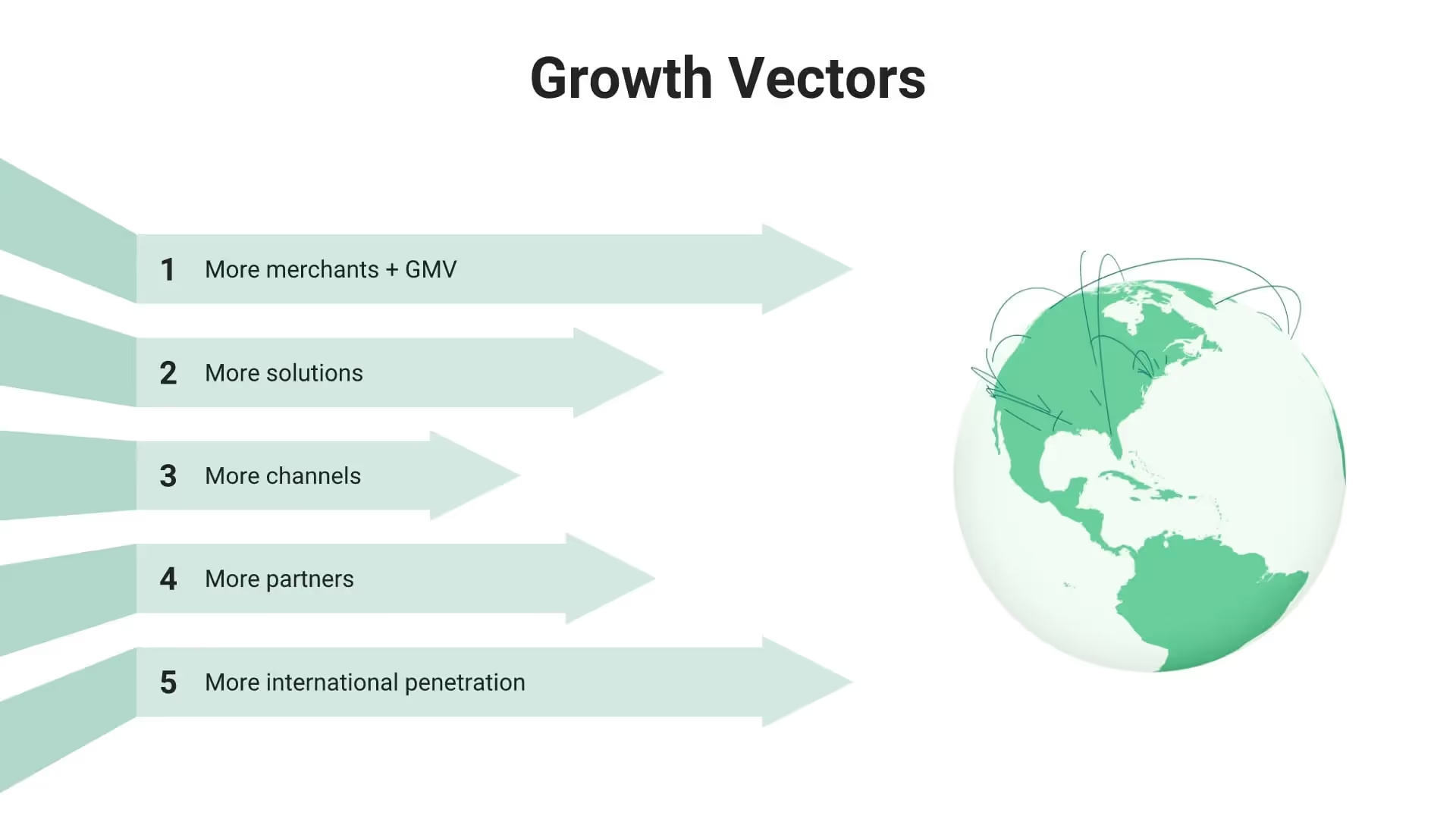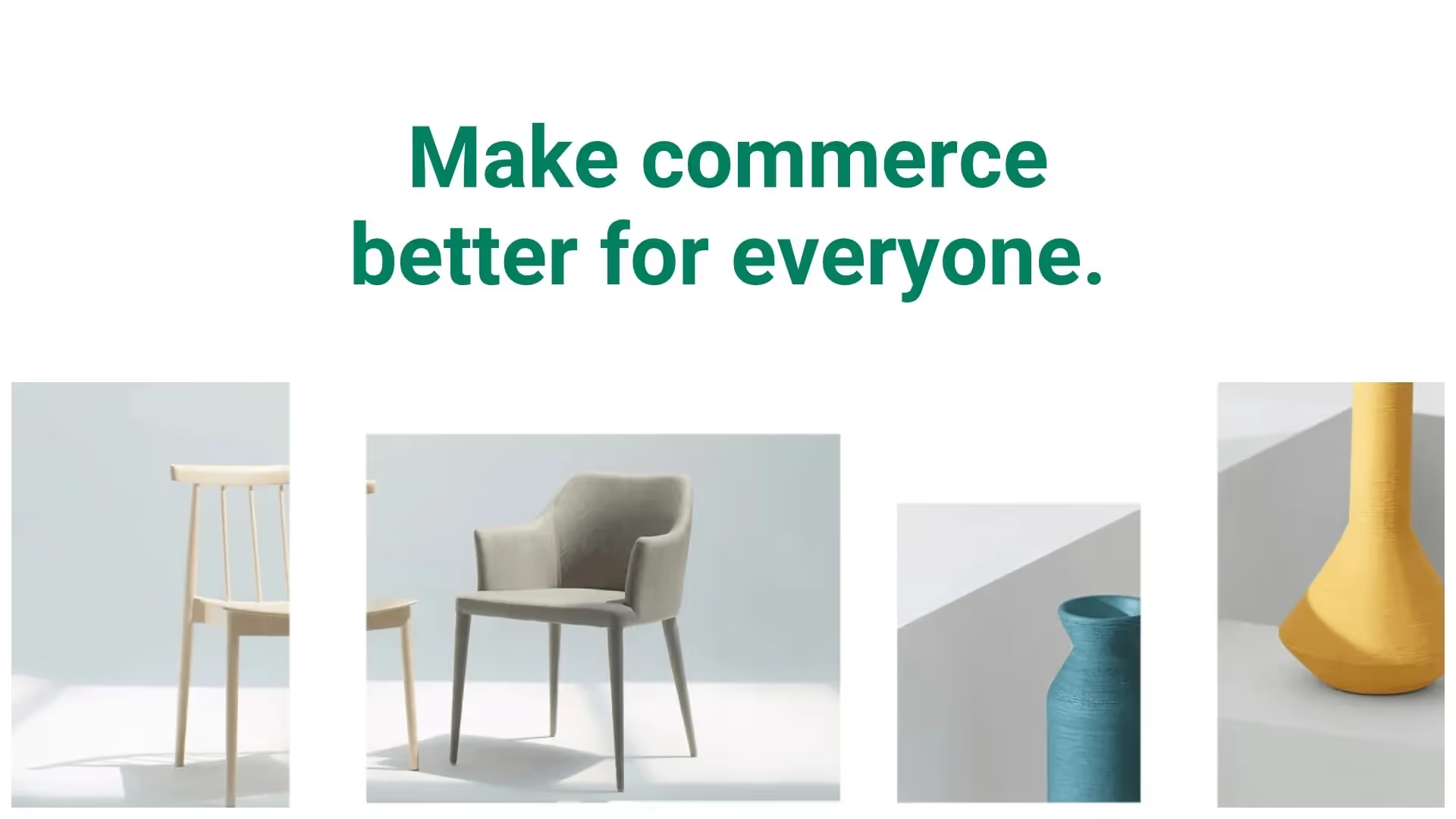Shopify Pitch Deck
Shopify created a global commerce operating system that enables merchants of all sizes to sell to anyone, anywhere.
Shopify’s innovative platform has made it easy for entrepreneurs and small business owners to start, run, and grow their company. But like all of the young businesses they strive to help, they too had to start from scratch. Co-founders Tobias Lütke and Scott Lake launched Shopify in 2006 after their attempt to open an online store for snowboarding equipment. They later raised $7 million in their first series A round of funding. Shopify went public on May 21, 2015, with its IPO raising more than an impressive $131 million.
We’re taking Shopify’s original pitch deck and giving it a Beautiful.ai spin.
Check out the Shopify Pitch Deck makeover in Beautiful.ai
A well-designed pitch deck template can seal the deal for the growth of your project or startup. Your goal is to grab the attention of potential investors and build excitement about your brand, the way Shopify’s presentation does, but also not get bogged down in too many details. Take a look at some of Shopify’s slides, like Market Opportunity, Data, and Projected Growth to get a sense for how to strike that balance.
Quick tips for creating a successful pitch deck
In addition to Shopify, we’ve taken cues from other top startups who’ve raised money from angel investors and VCs with effective pitch decks. Here are some tips to consider when customizing your own pitch deck template:
The colors in your presentation should be harmonious, and on brand, from slide to slide. Whether you go with bold bright blocks of color, a neutral color scale, or a monochromatic fade—the choices are endless.
The overall layout of your slideshow is important, but each slide template also needs to make an impact. Capitalization, bolding key messages, and adding color will create attention on each individual slide.
Your presentation should unfold in a story that keeps your audience engaged. The order of your slides impacts the ultimate outcome and whether or not your audience is persuaded at the end of your presentation.
Charts, funnels, graphs, and images all add to the way your presentation is received. Visual aids make slides memorable and draw notice from your audience to important components.