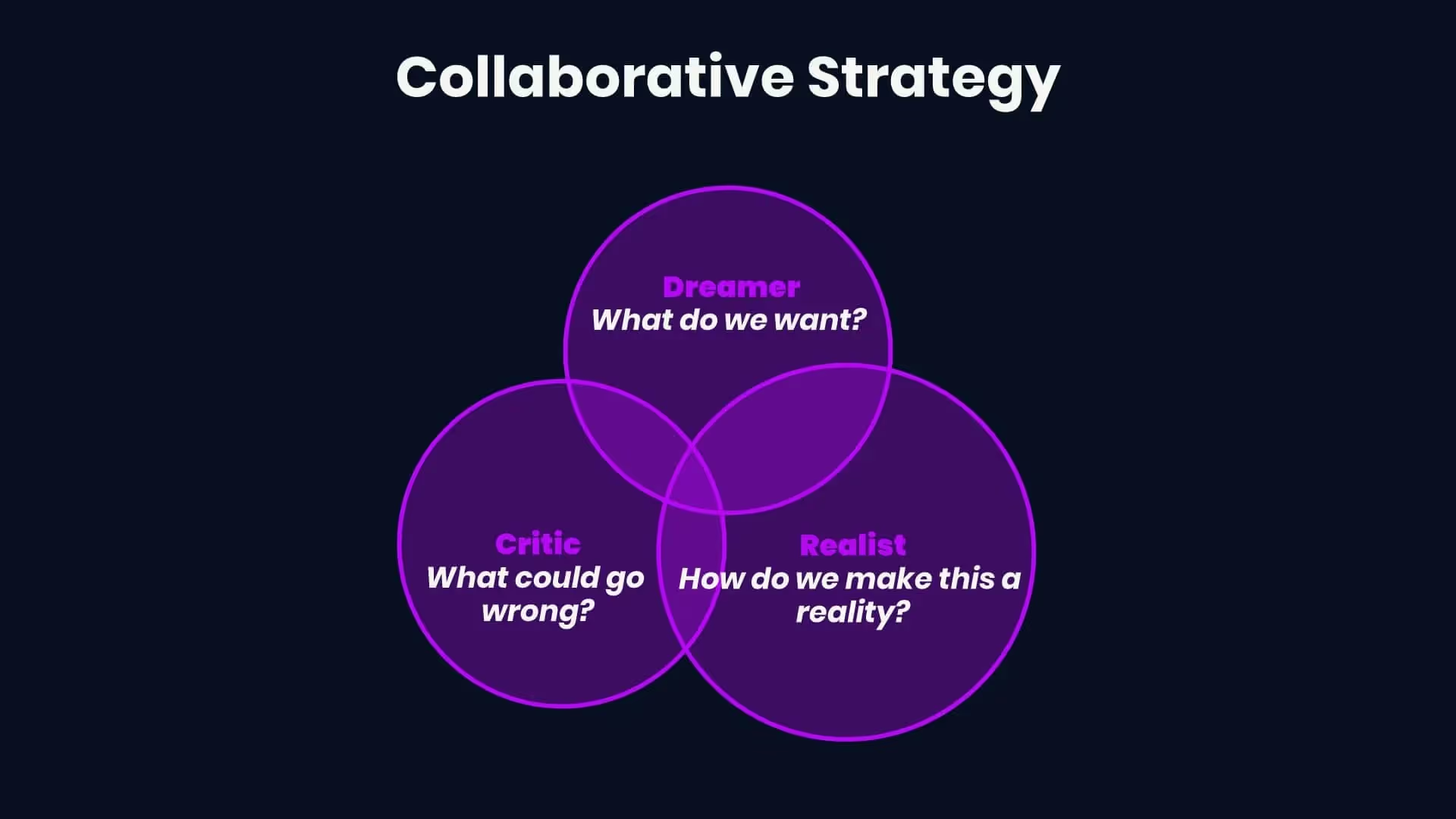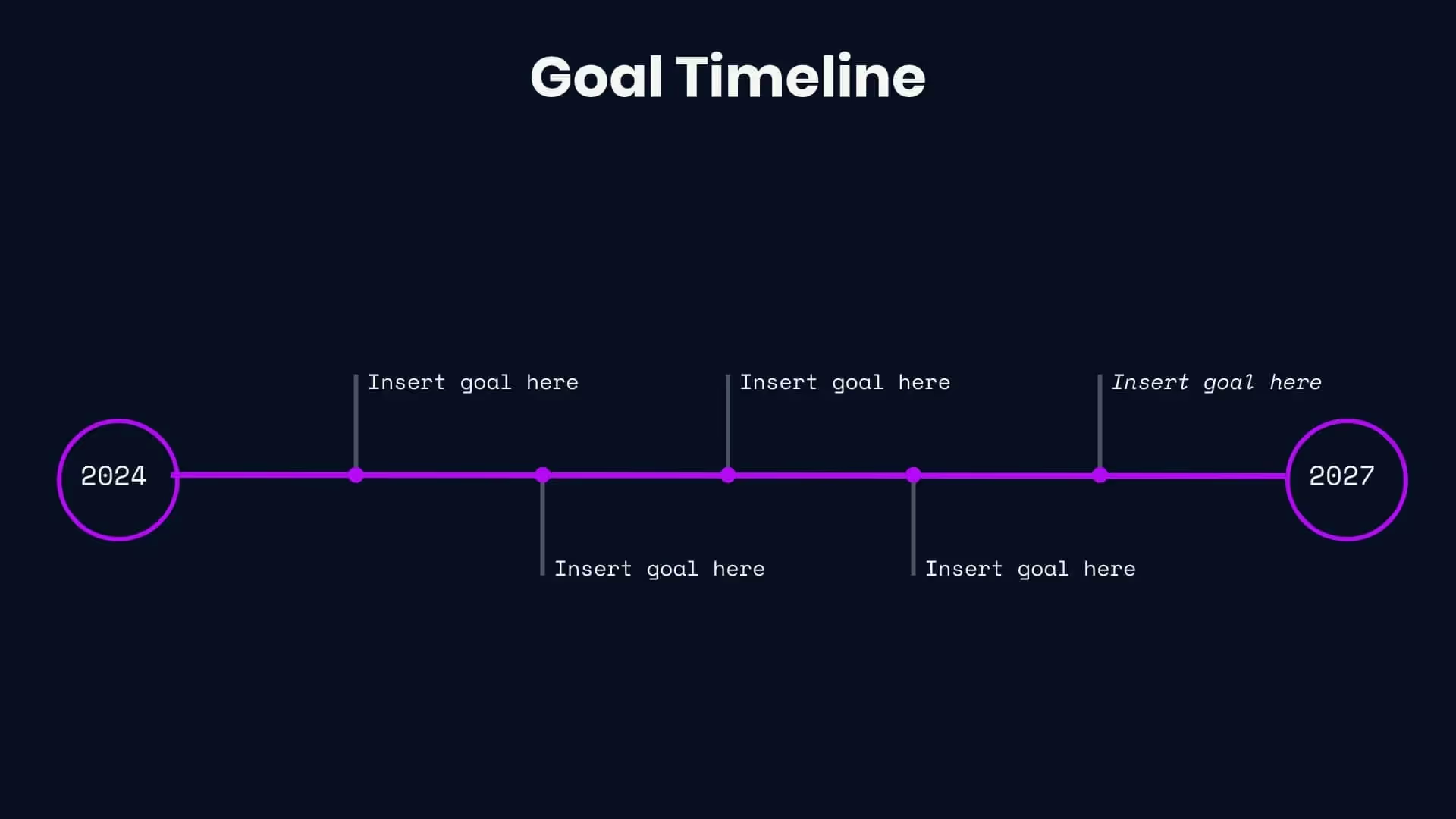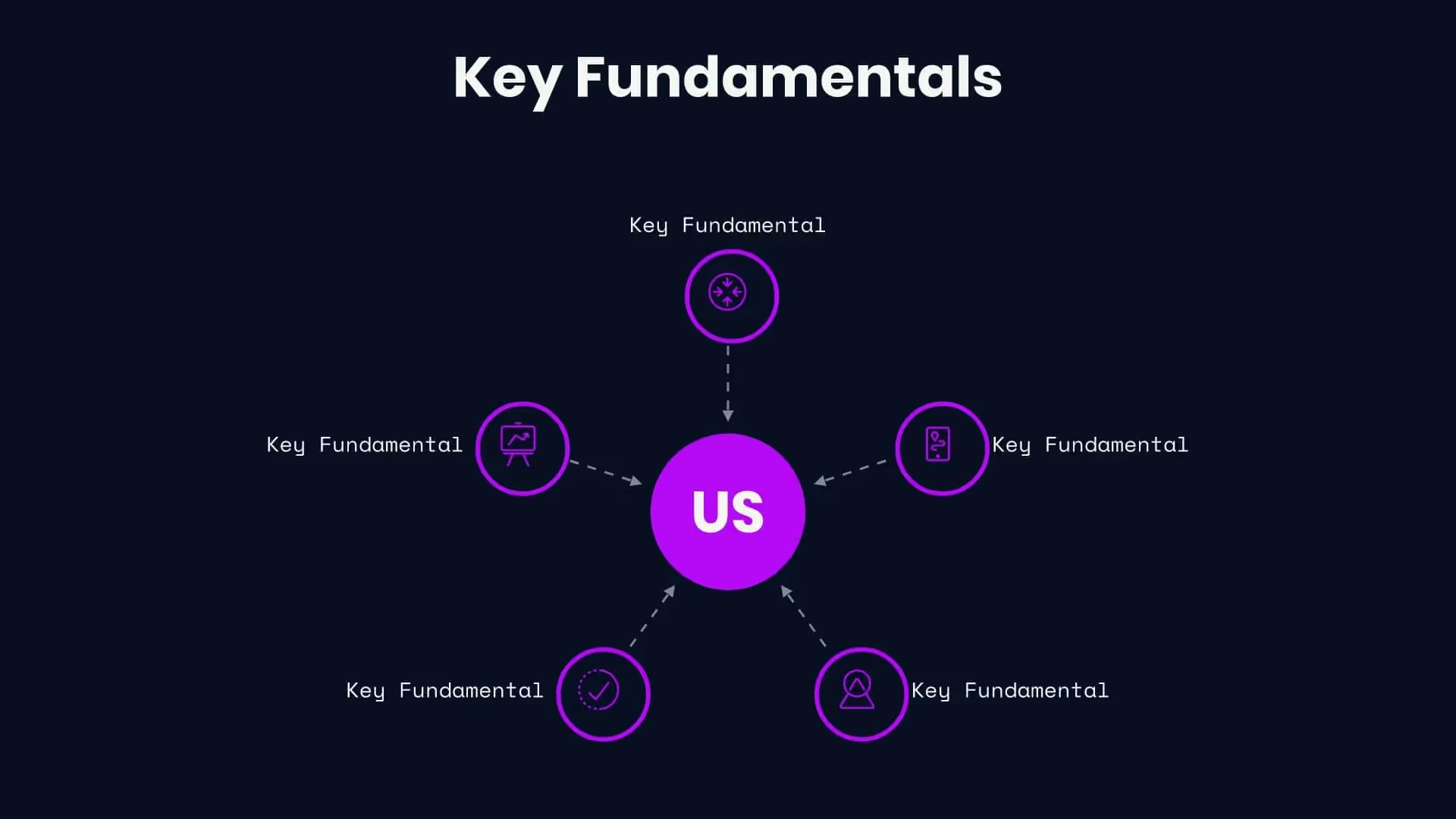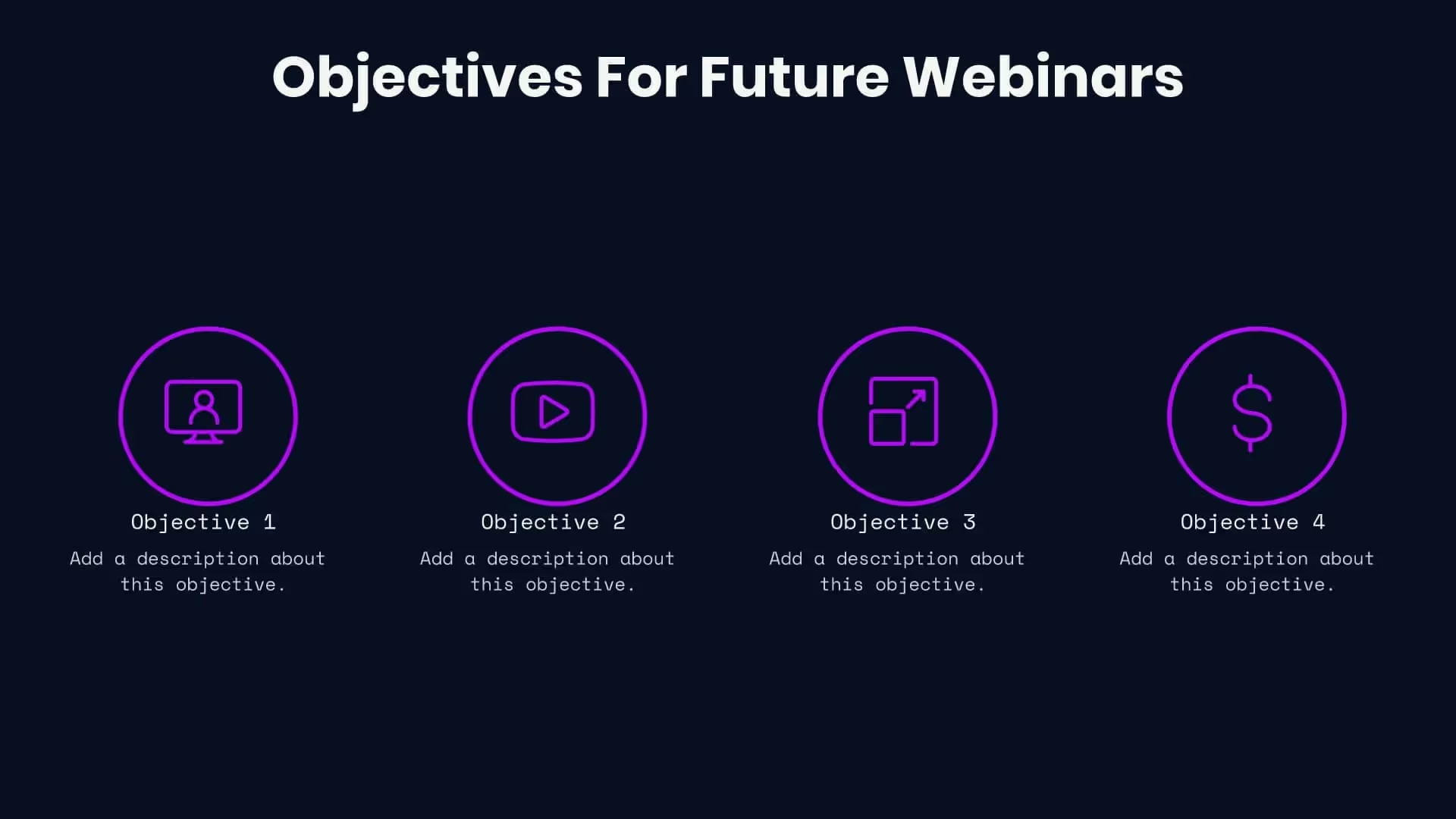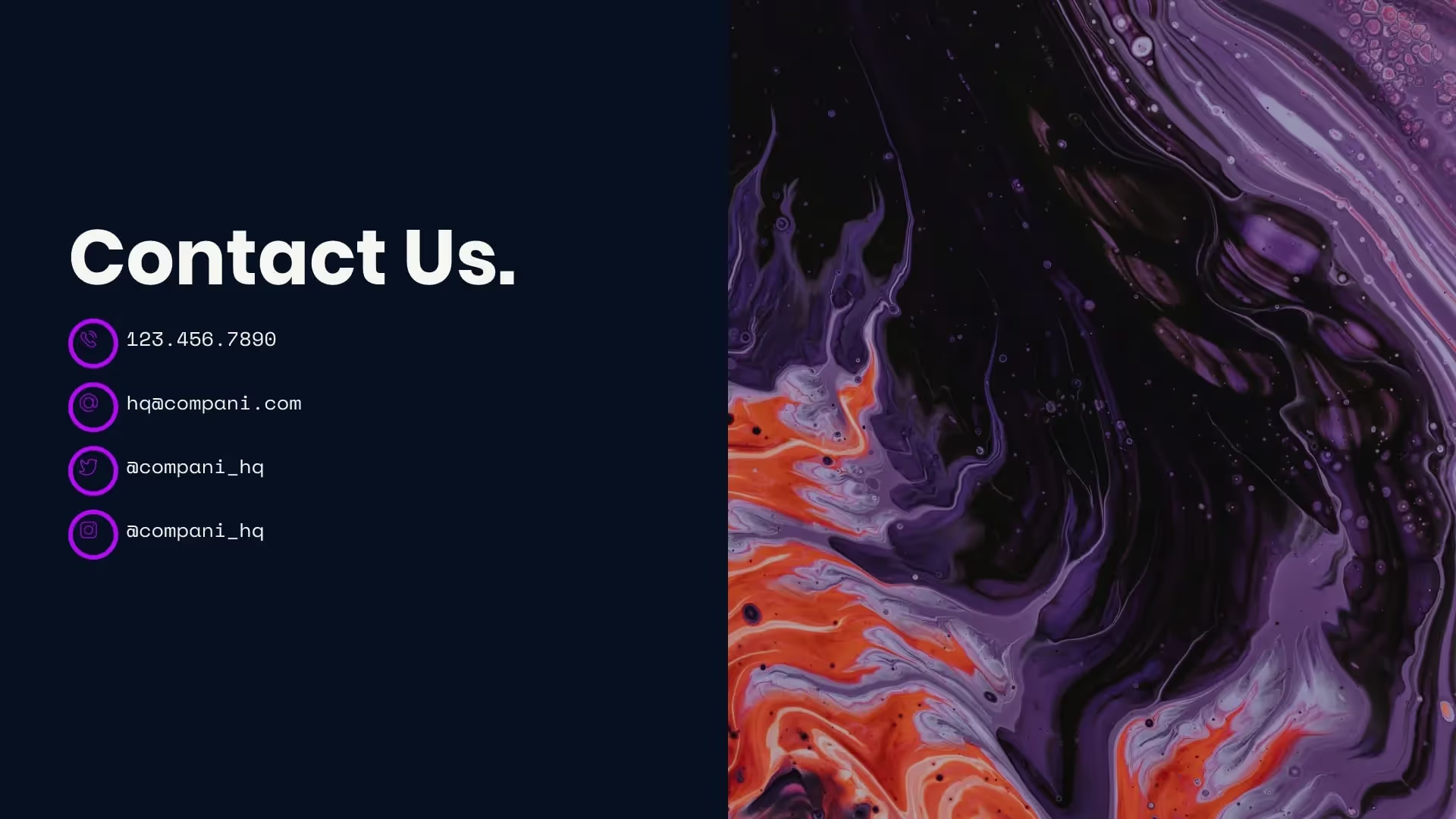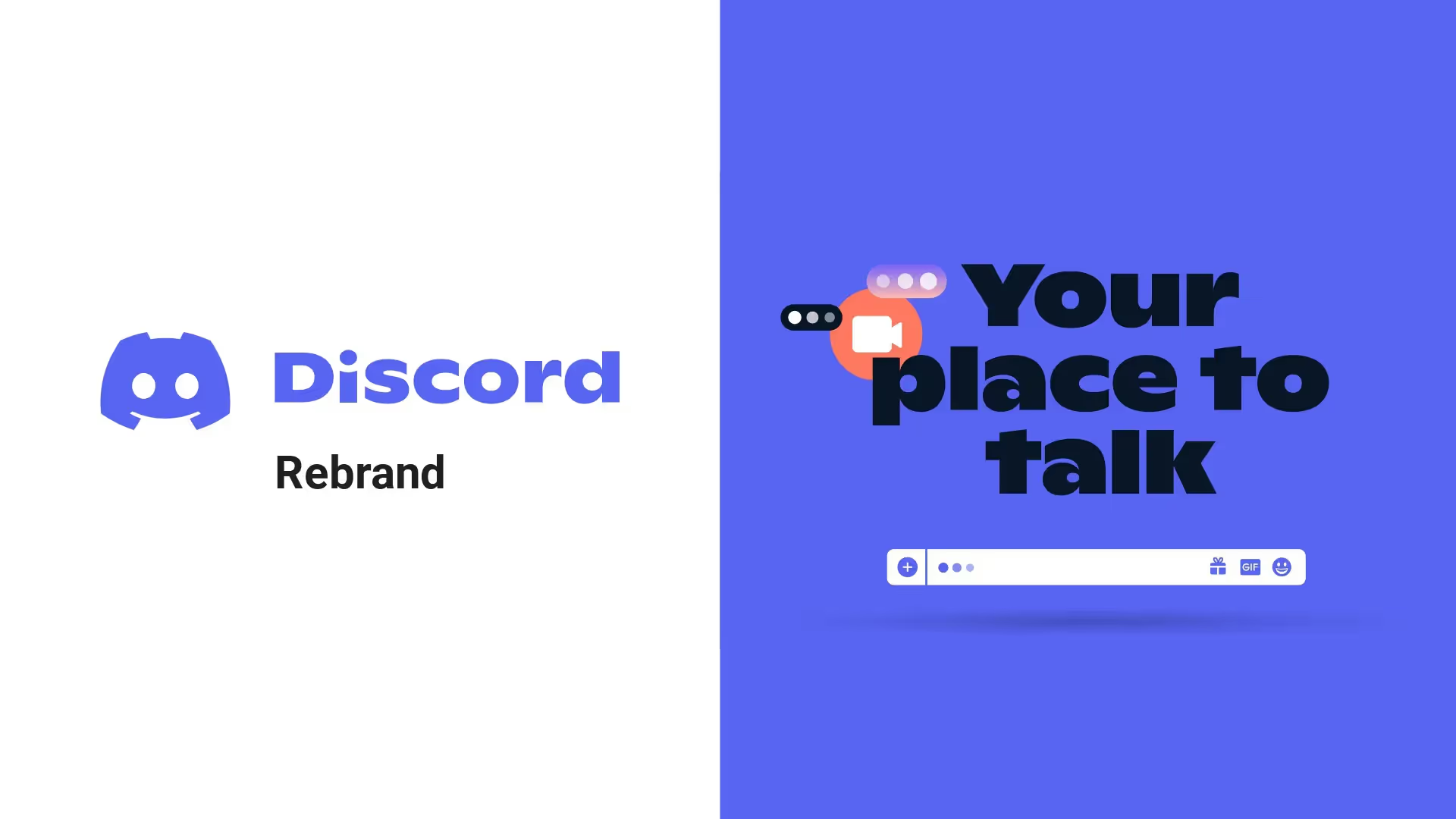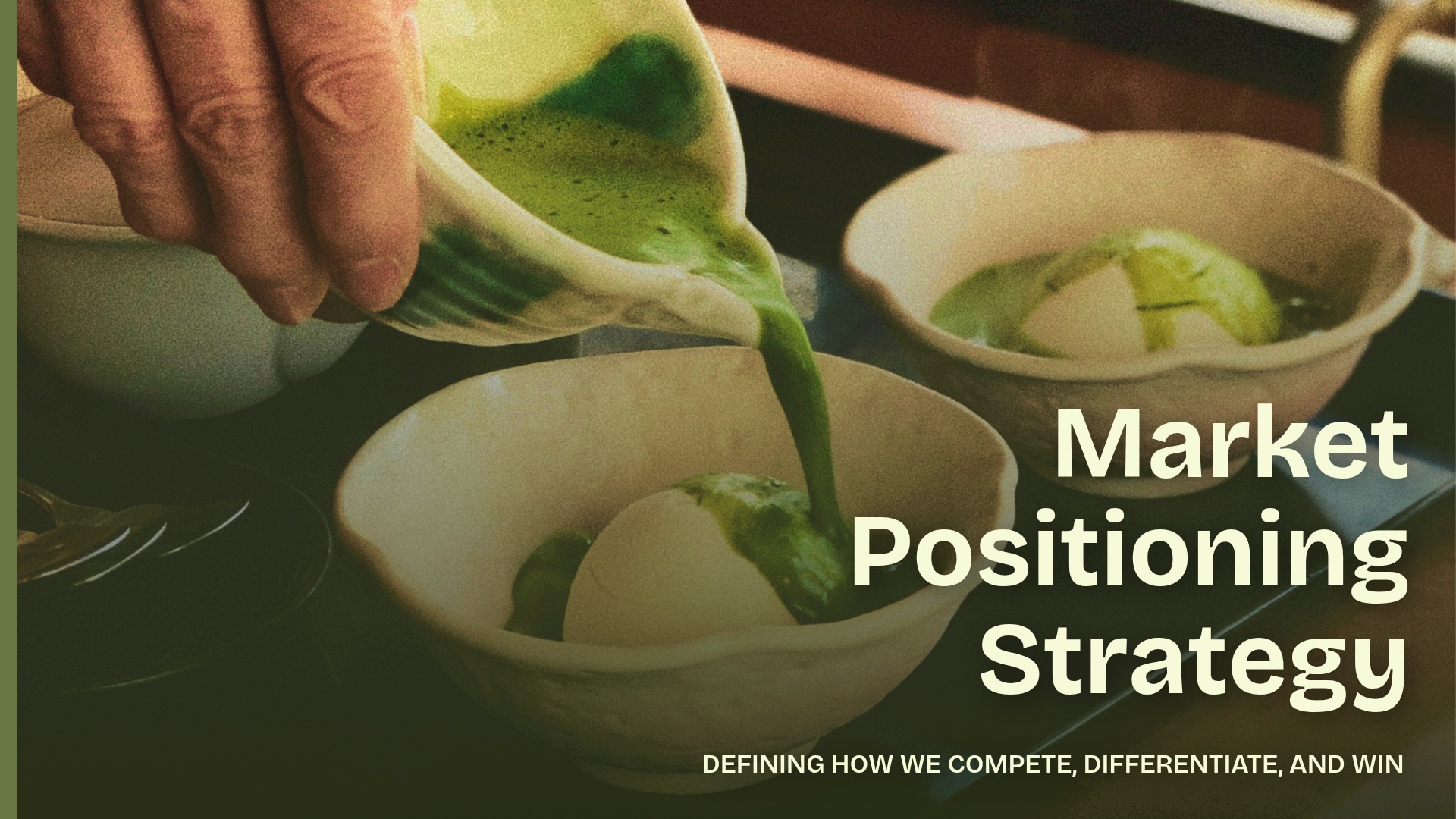Webinar Recap Presentation Template
A webinar recap can act as a tangible takeaway for your webinar attendees, while also engaging different audiences after the live presentation has ended. Companies and webinar hosts can expand their reach by distributing more content with Beautiful.ai’s webinar recap presentation template.
Our customizable template has everything you need for a webinar recap presentation like webinar guidelines and creative strategy exercise. A thoughtful webinar recap presentation can help presenters stay connected to their audiences even after the webinar has ended.
Our webinar recap template can also help you:
- Share additional resources with your audience
- Capture emails for new prospective clients or customers
- Promote upcoming webinars or conferences
Use our template to create an effective webinar recap presentation
A webinar recap is important for the longevity of your presentation – one that requires a concise format, clear layout, and seamless flow. That’s why our template includes everything you need to create an effective recap. Tailoring this template to your personal webinar recap is easy. Whether you need to define your objectives or communicate strategies with your audience, use these slides to create an engaging presentation:
Pro tips to make an engaging webinar recap presentation
As you use this template to craft your webinar recap presentation, keep these do’s and don’ts in mind:
You need an agenda to outline your webinar presentation, but you also need objectives. Explain what the audience can expect to get out of the webinar recap by stating your objectives and key takeaways up front.
This is a recap of your webinar, but it might reach people who weren’t able to attend the live presentation. Be sure to include webinar summaries that make it easy to follow along.
There’s a lot of work that goes into a webinar, so give credit where credit is due. Include a section that highlights the webinar speakers, as well as key players from behind the scenes.
Your audience is busy, and since they’ve likely already tuned in to the live presentation you don’t need to waste their time with a recap. Keep your deck as concise as possible.