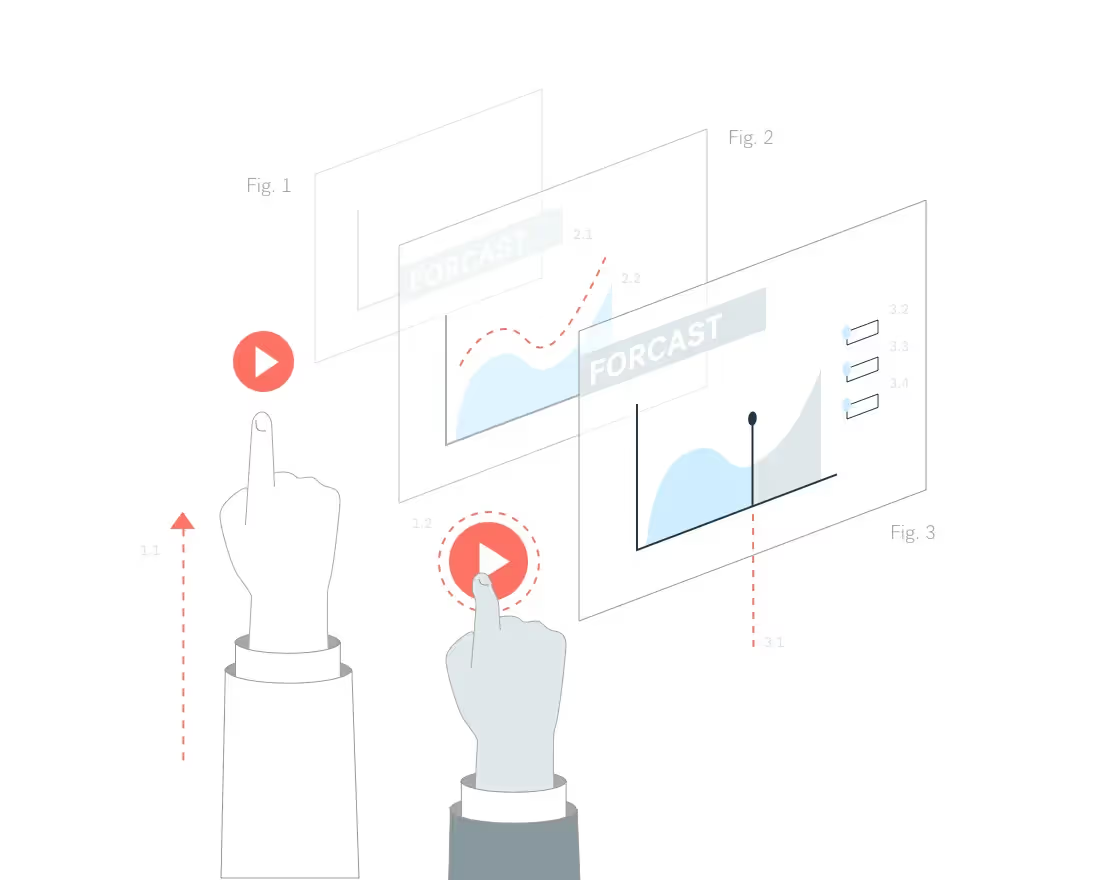If you’re looking for a tool that can simplify a complex business process or help you map out your next big project, consider using a flowchart. Flowcharts are useful tools that make processes easy to understand and share with others. They can also be used to make processes more efficient, and to keep on hand as an informational resource for future training.
Below, we share some of the uses for flowcharts, the different types of flowcharts, and how to best customize flowcharts for your own purposes.
What is a flowchart?
Also sometimes called a process flowchart or process flow diagram, a flowchart is a diagram that shows how the steps of a process link together in order. The steps in a process might be represented by basic shapes like ovals, rectangles, circles, or diagrams. Each step links to the next with connecting lines or arrows, which show the direction of flow.
When to use a flowchart
A flowchart can be used for a wide variety of purposes. Some common cases for its use include:
- Understanding how a process works
- Teaching others how to complete a process
- Analyzing a process so it can be improved
- Planning a project
- Acting as a source of information for team members on the same project
As a more specific flowchart example, a flowchart might be used in human resources to show new hires how to obtain their benefits. It might also be used to map out a computer algorithm, or to explain each step in a complicated manufacturing process.
Types of flowcharts
Flowcharts are essentially blank slates that you can adapt for all sorts of content. That’s why they’re such handy tools for businesses. That’s also why there are many variations of flowcharts out there that can be used for a broad range of purposes.
Specialized types of flowcharts include:
- Workflow diagram. Also called a workflow process, this kind of flowchart helps standardize systems for workflow to maintain consistent, quality output.

- Decision flowchart. This type of flowchart helps you visualize your options in an important business decision.

- Process map. A process map is commonly used in software, electronics, and manufacturing to troubleshoot problems. However, businesses can use process maps to improve their efficiency, too. It’s sometimes called a detailed flowchart, service map, or micro map.

- Cross-functional flowchart. Also called a swimlane flowchart or deployment flowchart, a cross-functional flowchart documents a process across several groups. They’re especially helpful when documentation has to meet internal and external requirements, like government regulations or compliance.

Steps for creating a flowchart
The easiest way to put together a flowchart for your business is by using a flowchart template. With Beautiful.ai’s customizable, easy to use flowchart template, you can articulate any complex business process with a simple, clean flowchart.
Start using your flowchart template by following these steps:
- Define your process. What are you mapping with this flowchart? Think of a title that can be used for your flowchart.
- Decide where or when your process begins and ends. This will guide the rest of the steps in your chart.
- Think of the main activities, decisions, or roadblocks in your flowchart. If you think of other steps when filling out your template, you can add them in then.
- Arrange all your steps in the proper sequence, then draw arrows to display the flow of your process.
- Review your flowchart when it’s complete. Have others involved in the process and check it for accuracy.
Tips for designing a great flowchart
A flowchart template does most of the heavy lifting design-wise, but you should build out your flowchart with these tips in mind:
Stick to a few symbols. Stick to a few shapes for your steps so that your process doesn’t get too busy and confusing. Typically, elongated circles signal the start or end of a process, rectangles represent actions or tasks, and diamonds symbolize where a decision is needed.
Branch off into separate flowcharts when needed. Flowcharts can easily become very large and complex. If it’s getting too difficult to represent the process accurately in one single chart, break part of the process off into a separate flowchart. A numbered circle, called a connector, links the flow of your chart from one page to another.
Keep your design consistent. In order to make your flowchart look neat and cohesive, maintain the same size for your symbols. Don’t go overboard with different colors, which can overwhelm the information in your chart. Make sure your steps flow either from top to bottom or from left to right. Mixing both directions in one flowchart can be unnecessarily confusing.
Design your flowchart with Beautiful.ai
Ready to start designing a flowchart for your next business presentation? Beautiful.ai’s Flowchart Smart Slide Template lets you design a professional, organized flowchart slide to add to your presentation. No long hours of design required; our flowchart template is easy to use and customize in minutes. Get started today!





.gif)
.gif)