
Starting a new sales job can be intimidating for even the most seasoned sales rep. Not only do you have to get comfortable with a new manager and team, but you also have to learn the ins and outs of the new product or offering that you’re going to pitch to prospective clients. Specifically, a junior sales rep without loads of experience might need more coaching and sales pitch training to get up to speed.
Studies show that it can take up to 10 months for a sales rep to be successful in a new role or business. Part of that 10 months will likely include sales pitch training. Setting your junior sales team up for success— and teaching them how to make a proper sales pitch deck— is just as important as bringing on experienced account executives. In order for them to hit the ground running, they’ll need the right sales collateral, a supportive sales enablement strategy, and strong leadership that teaches them what to include in a sales pitch and how to move leads along through the sales cycle.
Training salespeople to close leads is a big component to powering up your team. Part of that is streamlining their sales process, and opting for pre-built pitch deck templates that keep entry level sales reps on-brand, while also helping move them towards creativeness and adaptability with their customer rapport.
Consider these five things when teaching your team how to make a sales pitch.
Use a template
Templates are a great way to inspire your junior sales team who may not have a background in design (most don’t) or know how to make a sales pitch. Templatized pitch decks offer a great jumping off point for sales reps who aren’t familiar with how to write a sales pitch, which information to include in their deck, how to structure their story, or how to design a professional looking slide. Plus, without having to spend hours designing a deck from scratch, it frees up more time for junior sales reps to research their audience, rehearse their pitch, and nail the delivery.
Beautiful.ai has some great pre-built presentation templates for sales teams to utilize including a pitch deck, a sales proposal, and a sales projection presentation template. Each template is fully customizable, and can be tailored to each prospective customer or lead. If you don’t need a full template, Beautiful.ai also offers a robust inspiration gallery to help you get started on specific layouts or slides.
Set a theme
While you want your junior sales team to feel comfortable and independent in their pitch efforts, you also need to make sure that their deck is aligned with the company branding. There’s no room for Frankendecks on a sales team, especially if you’re gunning for conversions. Instead of giving each junior salesperson a blank canvas to start from, it’s smart to set a company-approved theme so that they don’t have to guess which colors or fonts they should be using in their sales pitch.
Creating a custom theme in Beautiful.ai means that every slide, in every deck, is on-brand with the right fonts, company colors, and logos. Once a theme is created, and shared with collaborators, it can be automatically applied to new or existing decks. Gone are the days of manually tinkering with fonts, colors, and adding logos to the footer of each slide— custom themes do the heavy lifting for you so each slide is consistent and reflects your branding instantaneously.
Utilize data visualization
Is there anything worse than staring at a sheet of data and having to turn that into a decent-looking chart from scratch? Talk about a time suck. Not all junior sales reps will know how to create charts and graphs that make sense, and that’s okay. Data visualization can help even the most inexperienced presenter make the most of meaningful data. Data visualization is important in any pitch deck because it shows growth, growth opportunities, competitive analysis, market fit and demographics in a more visually-appealing and digestible way. It’s a more effective way to show how your offering could benefit the prospective customer.
By giving your junior sales rep access to Beautiful.ai, you’re giving them oodles of charts and graphs to help them display their data in the best way possible. All of our charts and graphs use smart AI, with design principles from the pros, so all you have to do is add in your numbers and watch your data come to life. Some of our favorites include the scattergraph for competitive analysis, pyramid chart for market fit, and the line chart for financial projections and growth.
Allow for customization
Of course, even with the guardrails of Beautiful.ai’s templates and themes, each junior sales rep should be able to customize their decks how they see fit. All pitch deck templates should be tailored to the client, and junior sales reps should have the freedom to customize each deck themselves to add a personal flare. Allowing them to decide what to include in a pitch deck, and having a bit of creative license, shows that you trust them and their ideas.
Our advice? Create one standardized sales pitch deck, and make different versions for each prospective client complete with their company logo, their unique pain points and how your offering can solve that, and any other tidbits that show you did your due diligence when researching the business.
Collaborate with the team
Collaboration is key, and being able to work in tandem on a pitch deck with other members of the sales team can result in big wins. By allowing other team members to contribute to your deck, or enabling junior sales reps to repurpose existing company slides, sales teams can create something brilliant in half the time.
With Beautiful.ai Teams you’re giving your sales reps everything they need to design decks quickly, collaborate remotely, and stay on brand— all under one account. It’s easier to collaborate with everything in one shared library, so your junior sales reps can find the most updated slides, any time. Plus, with Teams you can provide feedback and get sign-off in real time so it’s easier to monitor what your junior sales rep is doing. The advanced collaboration tools let you invite people—inside or outside your team—with one click, and everything’s on the cloud so everyone’s always working on the same slide and deck. It’s a great asset to have to make training new sales employees more collaborative and seamless.

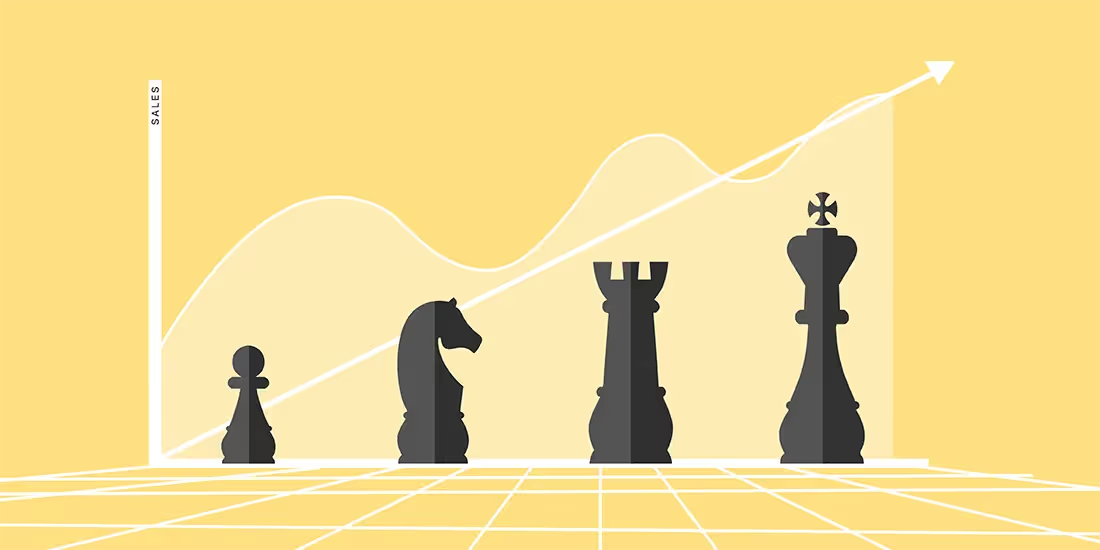
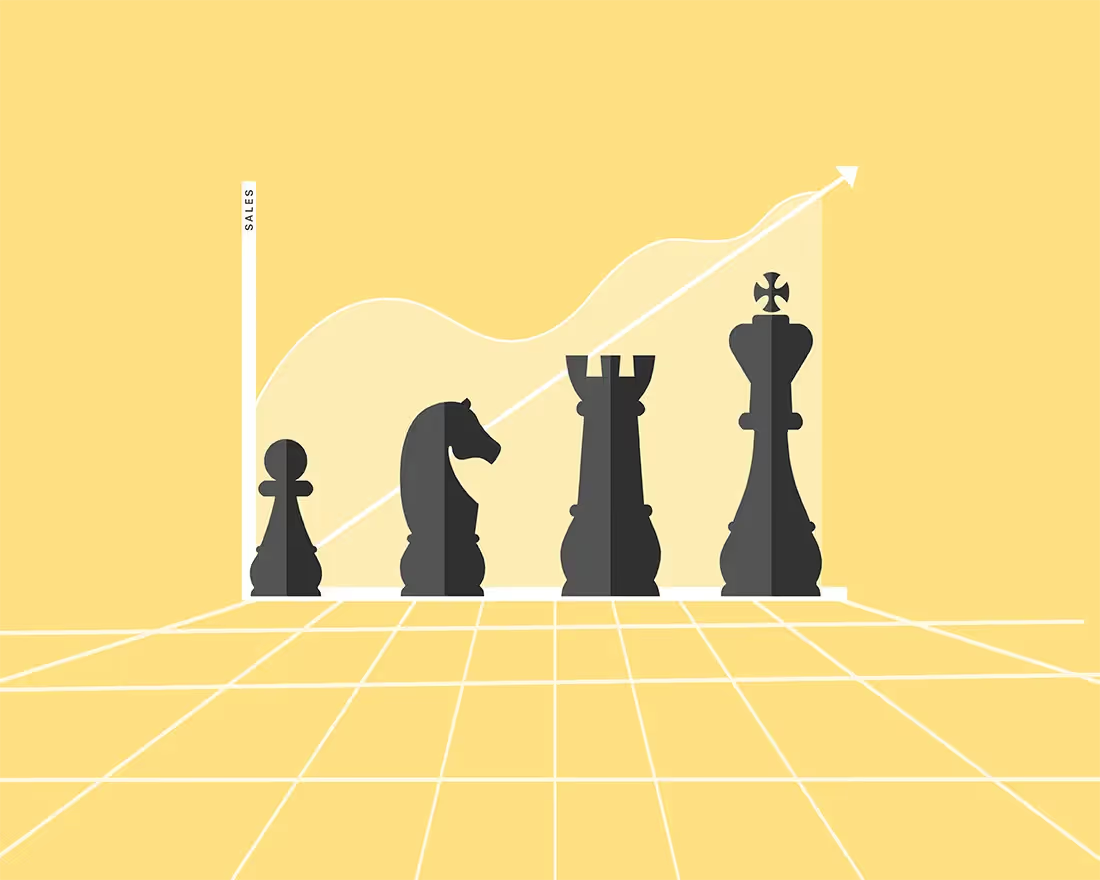


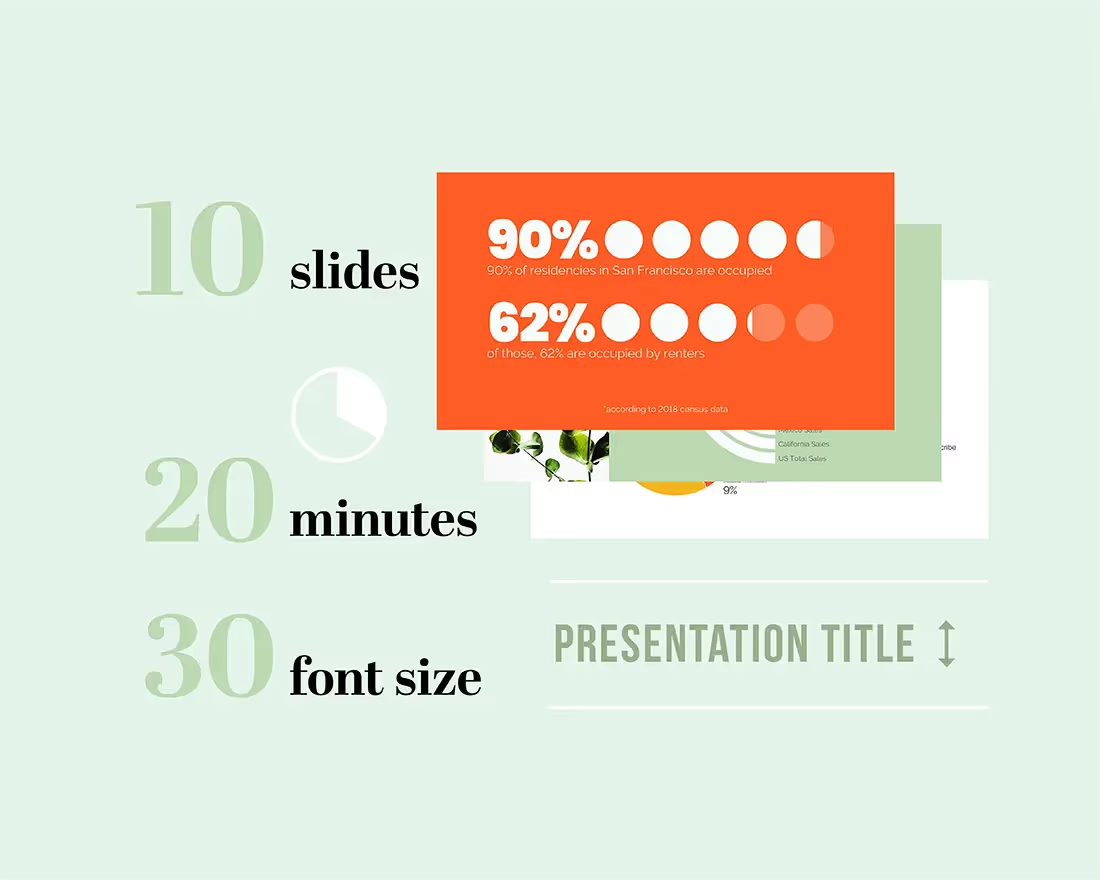
.gif)

