A pyramid template is a versatile diagram that orders items or data points from smallest to largest, top to bottom. Pyramid templates can illustrate the steps in a process, show a difference in quantity across categories, or display hierarchy within an organization.
A pyramid slide might be used in a marketing campaign plan to identify the funnel in advertising. It might also be used to explain how promotions and moving between departments works to new hires in an onboarding session.
Use Beautiful.ai’s pyramid slide to your presentation if you want to:
- Show hierarchical structure
- Display the steps in a process
- Illustrate a difference in quantity
Pro Tips for using a Pyramid Slide Template
When creating a pyramid slide, here are a few things to consider.
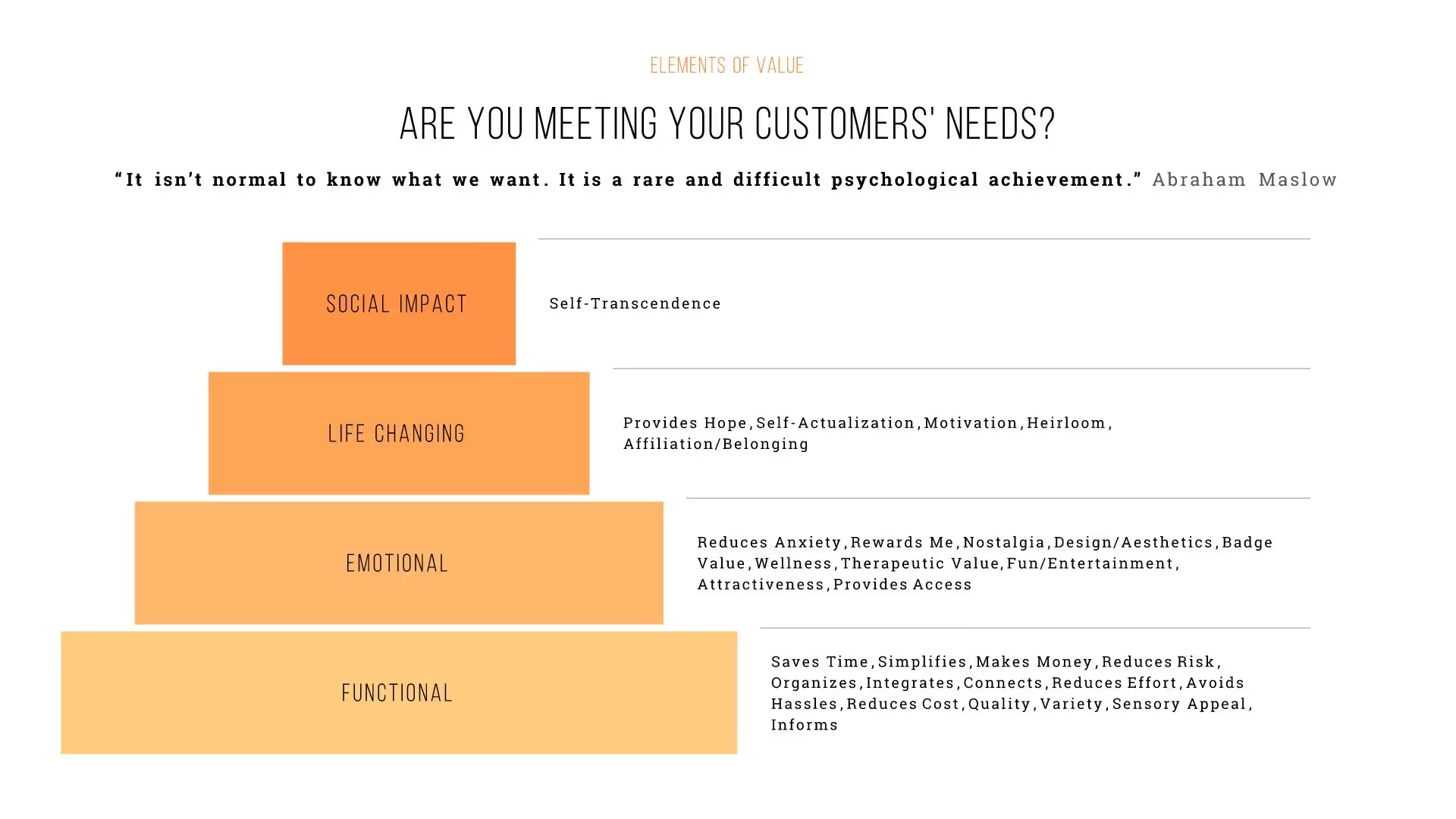
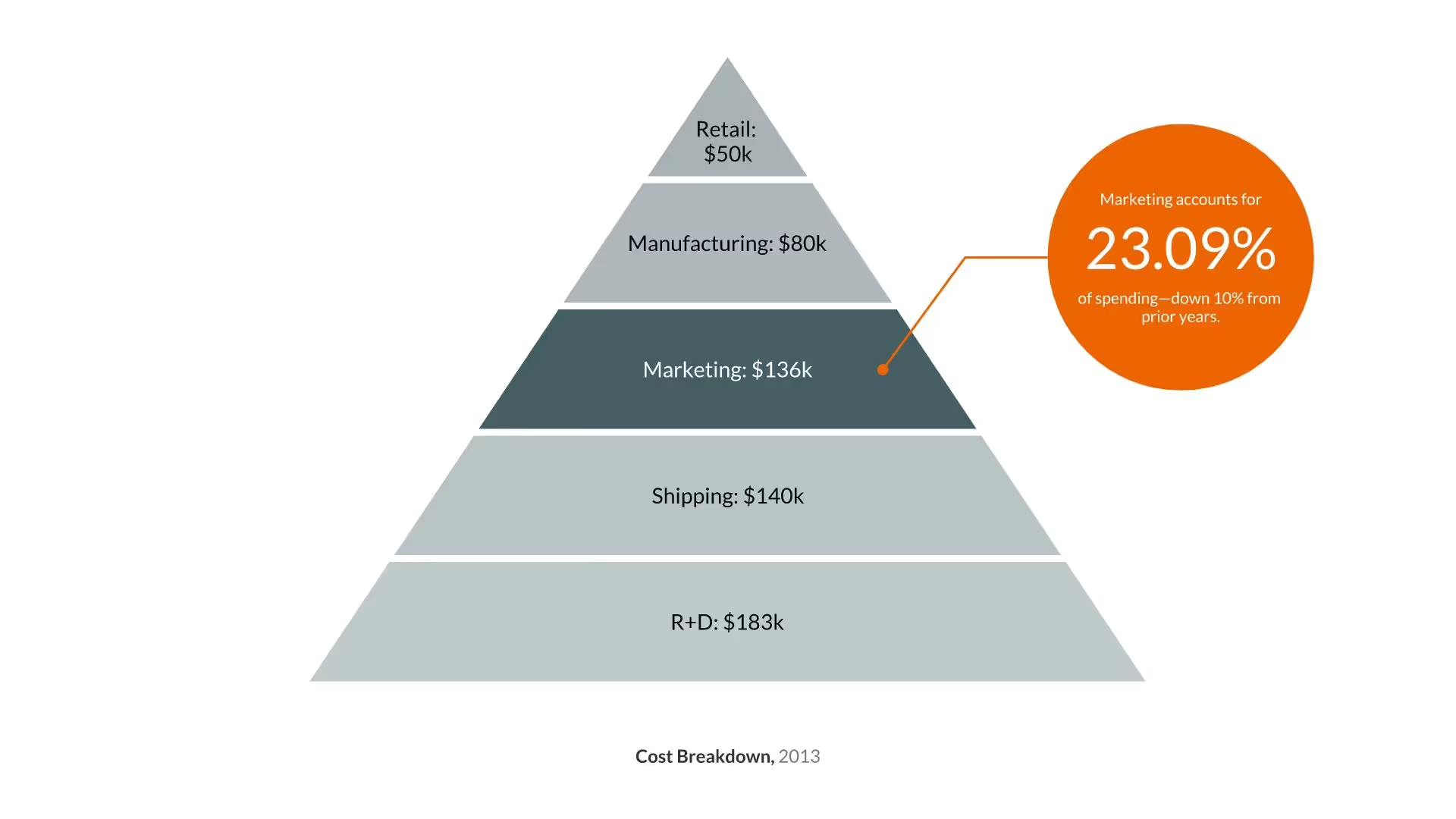

Label your pyramid appropriately.
Let each section in your pyramid represent one category. Label it appropriately so your audience understands how the pyramid is organized.
Only use a pyramid for topics that are connected.
Your topic has to make sense when arranged in a pyramid. How new employees can get promoted makes sense for a pyramid; how every department relates to each other does not.
Use different colors.
Make the differences between your pyramid levels even clearer by assigning different colors to each one.
Limit the number of sections.
Too many sections in your pyramid will look crowded and complicated. If five sections aren’t enough, consider breaking your info into separate pyramid templates.

NEW LAYOUTS IN SECONDS
Turn your pyramid on its head to create a funnel, or transform it into a wedge, “Aztec” pyramid, or staircase —all with the click of a button.
SIMPLE INTUITIVE CONTROLS.
Drag and drop items to change their order, and we’ll take care of the rest. You can also change the width of your pyramid with our simple sliders.
More Popular Templates
With Beautiful.ai, getting started comes naturally. 60+ smart slide templates guide you and suggest ideas along the way, so you never have to face a blank page.


.svg)


