A quadrant is a way to represent the completion of research in a specific market, giving you a wide-angle view of market positions. Businesses use them to analyze and show a particular product, market, or industry in terms of the likeliness of their success. A quadrant template allows users to utilize four segments, or quadrants, to represent the completeness of vision and ability to execute respectively. The quadrants feature scores as related to leaders, visionaries, niche players, and challengers.
The quadrant is a simple but effective way to:
- Analyze your product, company, other companies, and industries
- Understand your own vision and ability to execute
- Recognize areas for improvement
The Beautiful.ai quadrant template makes this complex diagram easy to design, and it has all the quadrants set up for you. Your slide presentation will show off the professionalism and vision of your product or business.
Pro Tips for Quadrant Diagrams
A quadrant is a sophisticated diagram, but here are some ways to keep it simple:
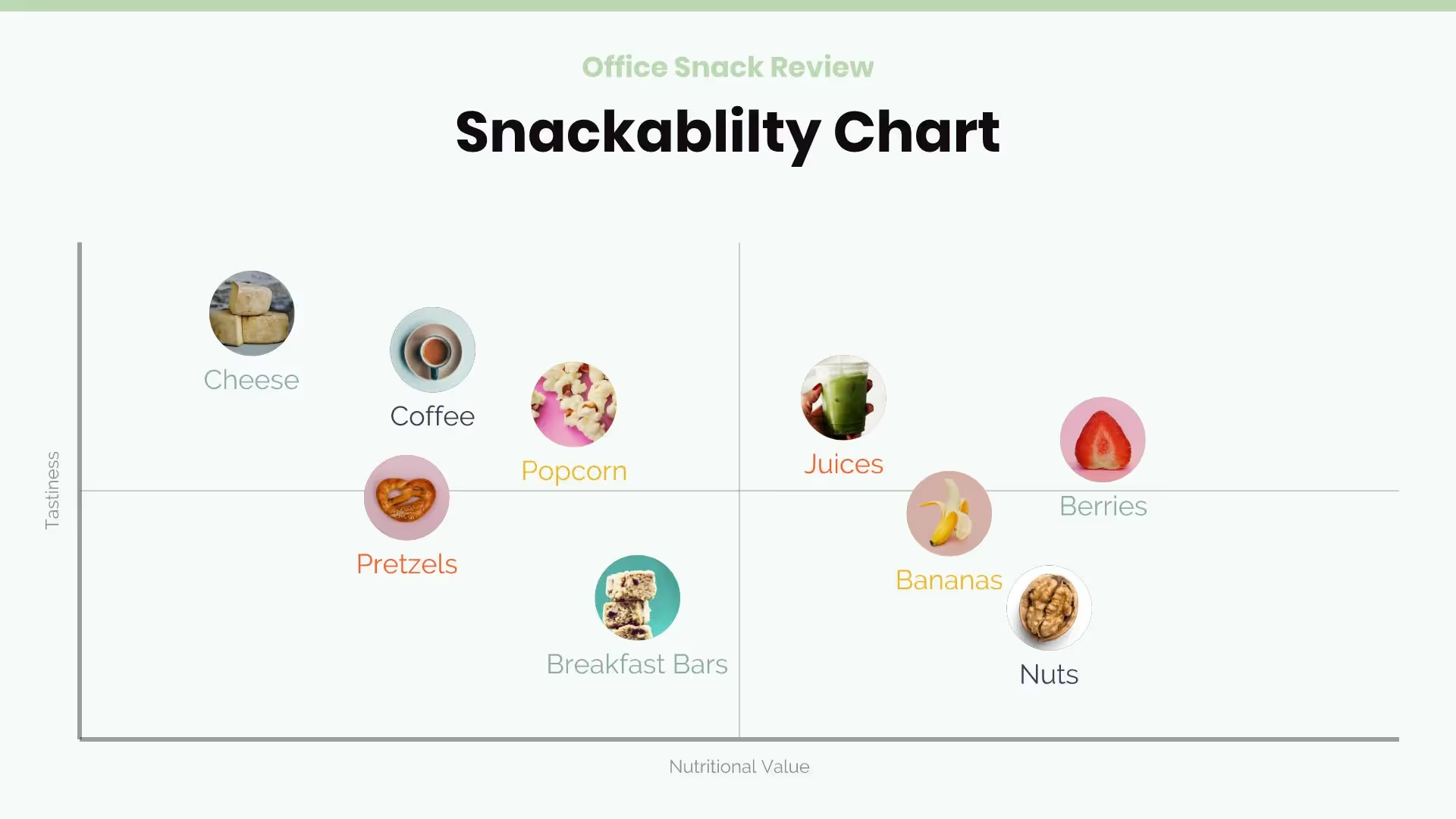
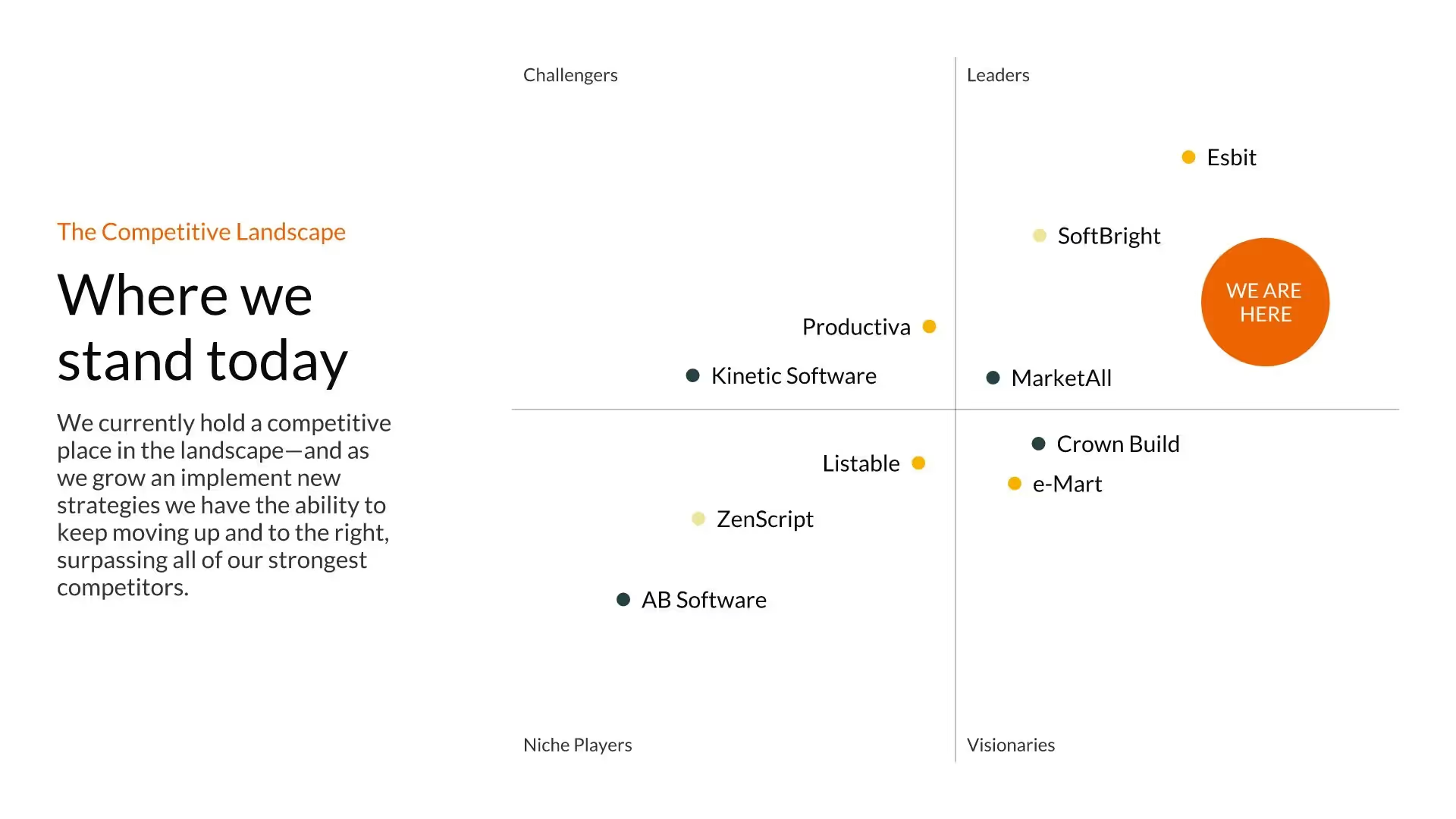

Don’t use a background.
A quadrant slide should never have competing visuals. The circles in this diagram should be the only focal point.
Match colors to importance.
Use bolder colors for the parts of your slide that you want noticed, and lighter shades for those things that have less importance.
Size text to enhance, not detract.
The text labels should be readable, but not dominant. A Gartner quadrant is only meant to be a graphic overview of complex information.

NEW LAYOUTS IN SECONDS
Switch between XY plot, quadrants, and bubble layouts in just one click.
CREATE CALLOUTS AND EASILY DRAG THEM AROUND
Customize your slide with text boxes, shapes, and images. Move them wherever you want on your slide.
More Popular Templates
With Beautiful.ai, getting started comes naturally. 60+ smart slide templates guide you and suggest ideas along the way, so you never have to face a blank page.


.svg)


